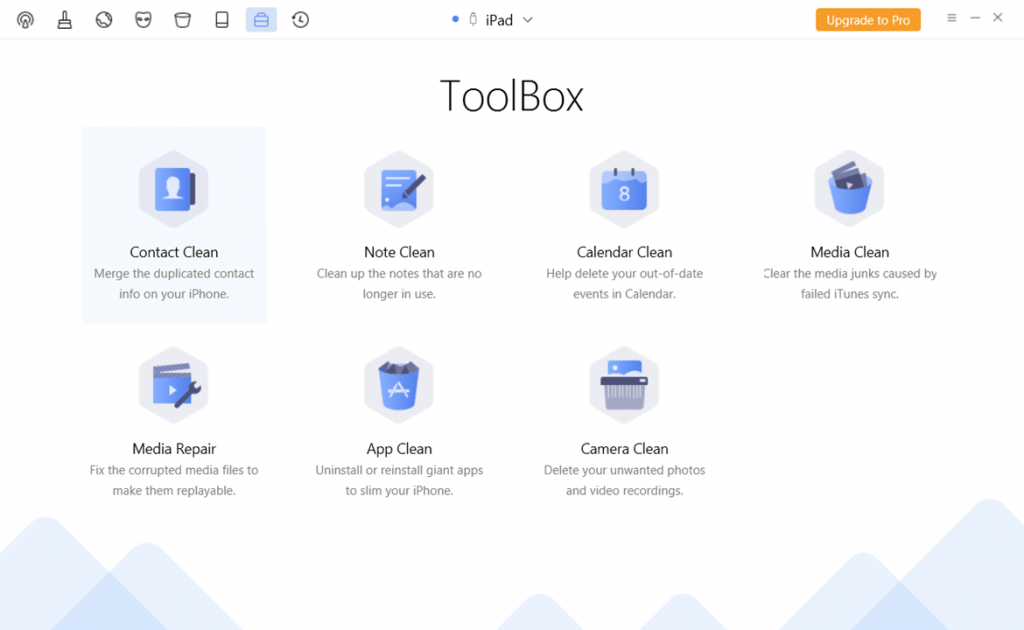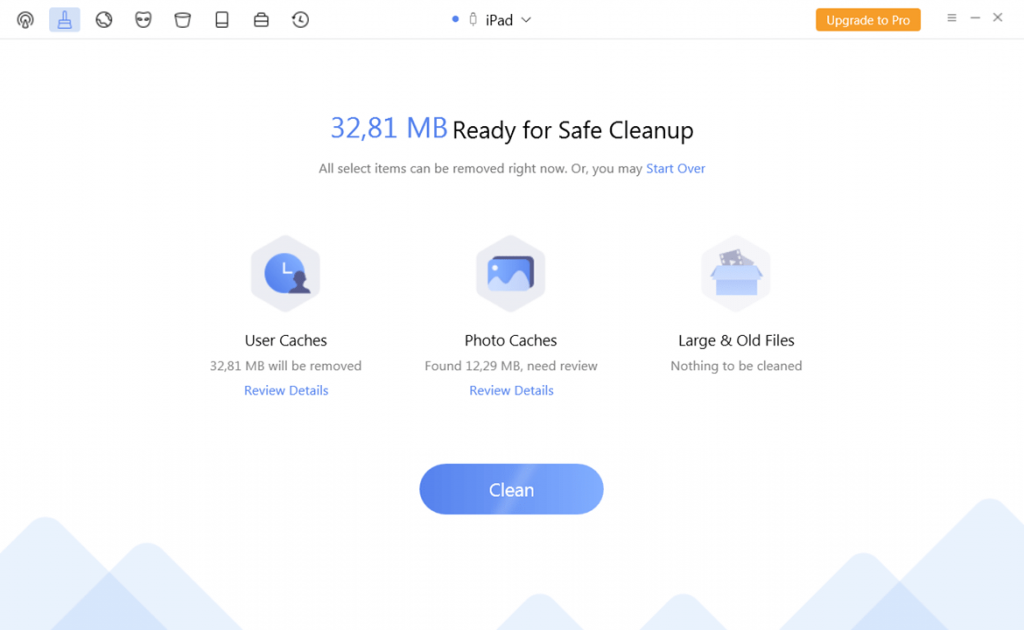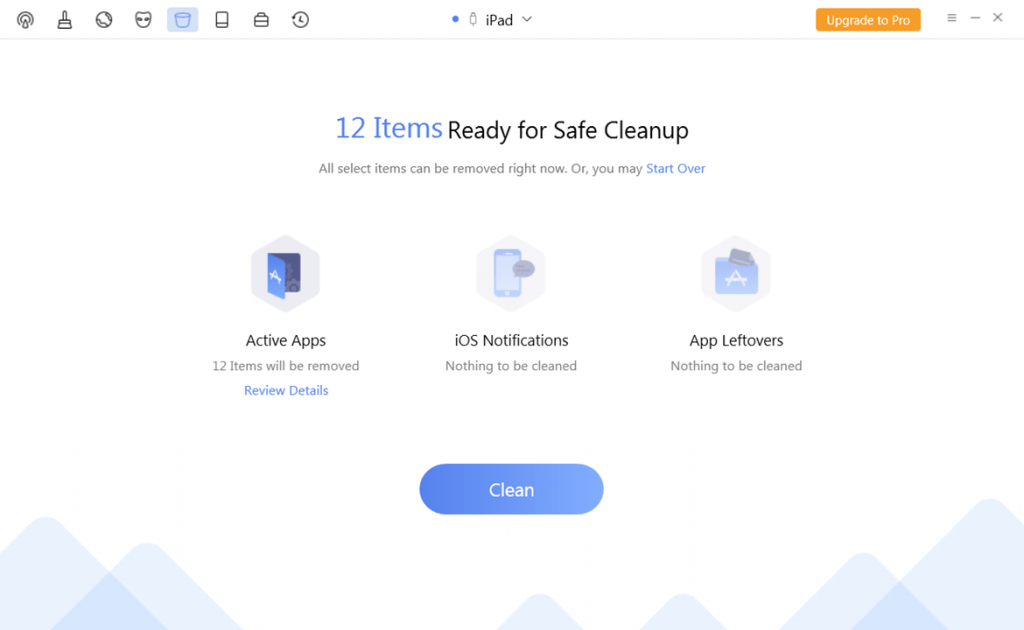With the help of this application users can easily remove temporary and unwanted files from mobile devices. There is support for all iPhone and iPad models.
PhoneClean
PhoneClean is a Windows software for erasing unnecessary information from the mobile device memory. It is possible to delete the browser cache, call history, text messages, scripts and leftover synchronization data. The program is compatible with phones and tablets made by Apple.
Connection process
You can attach the device to the computer via USB cable to start using the utility. After that the app will detect the hardware model.
It is possible to automatically download and install the required system drivers in case they are missing or outdated. Alternatively, users can set up iTunes to integrate all necessary components into the OS.
Cleaning process
This software lets you free up space in the internal device memory by deleting temporary data, browsing history, cache files from third-party programs, list of recently accessed documents, etc. There are tools for detecting more than 30 types of junk files.
Users are able to create a backup copy before deleting any data. Additionally, an option to select a specific area for scanning is provided.
Optimization
Another helpful feature is improving the overall device performance. You can detect mobile applications that are actively consuming internal memory and CPU resources. There is a button for forcibly closing all background processes.
Features
- free to download and use;
- provides instruments for freeing up disk space on mobile devices;
- supports all iPad and iPhone models;
- it is possible to delete personal text messages, call history and temporary files;
- compatible with all modern versions of Windows.