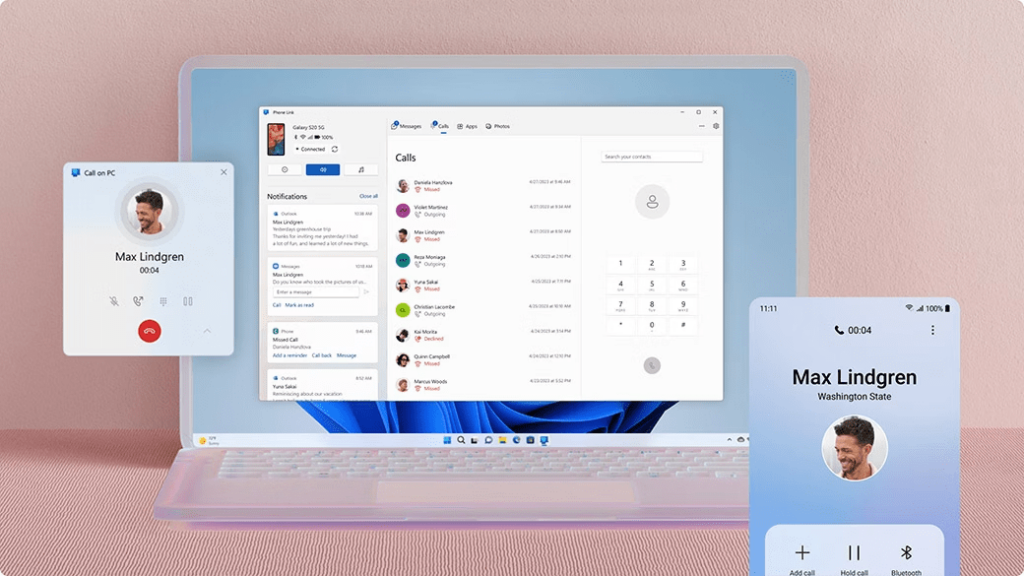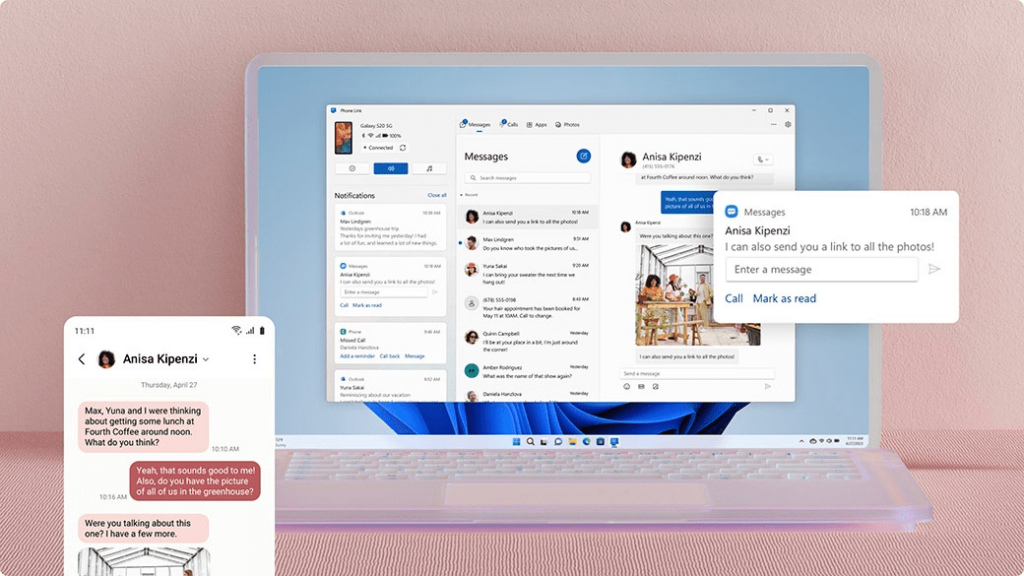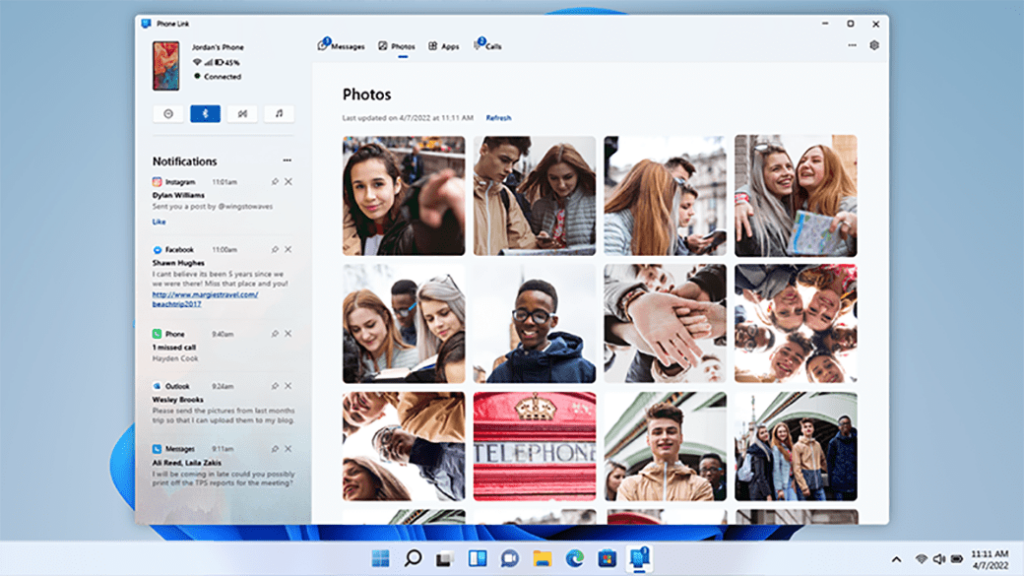Using this software you can seamlessly connect Android smartphones and tablets to the computer. It is easy to manage mobile notifications and transfer files.
Phone Link
Phone Link is a Windows program for interacting with Android mobile devices from the desktop. There are instruments to help users send and receive text messages. Moreover, an option to initiate and answer phone calls is available.
Connection instructions
With the help of this tool you can enhance the connectivity between the PC and various smartphones. It is necessary to scan the automatically generated QR code to establish a wireless link without using cumbersome USB cables.
Please note that the utility is preinstalled on all Windows 11 machines. It is not compatible with previous versions of the Microsoft operating system.
Device management
Users are able to control their gadgets from the computer. Incoming push notifications might be displayed on the desktop screen. This is helpful for staying updated on important alerts while working on other tasks.
Like in AirDroid, you may compose and send SMS messages using a physical keyboard. Tools to make and receive high quality voice calls are included as well. Additionally, there is an option to transfer personal files between devices, including:
- Photos;
- Text documents;
- Video recordings, etc.
Features
- free to download and use;
- intended to help you wirelessly connect Android gadgets to the PC;
- various media files can be copied from the smartphone to the hard drive;
- lets users exchange text messages from the desktop;
- compatible with modern versions of Windows.