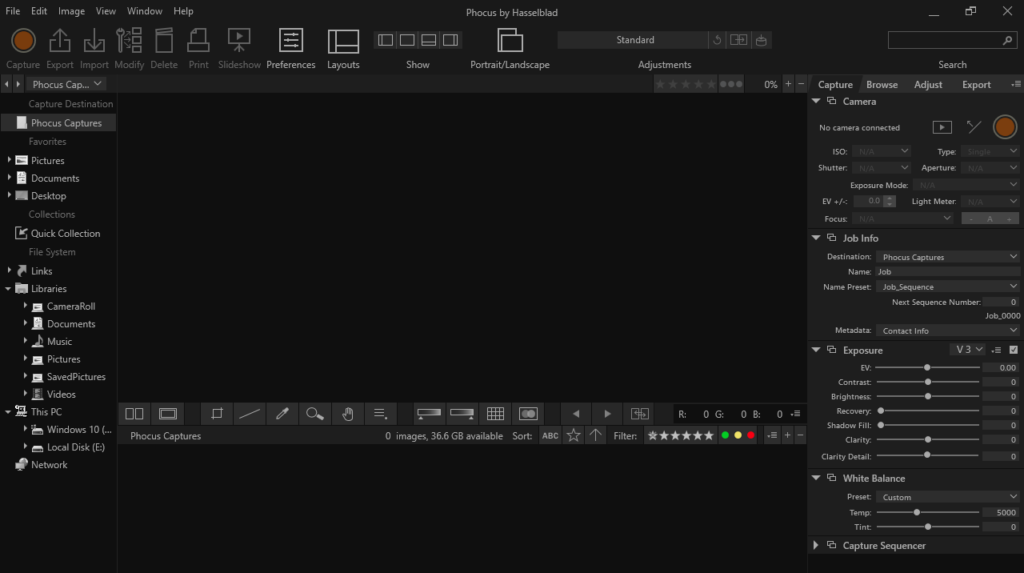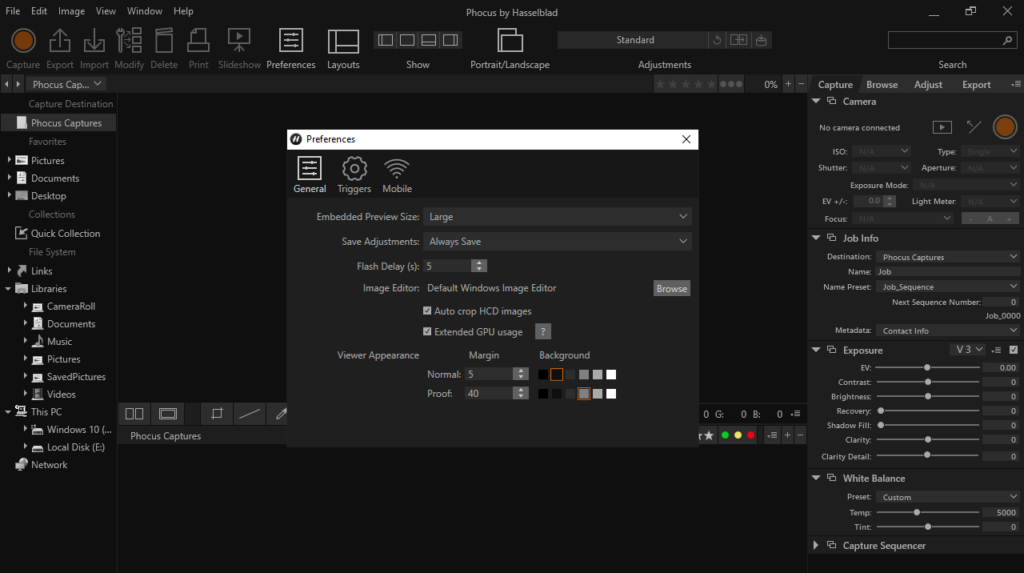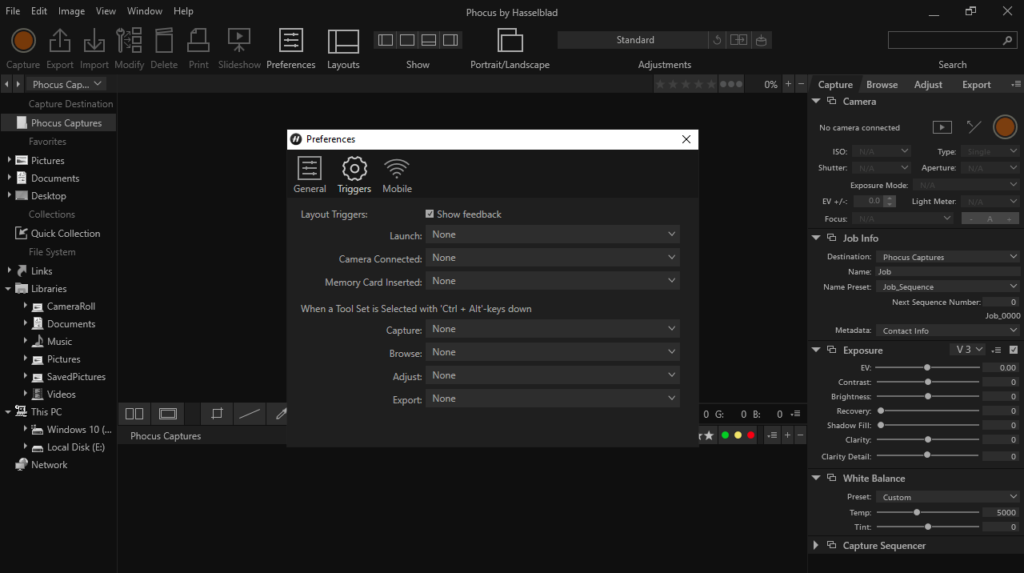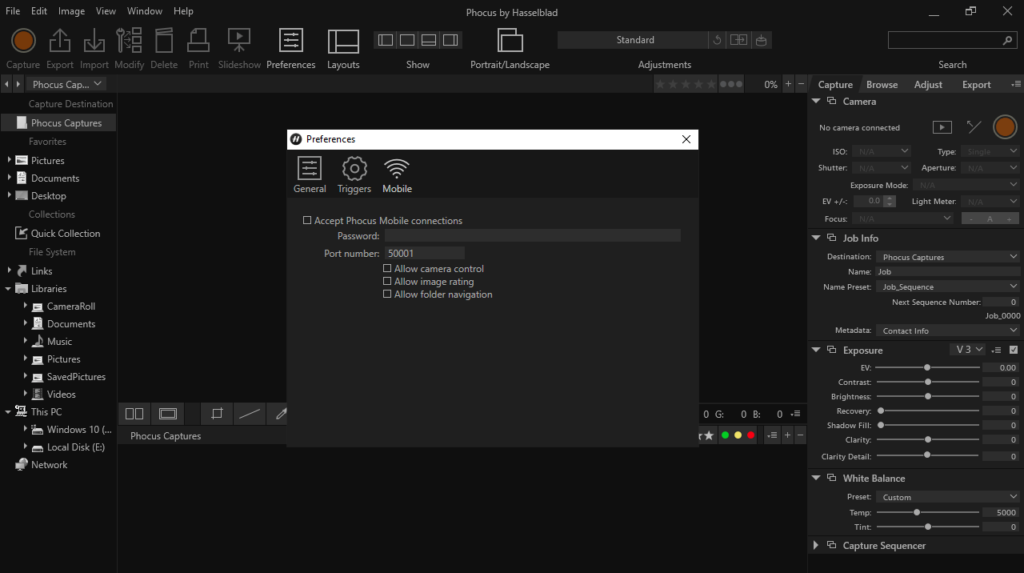The powerful application enables you to apply enhancements to photos in RAW formats. You can add color filters, correct lens distortions, and adjust white balance.
PHOCUS
PHOCUS is a program for Windows developed by Hasselblad to help users optimize their photographs captured with high resolution cameras prior to post production. It has the capability to work with various image formats, including TIFF and JPEG, along with proprietary 3FR and 3F.
Flexible layout
If you are familiar with other RAW processing software like Adobe Lightroom, using this app will feel intuitive. It follows a similar layout and workflow pattern. The file browser is located on the left, a thumbnail viewer at the bottom, and adjustment options, file info, and export panels on the right side.
The tool allows you to easily switch between different layouts and add or remove panels to suit your requirements. One particularly useful feature is the ability to create your own workspaces tailored to specific photography styles.
Editing capabilities
As for correction filters or enhancing specific characteristics of a photo, you have a vast array of instruments at your disposal. It is possible to rectify lens distortions and vignetting. You can also take advantage of HNCS for superior color accuracy and quality.
Due to the fact that Hasselblad cameras are renowned for their high resolution images, the program enables you to eliminate moire from the RAW files. This ensures the preservation of intricate details. There are also functions for dust removal, sharpening, while balance adjustment, and so on.
Features
- free to download and use;
- compatible with modern Windows versions;
- allows you to enhance your photos in RAW format;
- you can apply a variety of filters and remove defects;
- it is possible to create custom workspaces.