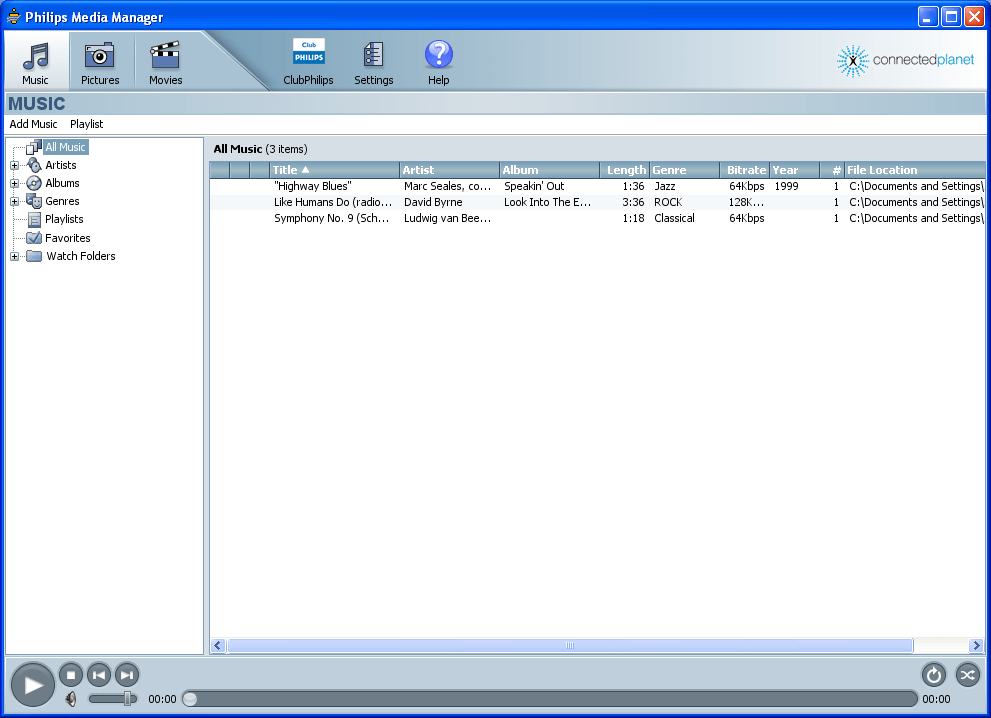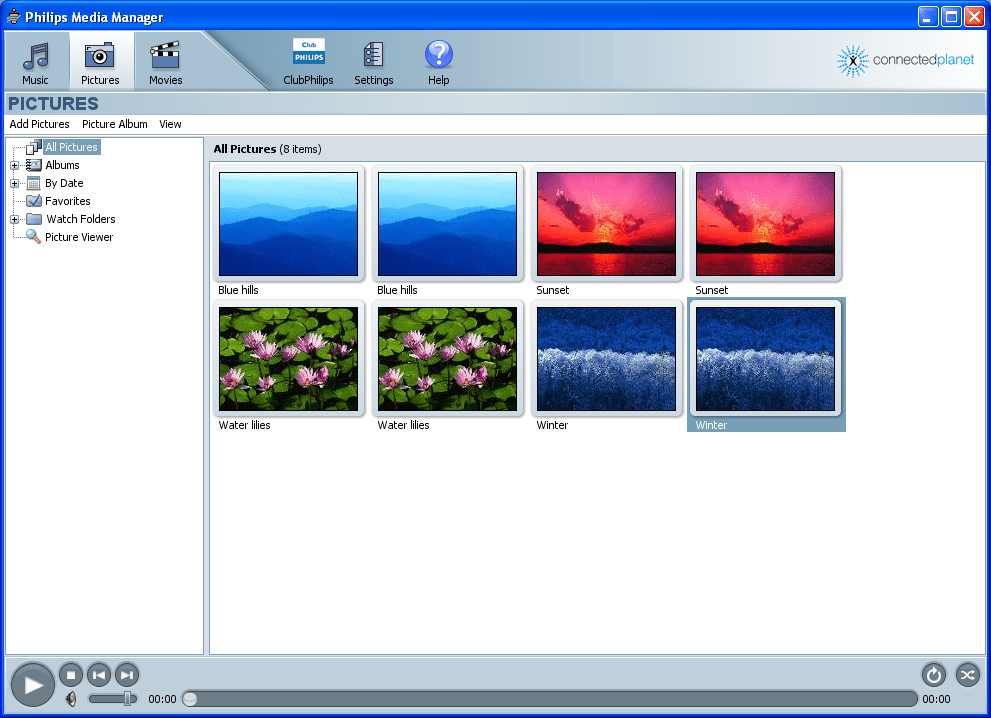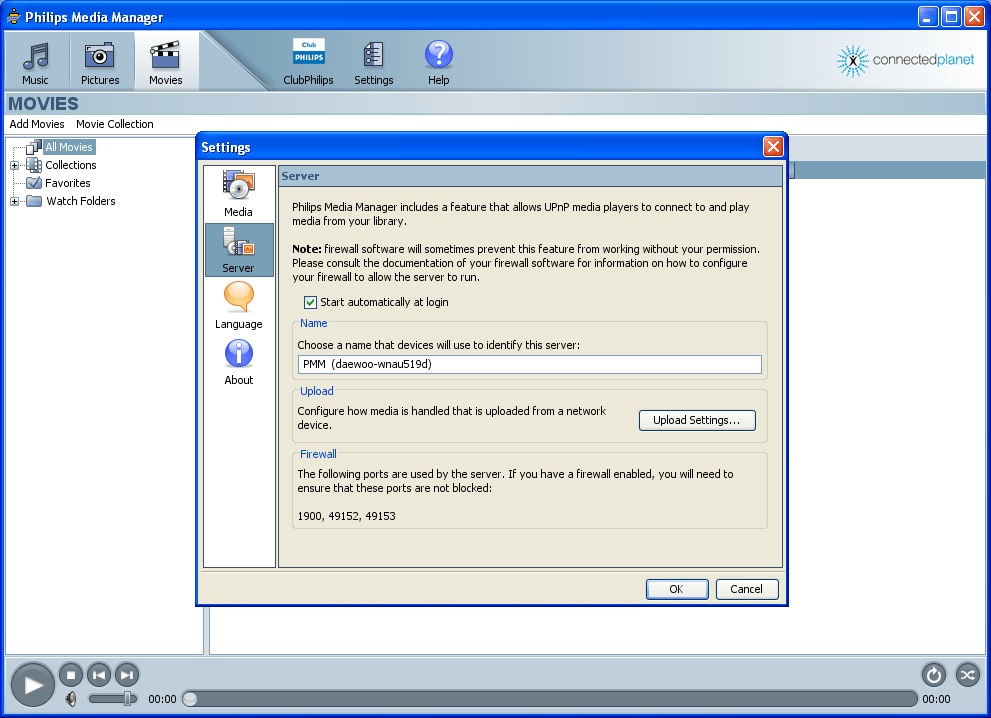This application allows you to manage all videos, songs and photos on the hard drive. There is a media server functionality for sharing content over the network.
Philips Media Manager
Philips Media Manager is a Windows program for organizing a multimedia library on the computer. It is possible to add or remove content directories from the list. Supported file types include MP3, JPG, MPEG, AVI, WAV, GIF and BMP.
Main capabilities
After starting this utility for the first time users are prompted to create a list of all folders with music, movies and other content. The multimedia library will be automatically created after scanning specified directories.
All items are grouped in one of three major categories: music, pictures or movies. Every section has additional sorting functions. Music can be organized by title, artist, album, length, genre, bitrate and year. Furthermore, you are able to create playlists and edit song information.
Users can sort images by name and file location. There is an option to group multiple photos in albums for easier navigation. It is possible to switch between the table view and thumbnails.
Your movie collection contains details about the title, genre, year and included subtitles for every entry. Separate items can be marked as favorites for quick access in the future.
Please note that Philips Media Manager does not contain tools for locating and deleting identical files from the hard drive. There are other applications like Duplicate Cleaner for this purpose.
Server
This feature lets hardware UPnP media players access the library for streaming content over the network. Users are able to customize the server name and various connection settings.
It is worth noting that Philips Media Manager is an obsolete program and no longer supported by the developers. It cannot be started in a modern operating system.
Features
- free to download and use;
- offers you instruments for organizing media library on the hard drive;
- it is possible to sort the items by several attributes;
- there is support for all common file formats;
- compatible with Windows XP.