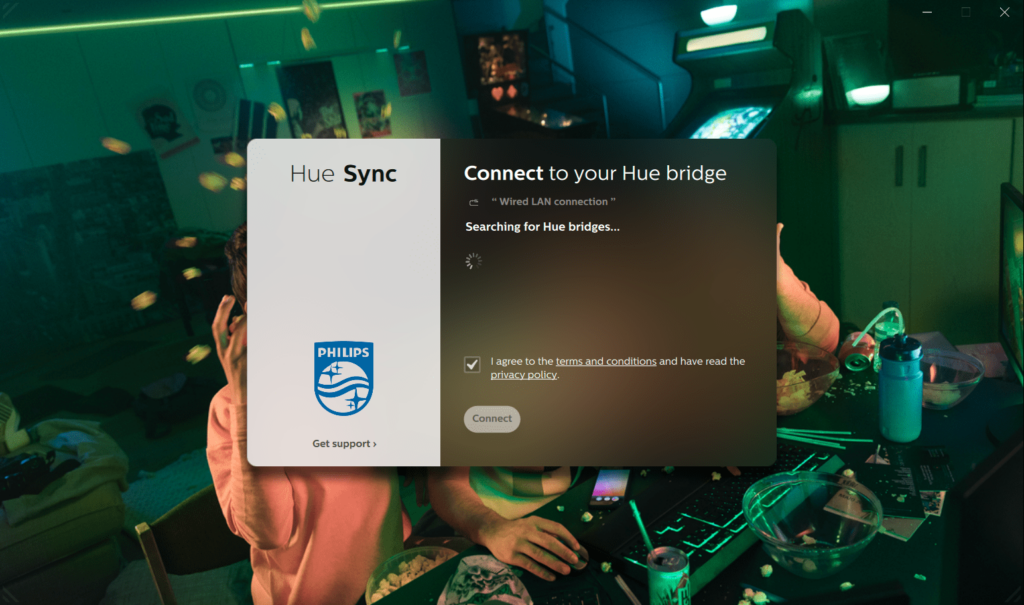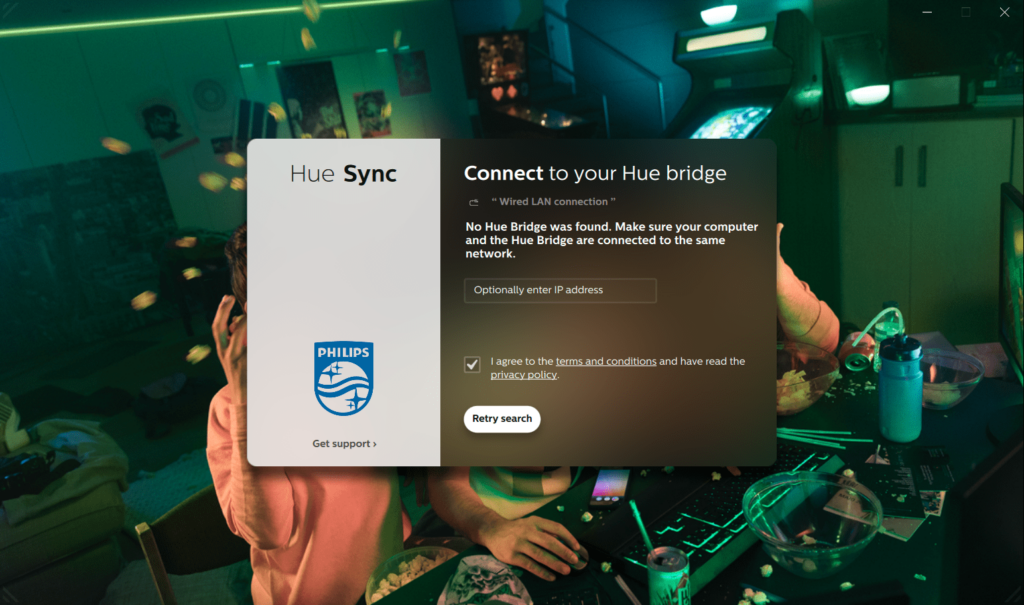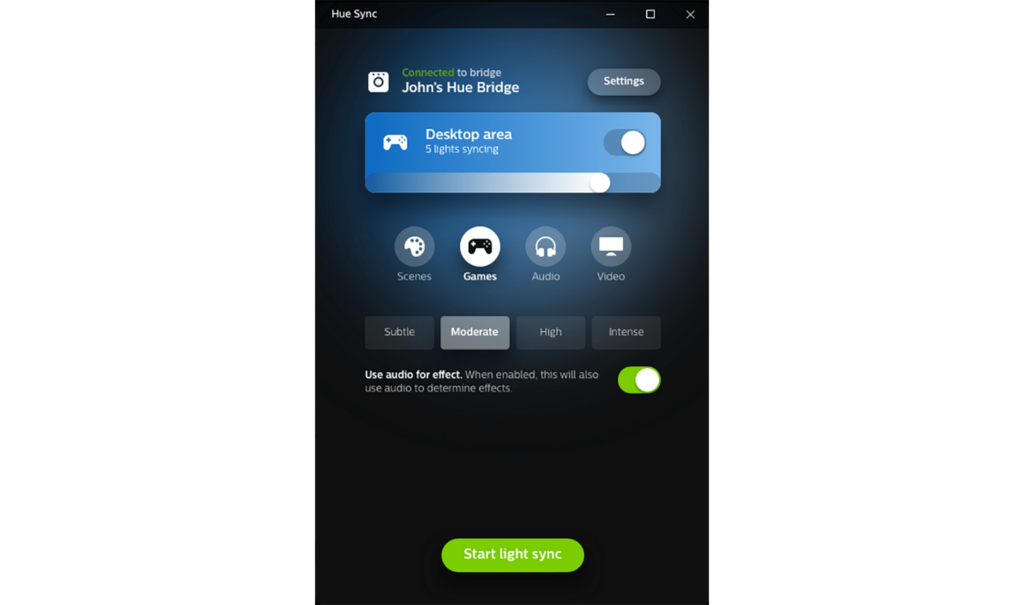This program transforms the way users interact with smart lighting and entertainment systems from Philips. It is possible to tweak the color of individual LEDs.
Philips Hue Sync
Philips Hue Sync is a Windows software that dynamically adjusts your Hue lights to match the color and brightness of the screen. Moreover, there is an option to synchronize LEDs with music, video games or movies.
LED configuration
The first step is to connect to the Hue bridge device over the local network. Compatible hardware is recognized automatically. However, users can manually enter the target IP address if necessary.
Similar to Vixen, instruments for fine tuning light intensity levels for each separate device are provided. This functionality enables you to generate vibrant visual effects.
Synchronization parameters
It is possible to make the smart lights reflect the color of the display, which is crucial for creating an immersive atmosphere. There are several sync modes such as:
- Gaming;
- Audio visualization;
- Cinema.
Users may set up several independent areas around the house and configure them separately. Additionally, a counterpart mobile app for controlling Philips devices from a smartphone or tablet is available for both Android and iOS operating systems.
Features
- free to download and use;
- lets you interact with smart lighting systems manufactured by Philips;
- it is possible to manually specify the bridge IP address if automatic detection has failed;
- several LED synchronization modes are included;
- users can configure multiple zones in different locations;
- compatible with modern versions of Windows.