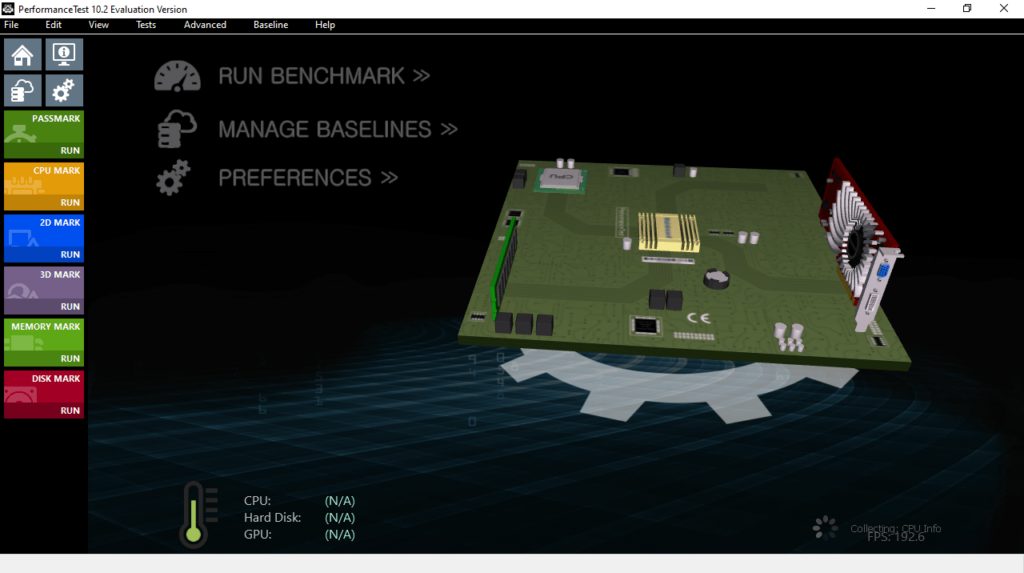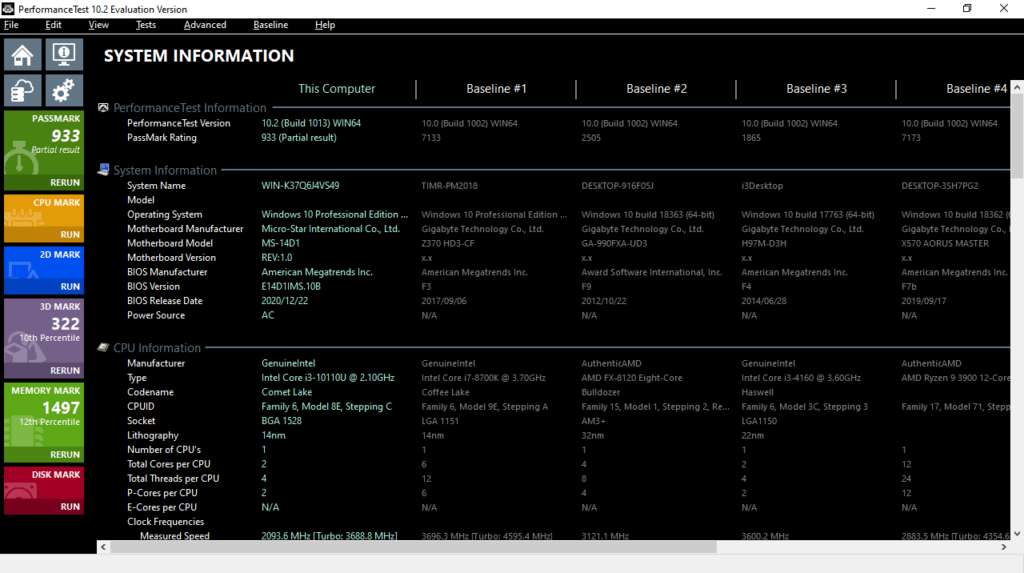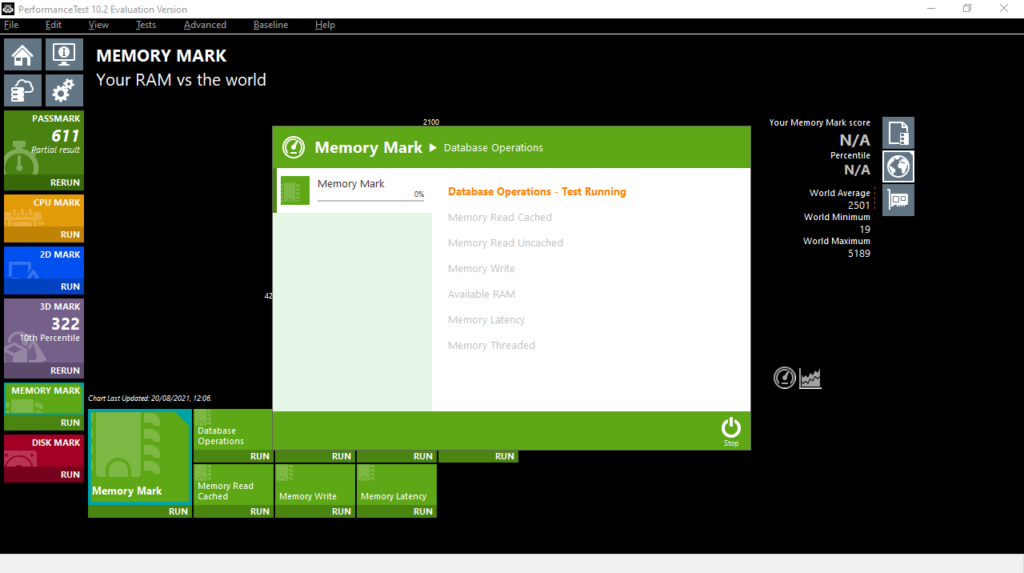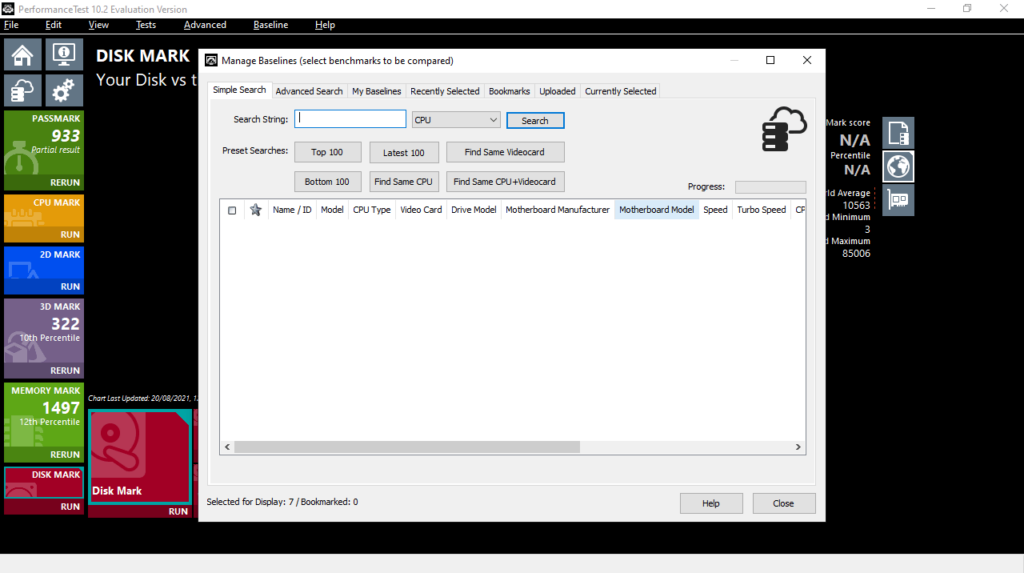With the help of this software solution, you are able to evaluate the overall performance of your computer. In addition, you have the option to run a benchmark.
PerformanceTest
PerformanceTest is an advanced program for Windows that enables users to quickly analyze the performance metrics of your system’s processor, graphics card and storage devices. Thanks to an intuitive graphical interface and a wide range of functions, this software solution can satisfy the needs of professionals and amateurs alike.
General notes
The utility features support for a broad array of stress tests for the target device to endure. This means, you are able to run all the applications automatically by pressing a single button. The CPU Mark assessment evaluation displays information concerning integers, prime numbers, physics, compression, sorting and more.
Test modes
When you run a 2D-based test, the tool opens windows with randomly generated simple vectors, Windows interface mockups, as well as fonts and text simulations, Rapid and automated image and PDF rendering is available as well. The 3D mark evaluation mode measures performance in DirectX 9, 10, 11 and 12 by presenting you with a graphically intensive animation featuring jets flying above a rainforest. Alternatively, you may try standalone benchmark utilities like 3DMark Time Spy or Heaven Benchmark.
Additional notes
Last but not least, you have the ability to record read and write speed via the Disk Mark function, while Memory Mark shows you how well the RAM can handle database operations. All the aforementioned tests may be easily viewed and compared with similar devices, with the program offering you a table, speedometer and graph overview of the statistics.
Features
- free to download and use;
- compatible with modern Windows versions;
- allows you to run various performance tests on your PC;
- you can view detailed information about RAM and CPU load;
- it is possible to record write and read speed of devices.