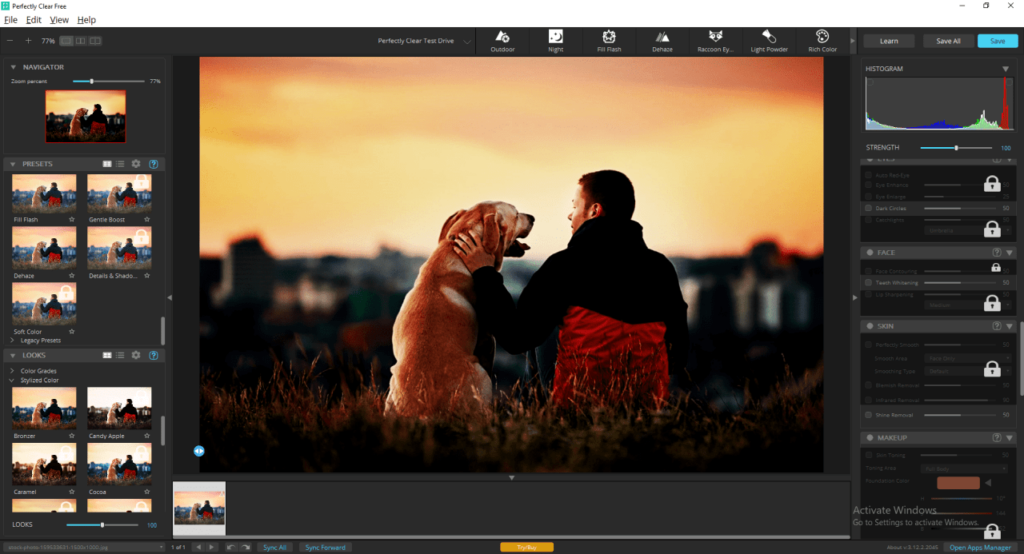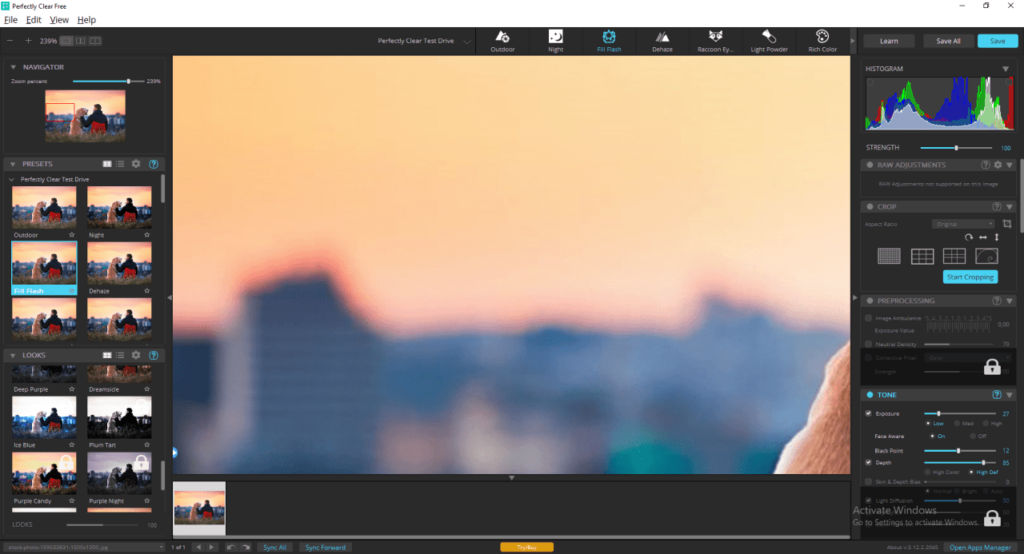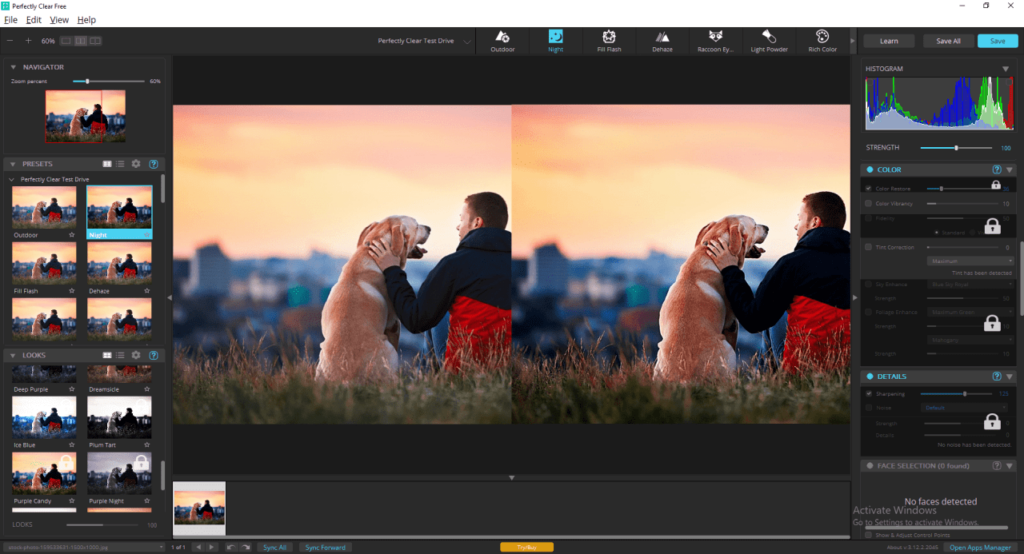Using this software you can enhance digital images by adjusting the brightness, contrast and color saturation. Tools for removing small face defects are provided.
Perfectly Clear
Perfectly Clear is a Windows utility for quick photo editing. It contains plugins for Adobe Lightroom and Photoshop as well as a standalone application. There are modern picture enhancement algorithms for automatically correcting exposure, white balance and sharpness.
Editing process
After starting the program users are instructed to import images in any common file format. There is support for RAW photos from professional DSLR cameras.
Instruments for cropping, resizing and rotating the picture are included. Moreover, you can tune the exposure level, focus depth and contrast. Dynamic white balance correction options are present as well.
Users are able to automatically whiten teeth, sharpen lips and remove small blemishes from faces in portraits. There are tools for applying makeup and smoothing skin tones.
Special effects
Multiple presets for creating unique photos are provided. You can apply artistic visual filters such as color film, skylight, purple candy, smoked, bronzer, etc. It is worth noting that some enhancements require purchasing a commercial version of Perfectly Clear.
Export
There is support for several common output file formats like JPEG, TIFF and PNG. The resulting color space and image size are customizable.
Features
- free to download and use;
- offers you instruments for performing basic photo editing operations;
- there is a collection of visual presets and filters;
- users can crop, rotate and resize individual pictures;
- compatible with modern versions of Windows.