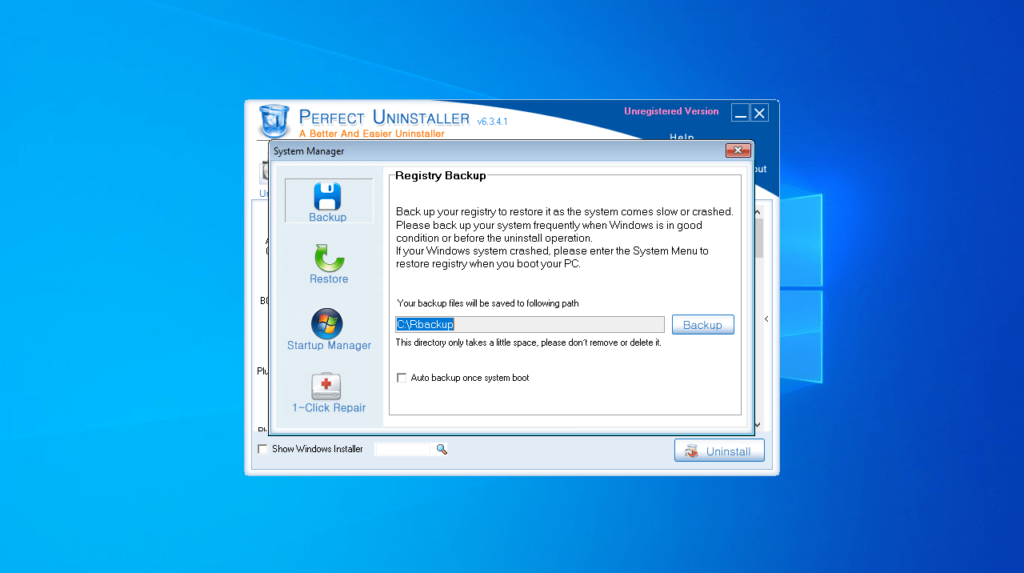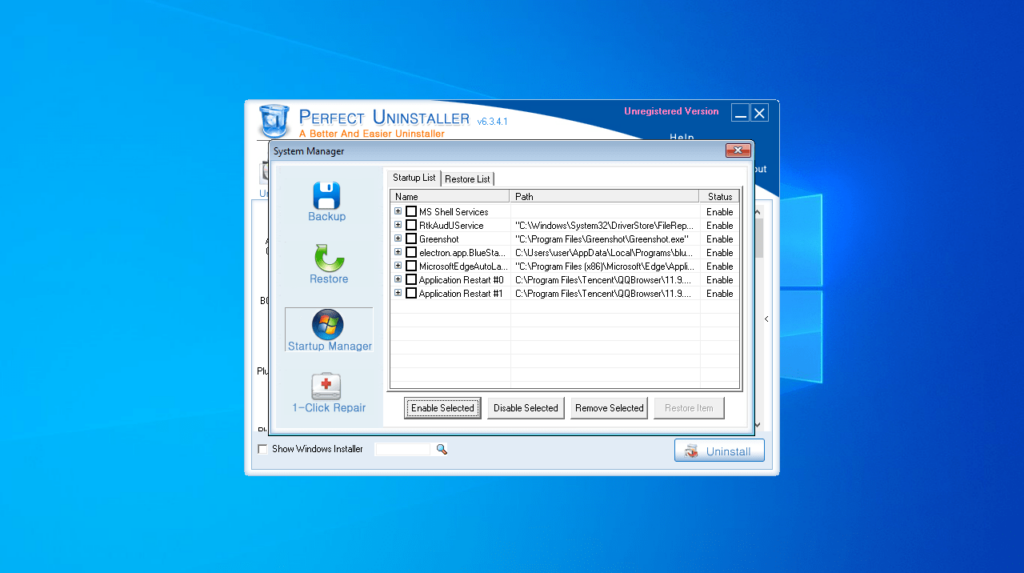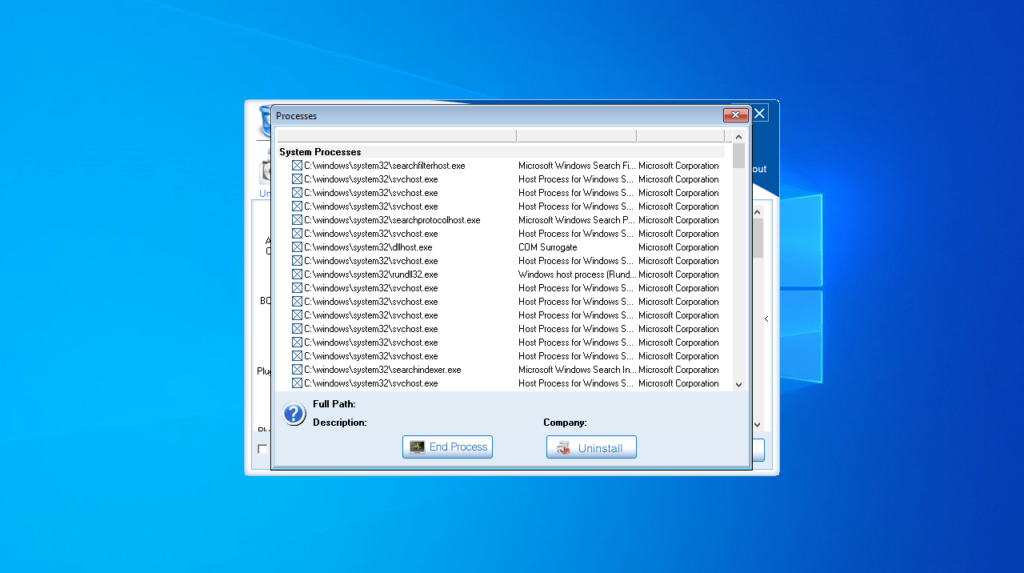The utility was created to help users delete unwanted programs from their PC. Moreover, it is possible to monitor system processes and manage startup items.
Perfect Uninstaller
Perfect Uninstaller is a program for Windows which works as an alternative solution to the standard Add or Remove menu. With its help you can not only uninstall unnecessary applications but also carry out PC maintenance by eliminating registry errors, empty folders, and trace files.
Setup and UI
The installation process is straightforward and can be completed within a short amount of time. The tool is compatible with all Windows versions, including older systems. After deployment, the size of the program folder is around 14 Mb, so you can use it even on computers with smaller hard disks.
The graphical interface features an intuitive layout, catering well to beginners. There are various buttons for using available functions, and it also presents installed apps as icons for easy navigation. If you want to see more information about items, you may try a similar utility called IObit Uninstaller.
Uninstall and other functions
When initiating an uninstallation procedure, the software automatically scans the registry and file system for remnants after deleting the program. This ensures complete removal of all data, leaving no trace left behind.
If a default uninstaller is broken, the tool offers a Force Uninstall feature to completely erase the program from the system. It is also possible to backup the registry to prevent accidental deletion of keys and manage startup items by eliminating unwanted entries.
Features
- free to download and use;
- compatible with modern Windows versions;
- enables you to completely remove applications;
- there is support for monitoring system processes;
- you have the option to backup registry files.