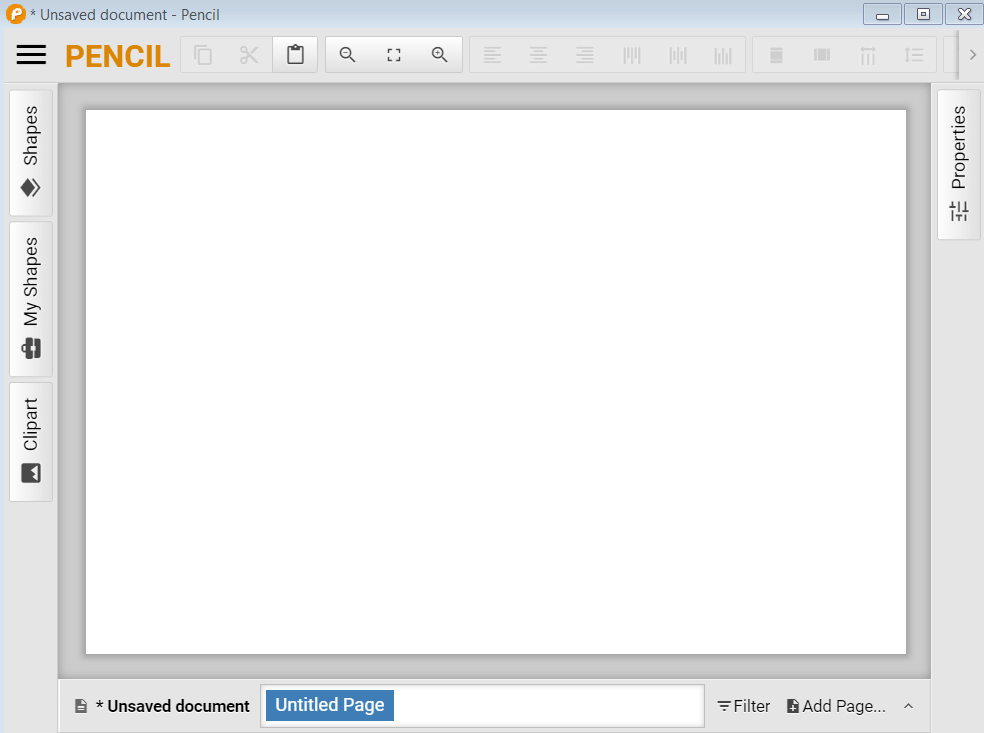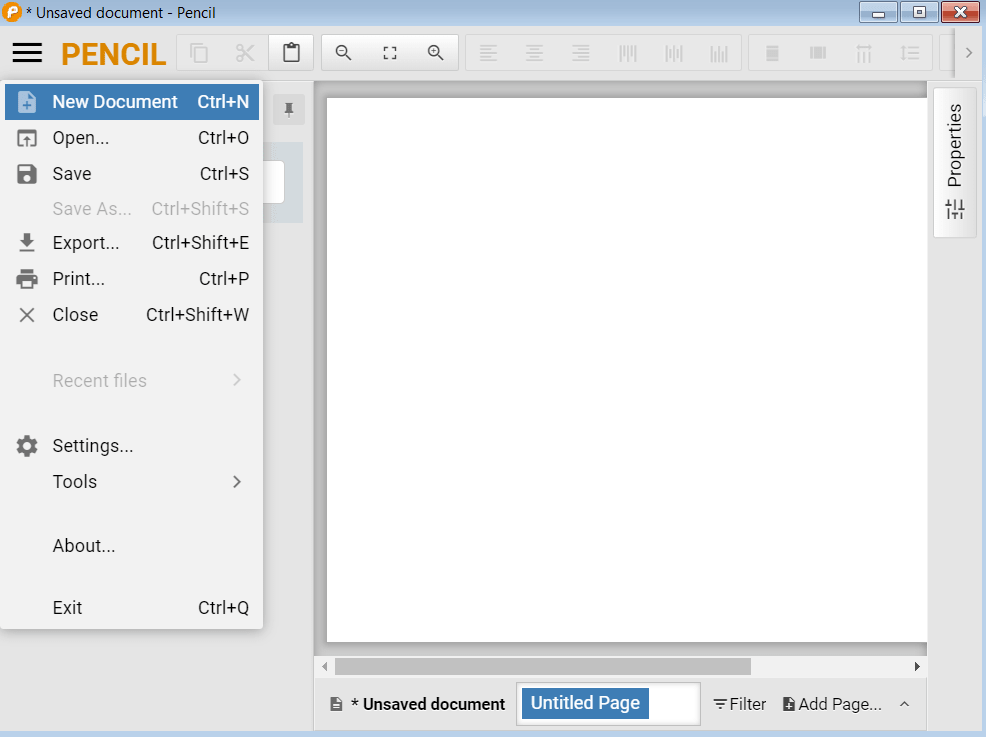This application includes tools for website design development. Additionally, users can adjust existing templates as well as create their own versions of prototypes.
Pencil Project
Pencil Project is a utility for Windows that offers you tools to create web prototypes. There is an option to access a wide selection of settings and features for website development. It is possible to use ready-made templates as well as create your own designs.
Interface
There are several essential options available in the main menu. Here you can find both additional and basic operations, including rotations, ordering, scaling, alignment, and more. Upon creating your custom sketch, you can export the data to OpenOffice.
The menu also features several tools for designing. There is an option to use patterns, lines, geometric shapes, or choose another element.
Functionality
Thanks to this application, it is possible to export website templates to PNG, HTML, or PDF. The toolbar on the left side of your screen contains functions for detailing schemes. In case you are planning to enter text for a selected element, please double-click on the corresponding symbol.
There is an option to change the color, borders, and canvas thickness. In order to add arrows and pointers, you can access the Common Shapes feature in the main menu. It is possible to use a Basic Elements set when working with web interfaces.
Features
- allows creating templates for websites;
- contains a significant amount of ready-made designs;
- offers you to export website templates to other formats.
- free to download and use;
- compatible with modern Windows versions.