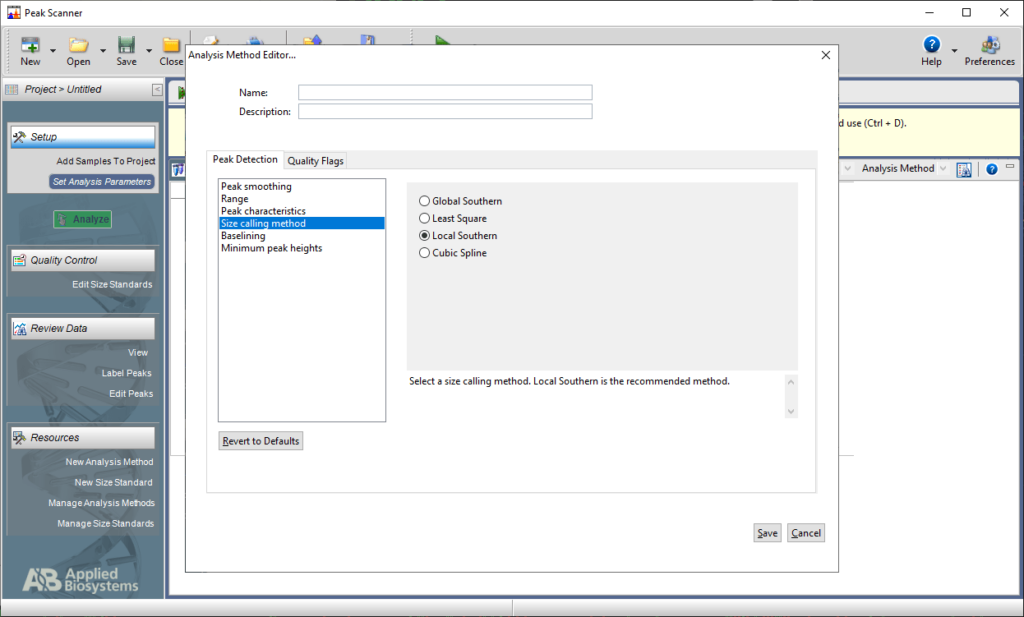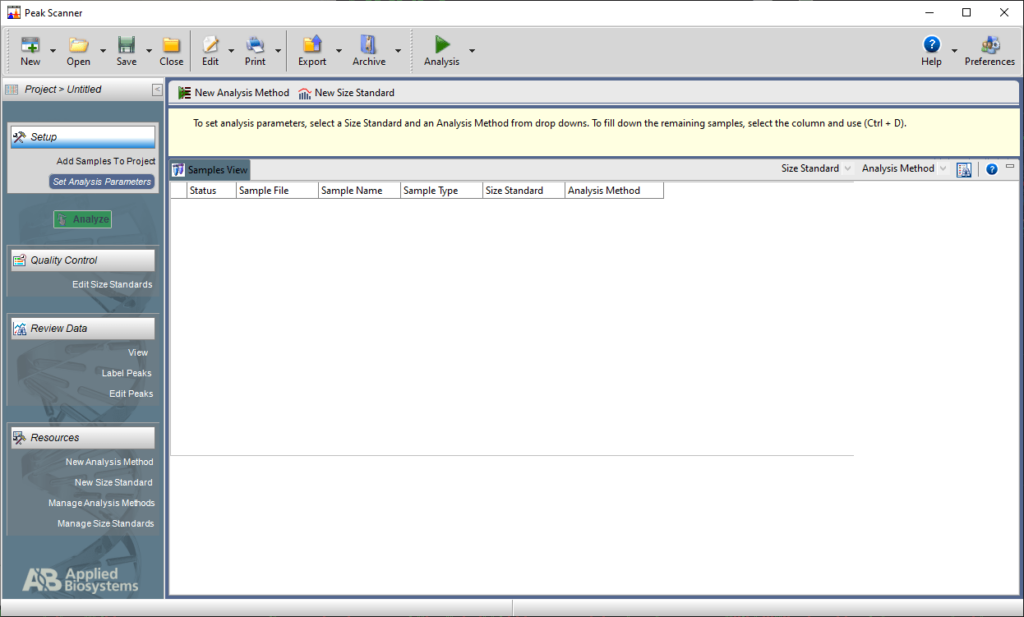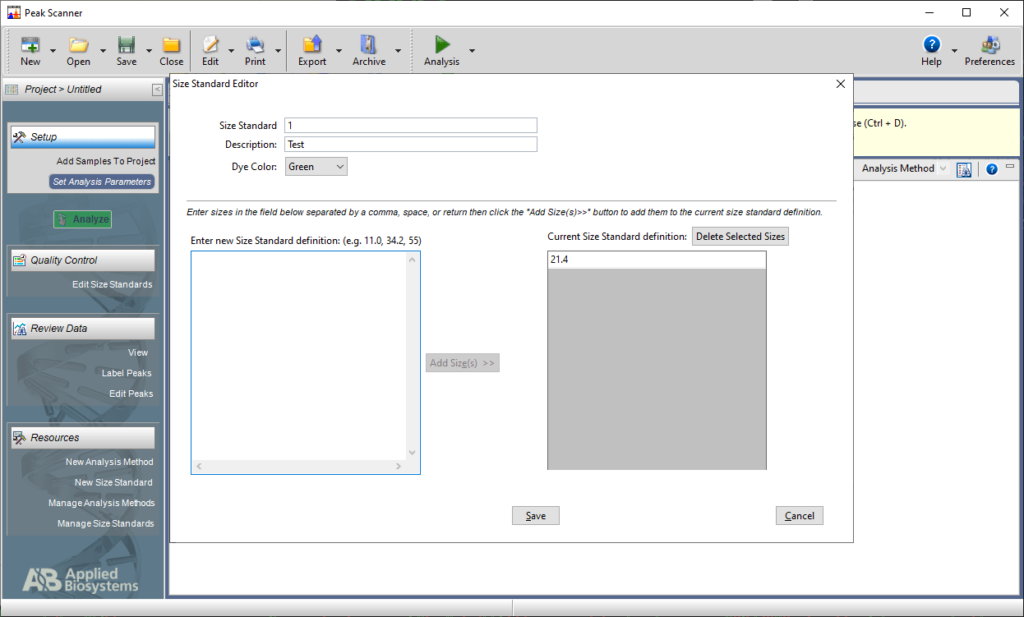Using this specialized utility you can analyze DNA fragments. It is possible to change the sizing table. There are tools for viewing and printing test results.
Peak Scanner
Peak Scanner is a Windows application for working with DNA sequences. Multiple sizing standards and analysis methods are available. Supported instrument systems include several models from Applied Biosystems and ABI PRISM.
Operation parameters
After starting the program users can create a new DNA analysis method. The peak detection settings contain tools for baselining, customizing the range and manually adjusting various physical characteristics. Minimum peak heights are configurable as well.
Flexible sizing quality options are provided. These parameters determine the pass/fail status. No peaks will be recorded if the check fails in the Low Quality Range. It is possible to increase the scope by changing the Assume Linearity value.
The software can be used together with Haploview for deep DNA analysis.
Plot view
This panel allows you to access generated electropherograms and annotate data points. Information types for each DNA sample are color-coded for easier understanding. There are buttons for displaying peak positions and editing plot settings.
Electropherogram features include zooming in and out of the graph. Moreover, users can view the dye legend and customize the colors for every element.
Features
- allows you to analyze sequences of DNA fragments;
- free to download and use;
- there are flexible sizing quality parameters;
- users can generate custom electropherograms;
- compatible with all modern versions of Windows.