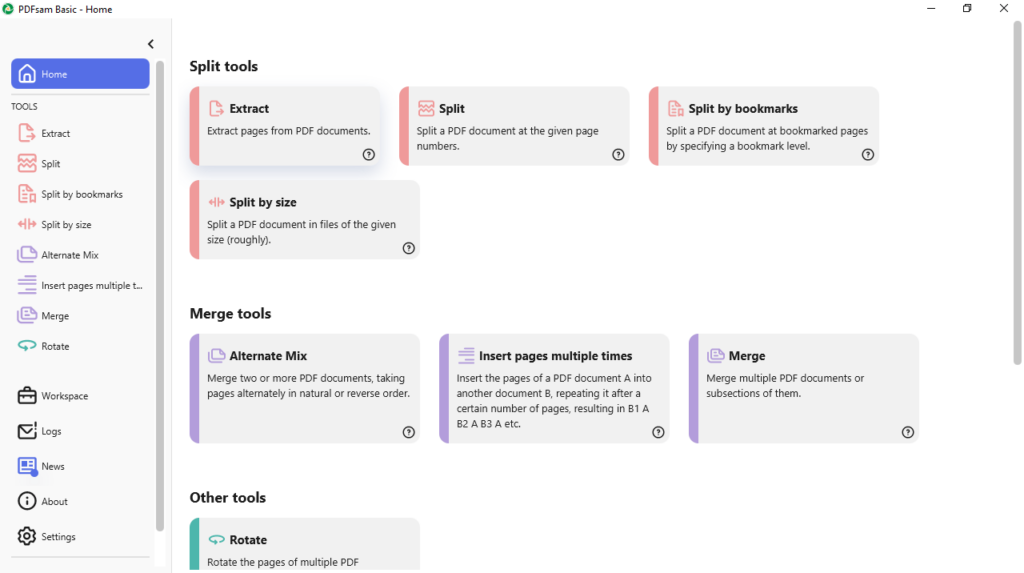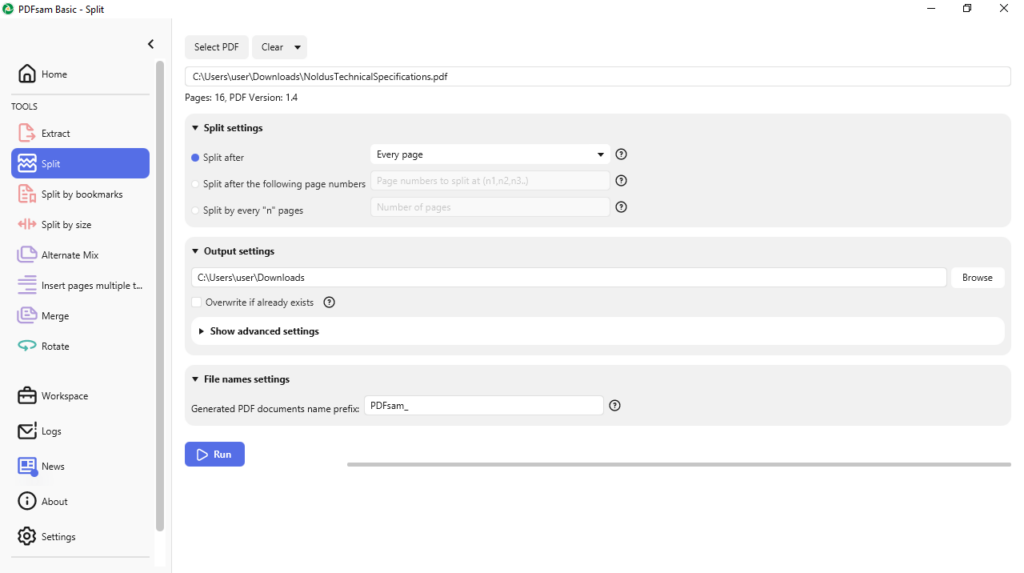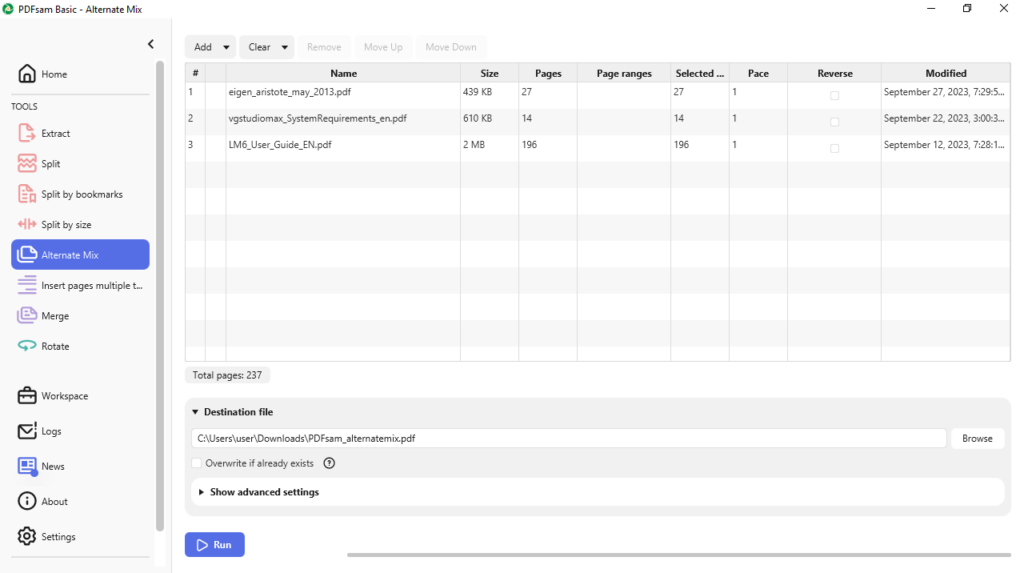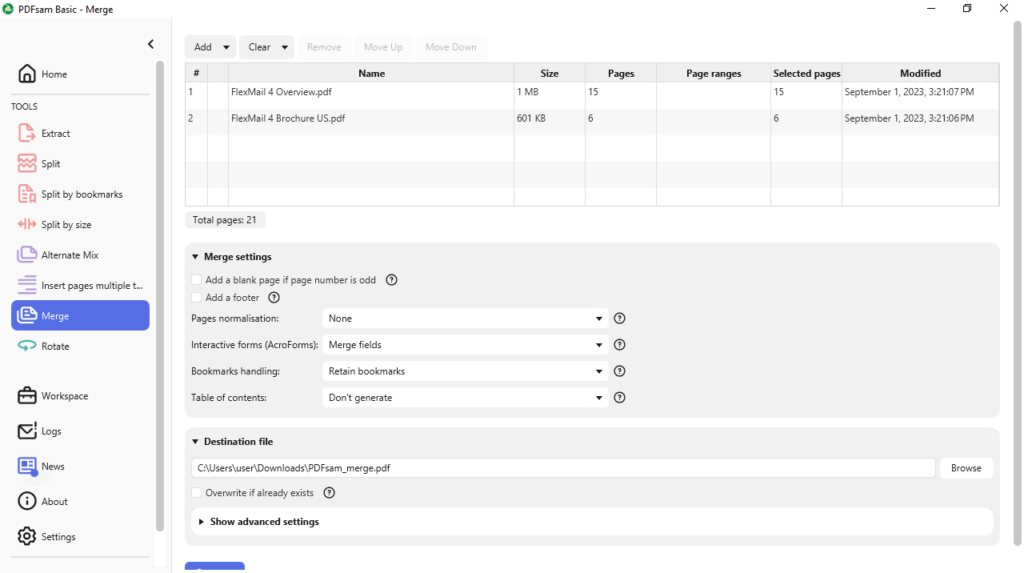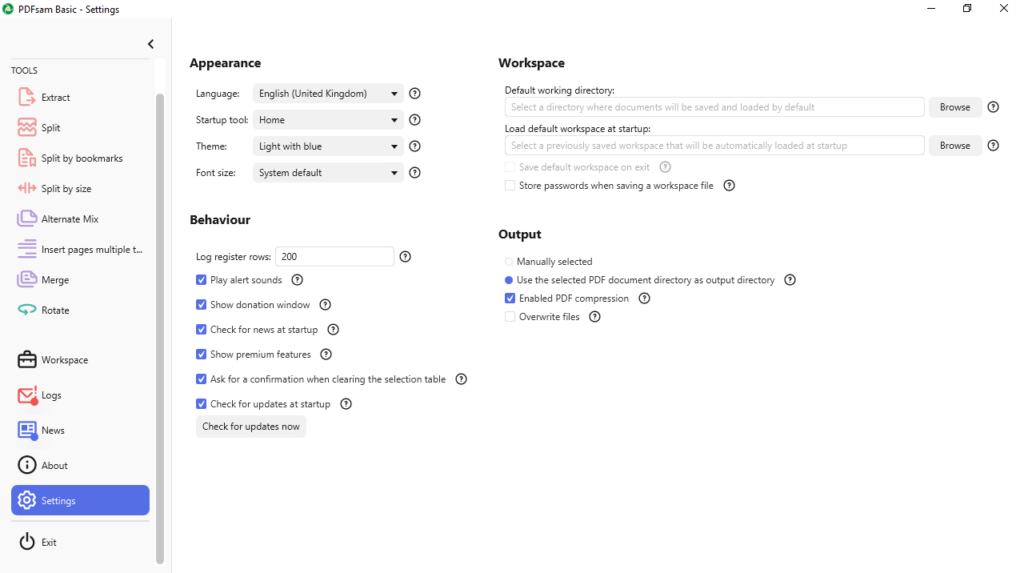Thanks to this reliable application, users can segment and combine documents in PDF format. There is also support for extracting specific pages as separate files.
PDFsam
PDFsam is a program for Windows that allows you to modify the pages of a PDF file. It supports multiple operations, including splitting, merging, and rotating. You can also segment documents by page numbers, bookmarks, or size.
Split documents
All of the available functions are displayed in the main window. This makes it easy to locate the action you wish to execute at a glance. Regardless of the operation you want to start with, you can either manually navigate to the location of the PDFs or simply drag and drop files into the designated area.
You can begin with dividing a selected document based on criteria that align with your requirements. It is possible to split after each page, after particular numbers, or at regular intervals. In contrast to Adolix Split Merge PDF, you have the option to segment your PDF by size or bookmarks.
Merge PDFs and rotate pages
Regarding merging multiple documents, you can specify whether you want to create a table of contents, preserve the original bookmarks, or flatten interactive forms. There is also a feature called Alternate Mix that enables you to merge two or more PDFs by combining pages in natural or reverse order.
The utility provides support for page rotation, giving you the means to apply it to all items or selectively to either odd or even pages. You can choose the desired angle from the dropdown menu. To extract specific pages, you can simply input the corresponding numbers and specify a filename pattern.
Features
- free to download and use;
- compatible with modern Windows versions;
- gives you the means to edit PDF documents;
- you can split by number, size, and bookmarks;
- there is an option to rotate pages.