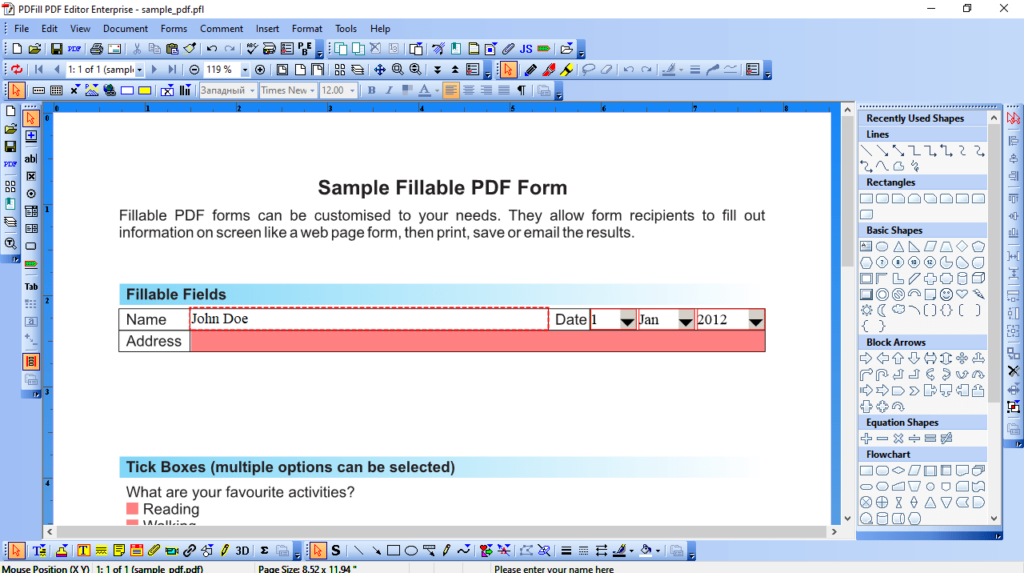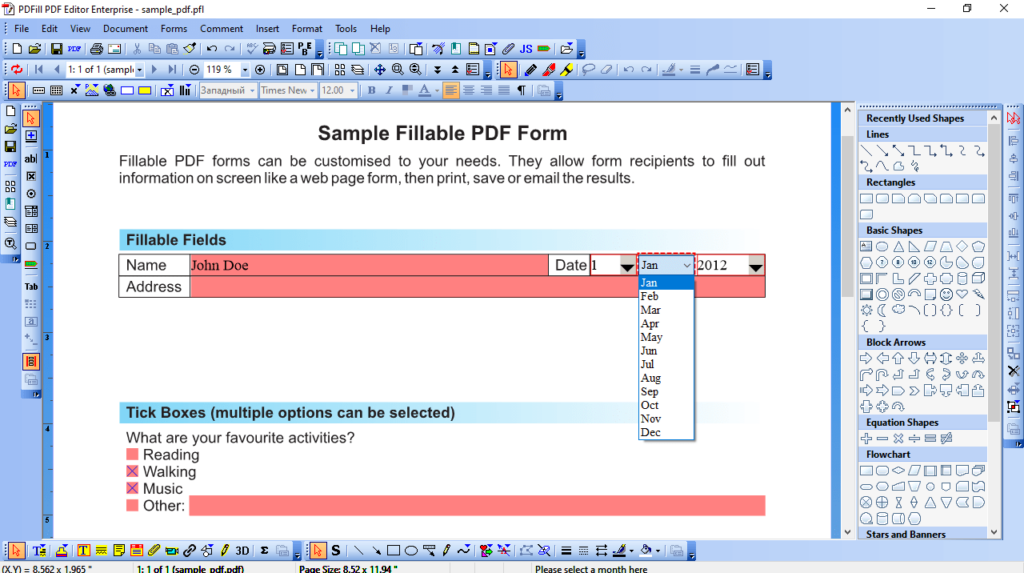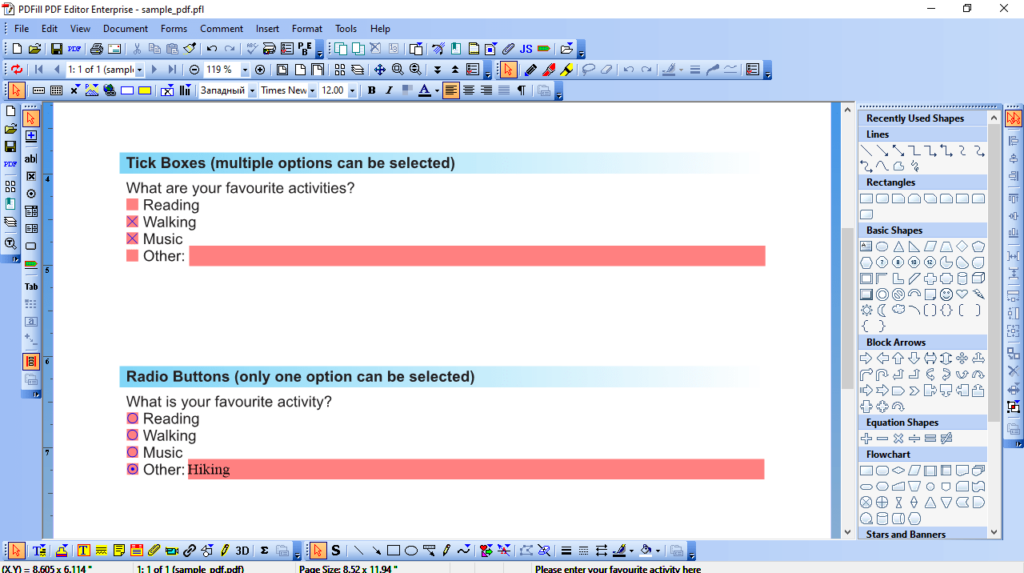With the help of this powerful utility, users can modify files with PDF extension. Additionally, it is possible to add watermarks, digital signatures and notes.
PDFill PDF Editor
PDFill PDF Editor is a program for Windows designed to help you fill in forms in PDFs through a user-friendly working environment. This means, you are able to directly edit documents in Portable Document Format, without creating new files just to add a few fields.
Drawing tools
The utility provides you with several drawing tools. So, you have the ability to insert text, check boxes, and push buttons. What is more, you can edit the properties of a selected object, such as font, blend mode and order.
It is possible to undo and redo actions, zoom in and out, as well as add, extract or replace pages. You have the option to attach files, write JavaScript code, apply watermarks and digital signatures. In addition, you are able to insert bookmarks from XML.
Enhance documents
When it comes to customizing documents, you may use instruments to highlight specific areas. Alternatively, you can use sticky and popup notes, draw lines and arrows, import videos, and more. Plus, you have the ability to insert single or multi-line text and images from external files.
Additional tools help you to merge PDF files, split or reorder objects on the screen, and generate transparent images. Similar to Ghostscript, the program enables you to convert PostScript items into Portable Document Format.
Features
- free to download and use;
- compatible with modern Windows versions;
- gives you the ability to edit PDF documents;
- it is possible to add, extract and replace pages;
- you can insert sticky and popup notes.