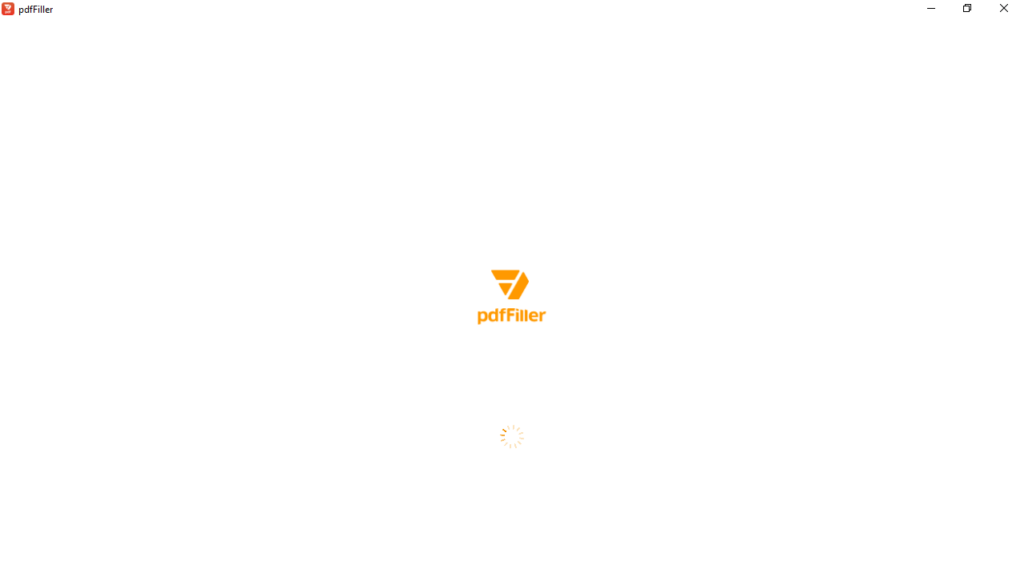This software solution gives users the means to work with files in PDF format on a PC. It is possible to add fillable fields, apply electronic signatures, and more.
pdfFiller
pdfFiller is a convenient program for Windows that provides a vast array of features to simplify and enhance the management of PDF items on a computer. There are functions for editing, filling, and signing documents.
Edit PDF documents
One of the main advantages of this tool is its large collection of instruments for working with PDFs. The ability to edit text, images, and links delivers an intuitive experience. It is possible to add or remove pages, highlight passages, and annotate documents with ease.
The advanced eSignature capability streamlines the workflow by allowing you to apply electronic signatures. This not only enhances efficiency but also establishes a layer of security in document transactions. The commitment to data protection is highlighted by the GDPR compliance.
Cloud storage and fillable forms
The utility enables you to import files from various sources, thanks to its cloud based system. This feature ensures accessibility from anywhere. You can also add interactive fillable forms to PDFs, offering a simple way to enter the data.
It is worth noting that the solution is distributed on a paid basis with three subscription tiers. The Basic plan provides standard functions, while the Premium supports more specific capabilities. You may also try a free alternative called Master PDF Editor.
Features
- free to download and use;
- compatible with modern Windows versions;
- allows you to manage PDFs on a computer;
- you can add fillable fields to a document;
- it is possible to store files in the cloud.