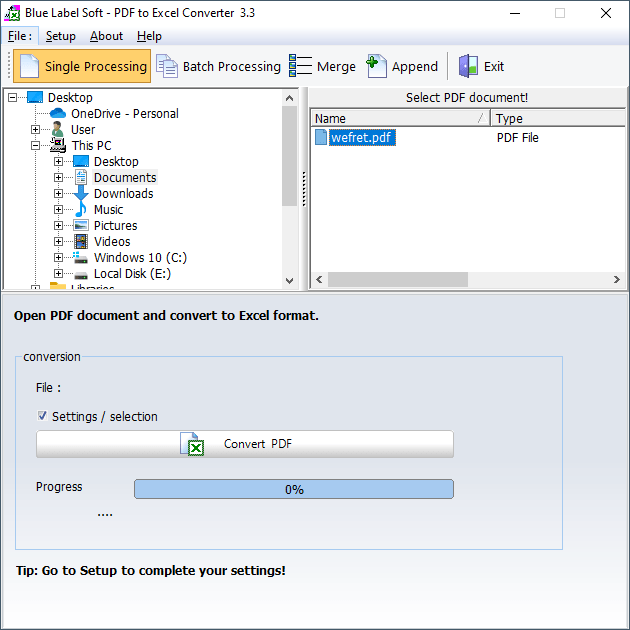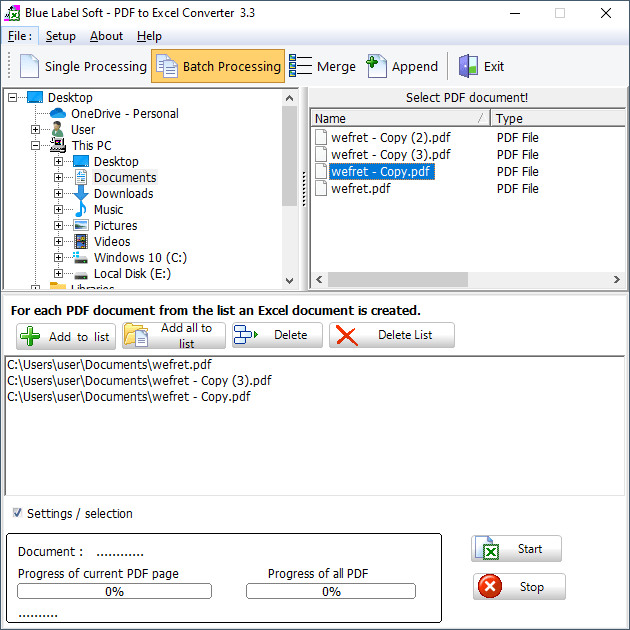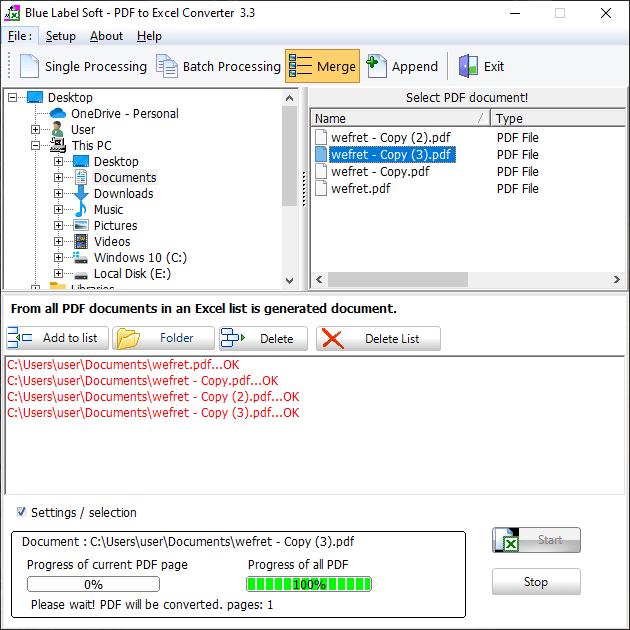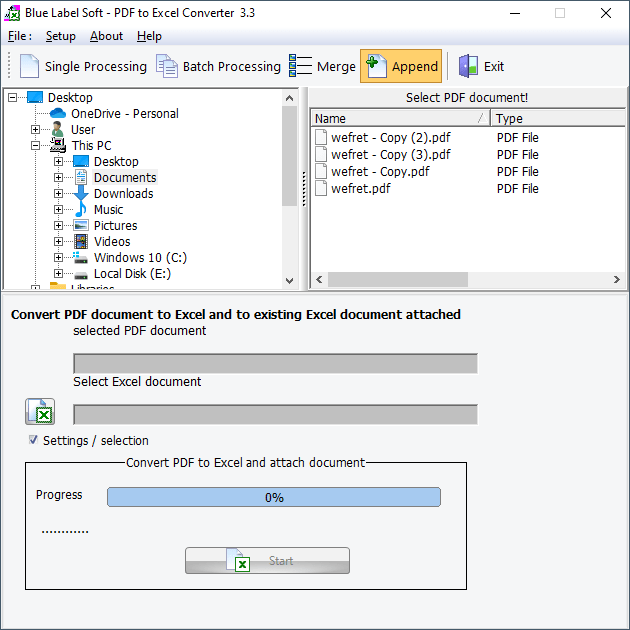The compact tool was designed to help users save PDFs in various Excel formats. In addition, it is possible to process multiple items at the same time.
PDF to Excel Converter
PDF to Excel Converter is a lightweight program for Windows with which you can transform PDF documents to files with XLS extension. There is a manual in several languages to help you understand all available functions.
Main capabilities
The application is simple to deploy as the installation requires you to press only a couple of Next buttons. The graphical interface is also quite straightforward, so you do not have to be a power user to learn how to operate this compact utility.
In order to load files, you can navigate folders via an in-built explorer. Once you have located the desired items, you need to click Convert PDF. In a new window that pops up, you are able to select pages you wish to transform, toggle text and image conversion, specify password, and pick the output format.
Batch conversion and merging
There is also support for batch processing. It is possible to import multiple PDF files and save them with Excel extensions. Additionally, you have the option to merge multiple documents into a single XLS list. If you want to save items to Word format, you may try a tool called PDF to Word Converter.
The results are very competent, and the overall quality of conversion is good. However, it is necessary to mention that special characters used by other languages except English are not supported. The program consumes a small amount of system resources, so it does not burden your PC.
Features
- free to download and use;
- compatible with modern Windows versions;
- gives you the means to convert PDFs to Excel formats;
- you can save several documents at the same time;
- there is an option to set up password protection.