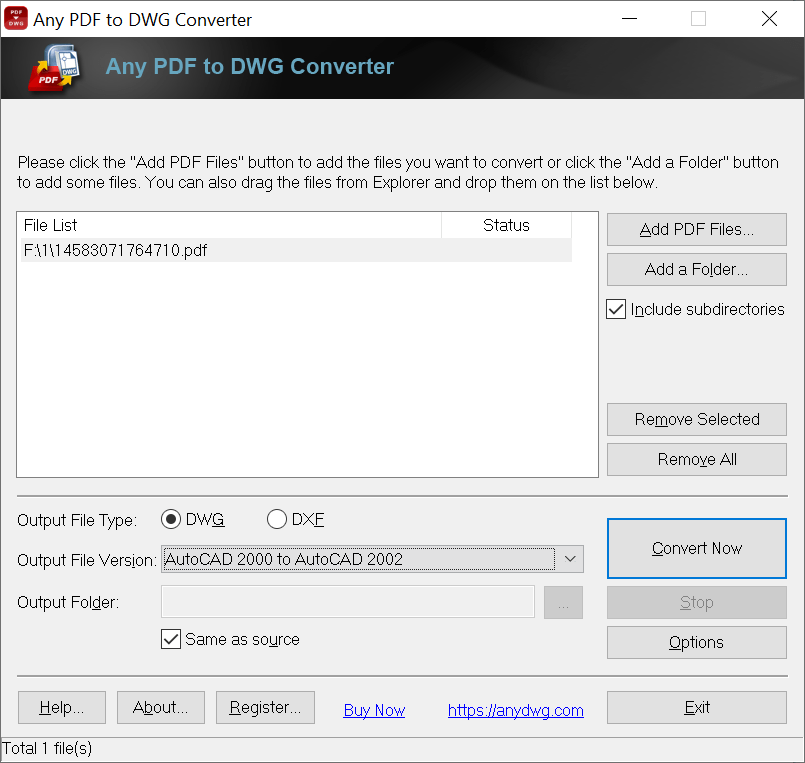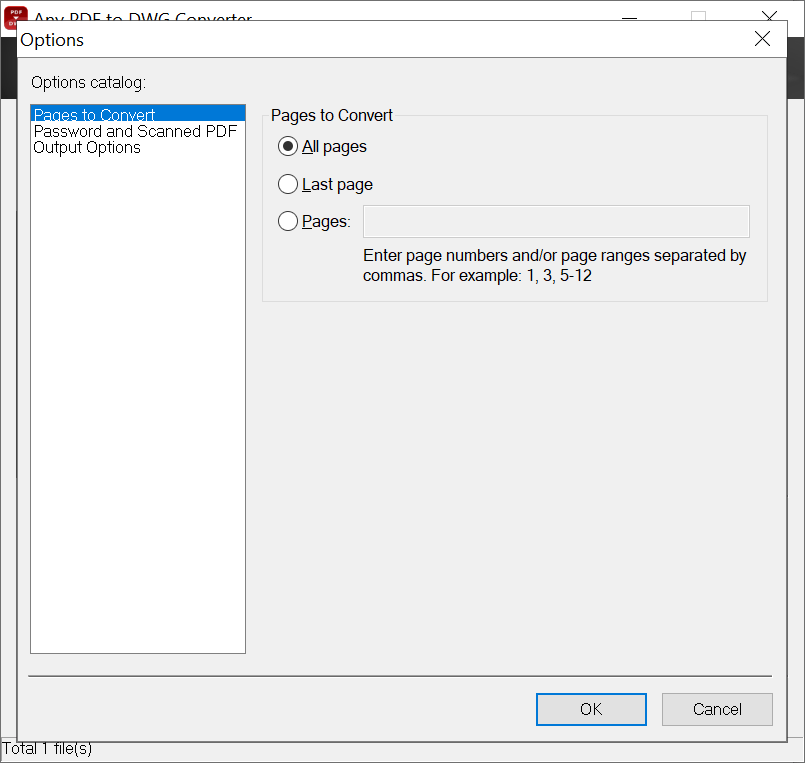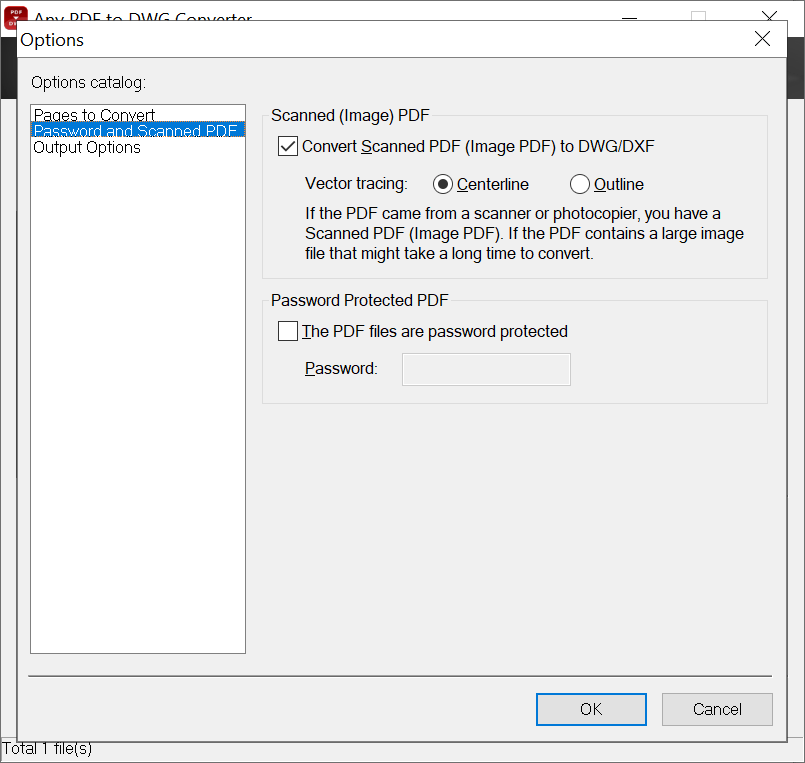This small utility allows users to convert PDF files to DWG drawings compatible with AutoCAD. There are instruments for high quality object recognition.
PDF to DWG Converter
PDF to DWG Converter is a Windows software for transforming PDF blueprints and technical drawings into DWG or DXF files. Resulting items can be opened in AutoCAD or another similar program for further editing. The application automatically recognizes text blocks, lines and other objects. There is support for multi-page documents. Please note that the free trial version of PDF to DWG Converter has limited functionality.
Configuration
After starting the utility you can drag and drop PDF documents into the main window. Alternatively, it is possible to add a folder with several files by clicking the corresponding button. There is a checkbox for including subdirectories as well.
The next step is to choose the output drawing format. Available options include DWG and DXF. Additionally, users can select a specific AutoCAD version from the drop-down menu to ensure full compatibility. The target folder is customizable.
Conversion settings
It is possible to select specific pages or transform the whole document. Password-protected PDF files can be automatically decrypted if you provide the correct keyphrase.
Two vector tracing modes are included: centerline and outline. Users can switch between them to test which option is better suited for the current task. Moreover, there is a drop-down menu for adjusting the output scale factor. The Convert Now button begins the operation.
Features
- free to download and use;
- offers you tools for converting PDF blueprints to DWG drawings;
- resulting files can be opened and modified in AutoCAD;
- there are two vector tracing modes;
- compatible with all modern versions of Windows.