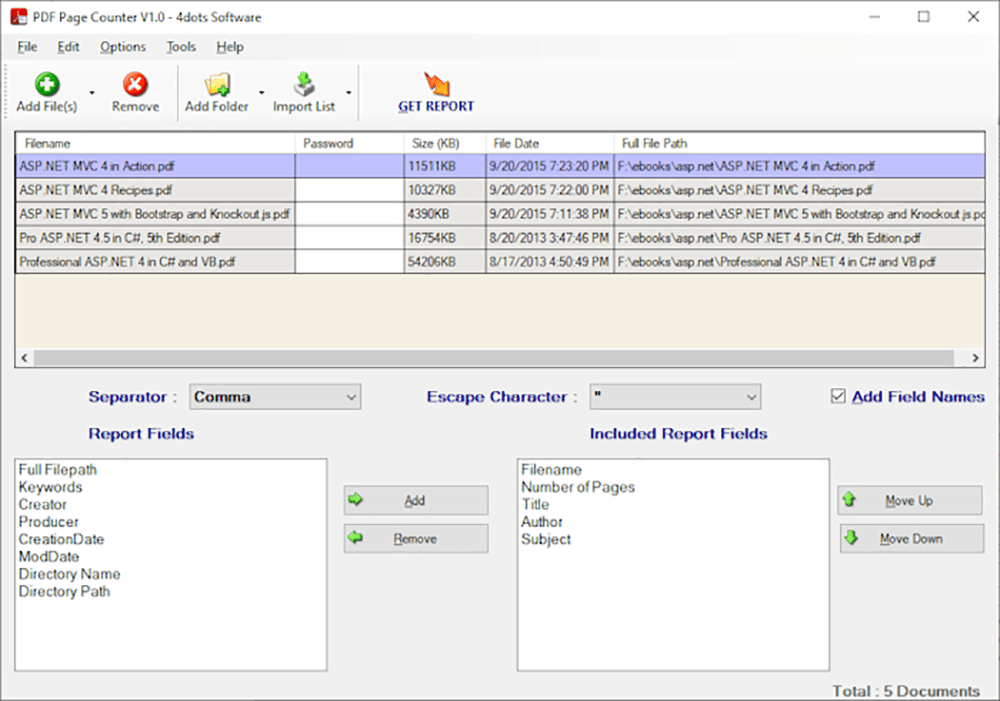Using this software you can efficiently manage PDF files on the hard drive. It is easy to count pages in multiple documents and generate comprehensive reports.
PDF Page Counter
PDF Page Counter is a Windows program for working with large amounts of PDF documents. Users can view detailed information about target files, including size, creation date, directory path, author, number of pages, etc.
Batch processing
You are able to add PDFs from the local hard drive and network folders to the personal database by dragging and dropping them into the main workspace. The utility will automatically analyze the contents of imported items within seconds. This is particularly helpful when managing large scale projects.
Users can sort the list of imported documents by name, size, modification date and other attributes. Additionally, there is an option to insert passwords for encrypted data to streamline future access.
It is important to mention that PDF Page Counter is discontinued and no longer supported by the developer. The installation files are not available. There are other solutions for working with PDFs such as PDFMaster.
Report generation
Instruments to create detailed reports about target items are provided. The resulting document may include the following information:
- Author;
- Subject;
- Number of pages;
- Title;
- Full filepath, etc.
The utility lets you change the default value separator and export the report to the CSV format. Output items might be shared with other people to streamline collaboration efforts.
Features
- free to download and use;
- offers you tools to manage and organize PDF documents stored on the desktop;
- it is possible to calculate the number of pages in imported files;
- generates detailed reports based on obtained information;
- compatible with modern versions of Windows.