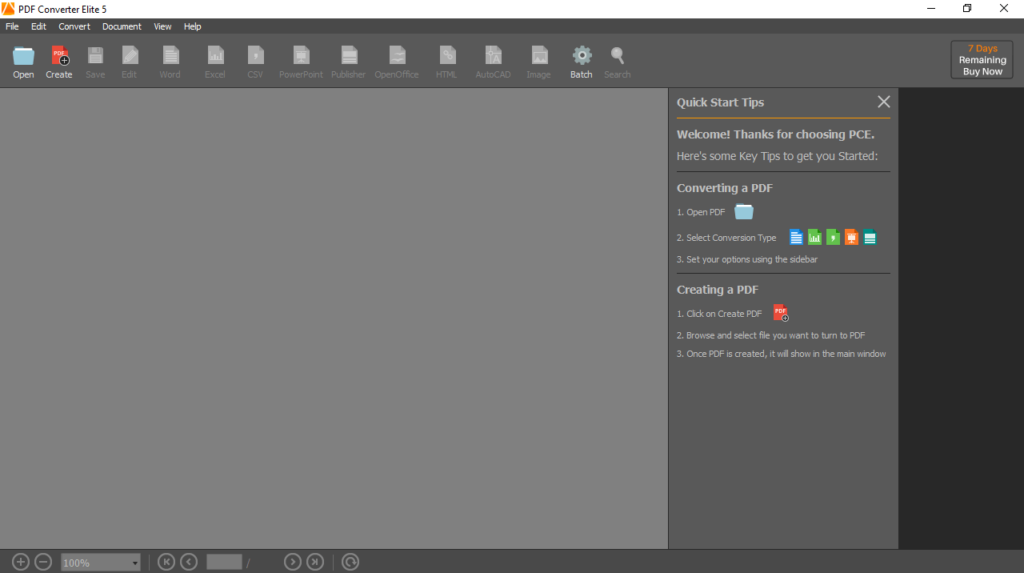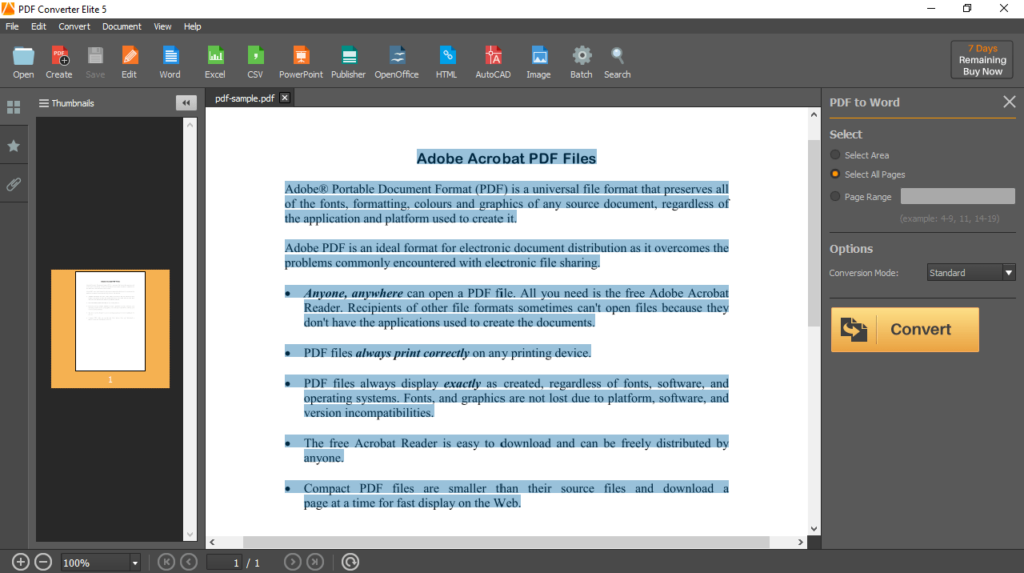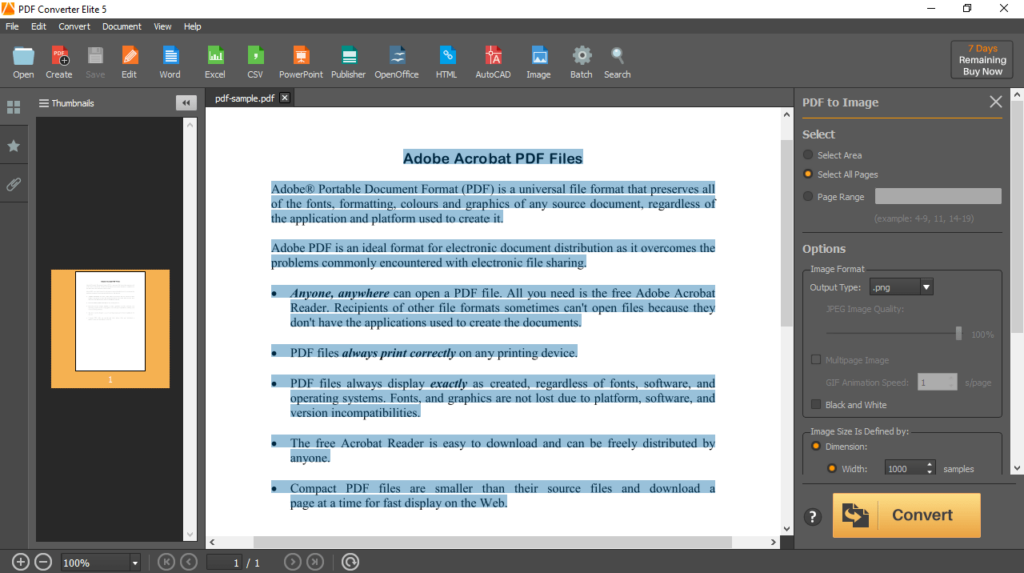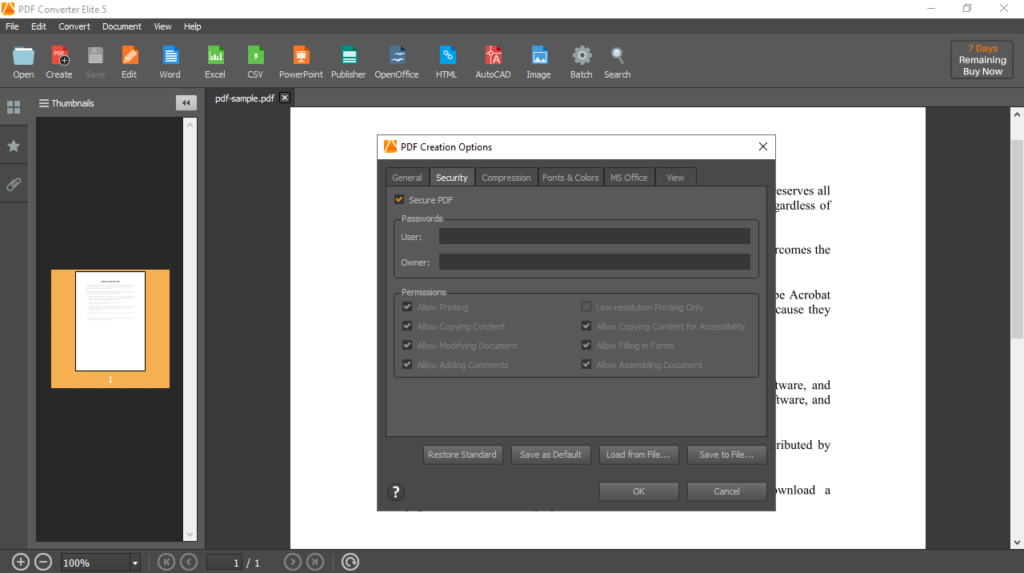Thanks to this software solution, users can save PDF documents with other extensions. It is possible to assign passwords, merge pages, add bookmarks, and more.
PDF Converter Elite
PDF Converter Elite is a versatile program for Windows developed to transform both native and OCR PDFs into Word, Excel, PowerPoint, Publisher, and HTML formats. It also facilitates the creation of PDF documents from image files with TIFF, JPEG, and BMP extensions.
Manage PDFs
Suitable for users of varying skill levels, this app presents a comprehensive solution for diverse document conversion requirements. The graphical interface is user-friendly, featuring a clean and intuitive design. You can import items into the workspace either through the file browser or by dragging and dropping.
The software allows for multitasking by supporting multiple tabs, enabling you to work on several projects at the same time. Within the GUI, you have the flexibility to zoom in and out of documents. Similar to Solid Converter PDF, you can apply text or image watermarks, and merge or extract pages from PDFs.
Editing functions
As for document editing, the program provides the capability to add bookmarks, headers, and footers. You have the option to perform various page manipulations, including inserting, deleting, rotating, resizing, cropping, and overlapping. There is support for batch conversion.
Moreover, you can set passwords to secure access to sensitive data. Other features include the possibility to create booklets and handouts, navigate to specific pages, and define a page range for the conversion process.
Features
- free to download and use;
- compatible with modern Windows versions;
- enables you to convert PDFs to different formats;
- you can assign passwords to your documents;
- there is an option to add bookmarks to files.