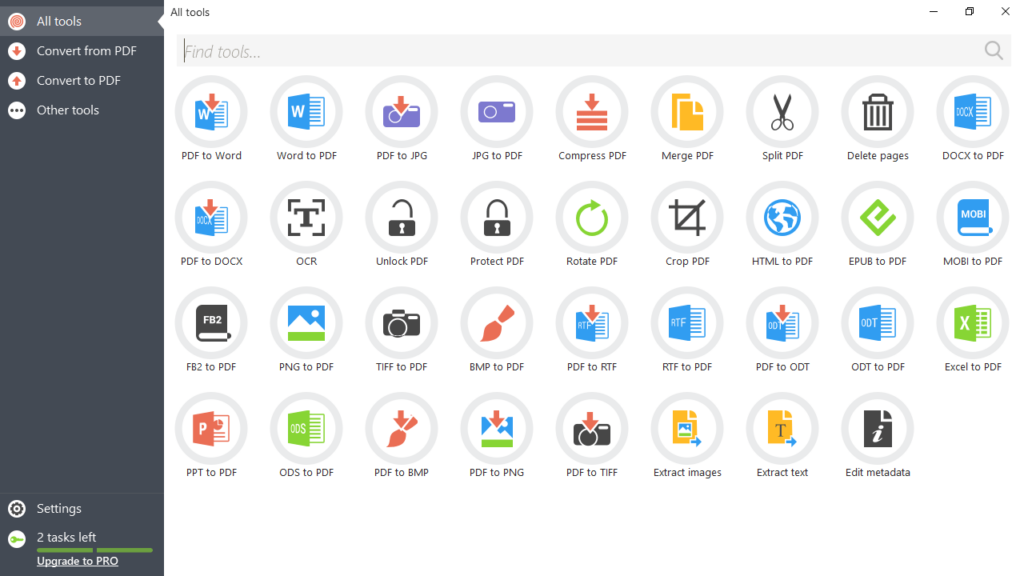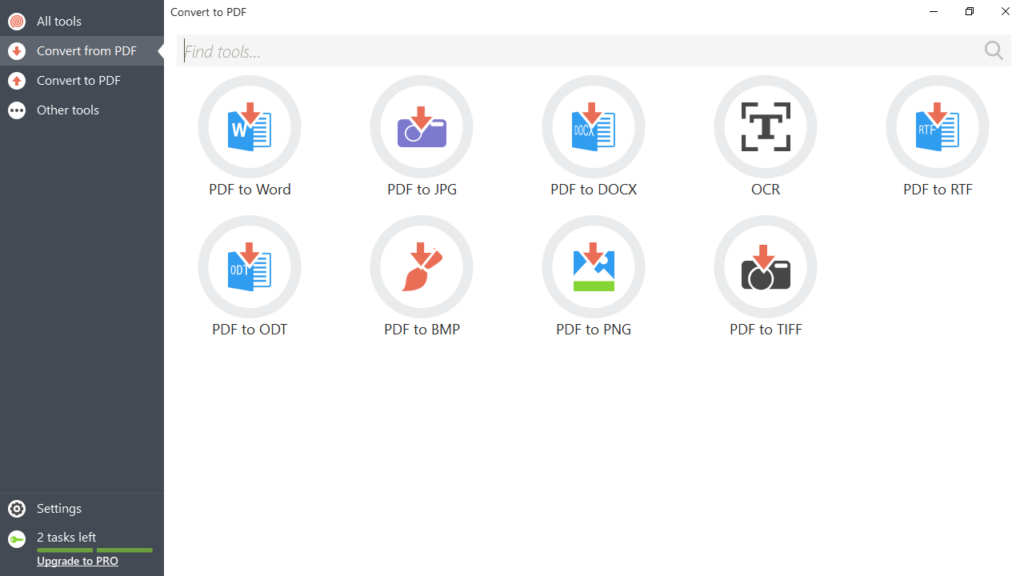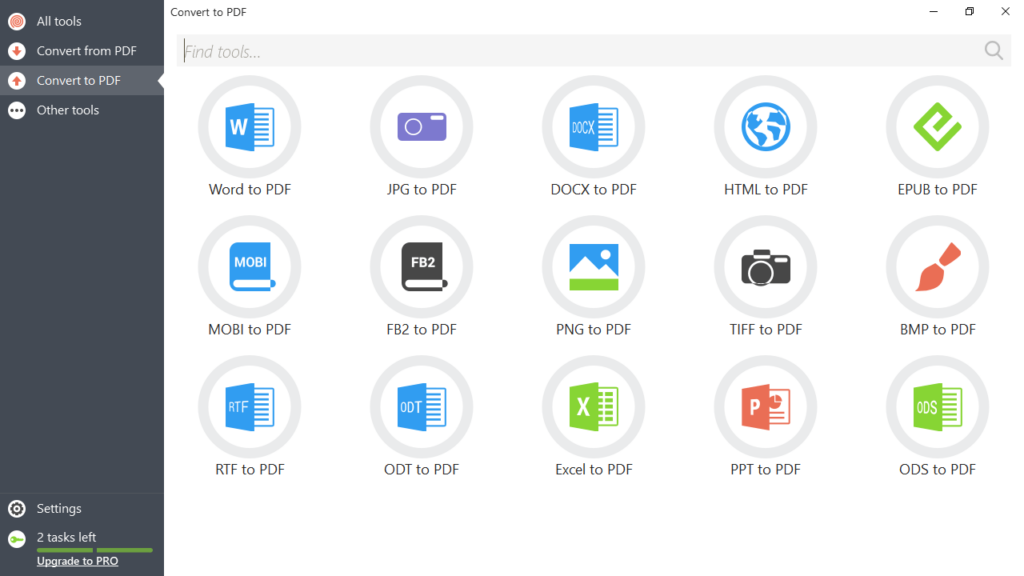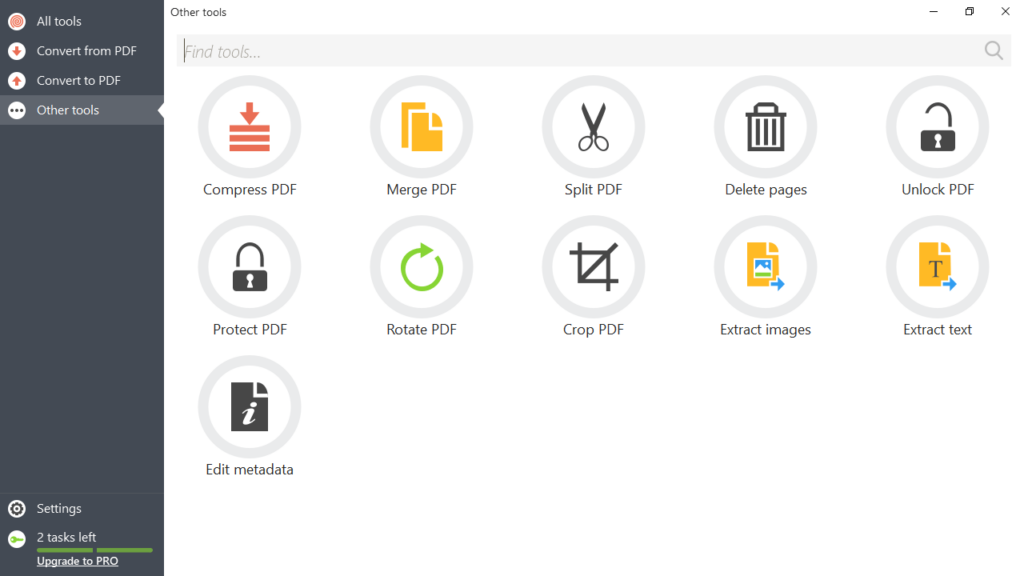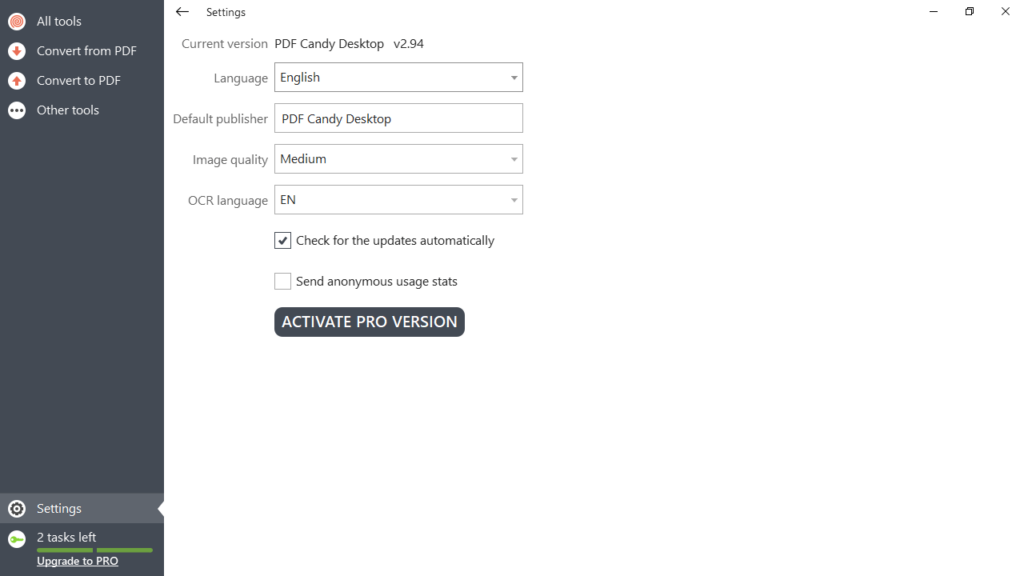Using this powerful tool, you can save your PDF files with a wide range of extensions. Moreover, there is a feature dedicated to editing metadata details.
PDF Candy
PDF Candy is a versatile and comprehensive program for Windows which gives you the means to convert, split, and merge PDF documents with just a few clicks. In addition, there is support for extracting images and unlocking password protected items.
Convert to and from PDF
The app features a modern graphical interface designed as a dashboard, providing access to the available functions. The primary workspace is located on the larger right panel. Here you can make all necessary changes and configure various parameters before processing the documents.
Acting as a converter, the tool enables you to transform PDFs into formats such as DOC, BMP, PNG, TIFF, HTML, and others. Conversely, when dealing with different file types, you have the option to turn them into PDFs. It is possible to customize the name, add a password, and adjust layout settings.
Advanced capabilities
Besides conversion, the program facilitates file management tasks. As a result, you can modify metadata and tweak permissions to ensure that shared documents remain unaltered. You may also choose to extract content, whether it be images or text.
Additional features encompass the capability to divide extensive PDF files or combine smaller ones. It is important to point out that you can access documents typically secured by a password. Alternatively, you may try another utility called Advanced PDF Password Recovery.
Features
- free to download and use;
- compatible with modern Windows versions;
- enables you to convert PDFs to various formats;
- you can open documents protected by a password;
- there is an option to configure layout settings.