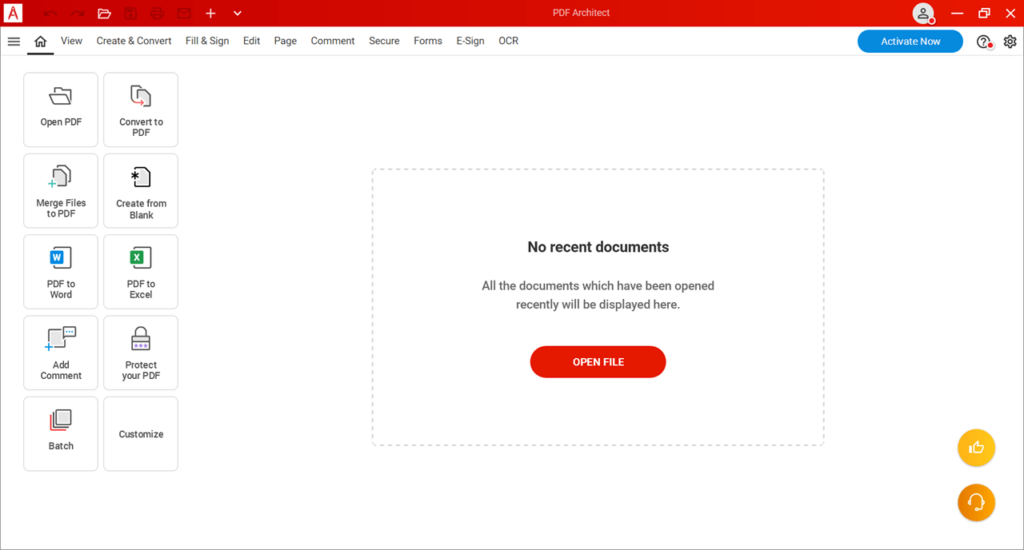This application allows users to create, edit, and convert PDF documents to other formats. The utility also offers the option to add an electronic signature.
PDF Architect
PDF Architect is a Windows application that enables users to generate, combine, and transform text files. This software includes a PDF editor for inserting text, images, and drawings. Moreover, users can sign documents and apply passwords to secure access to the content.
Editing
To begin using the application, you need to log in, providing your Google or Microsoft account details. After this step, it is possible to open a PDF document for editing.
The utility enables adding text, images, and links to the documents. Users can change page orientation, select backgrounds, and insert watermarks. The program also supports file compression feature for saving space and splitting one document into multiple separate sheets.
Protection
Users can enhance document security by adding an electronic digital signature, ensuring data authenticity and integrity during transmission. Furthermore, the application facilitates file protection through password settings.There is an option to restrict viewing, printing, copying, and editing of content.
Conversion
Users can convert PDF documents to other formats. The program supports DOC, XLS, PPT, etc.
Features
- this tool allows creating and editing PDF files;
- offers converting Microsoft Word documents and spreadsheets;
- supports adding electronic signature;
- you can merge multiple pages into one file;
- free to download and use;
- compatible with modern Windows versions.