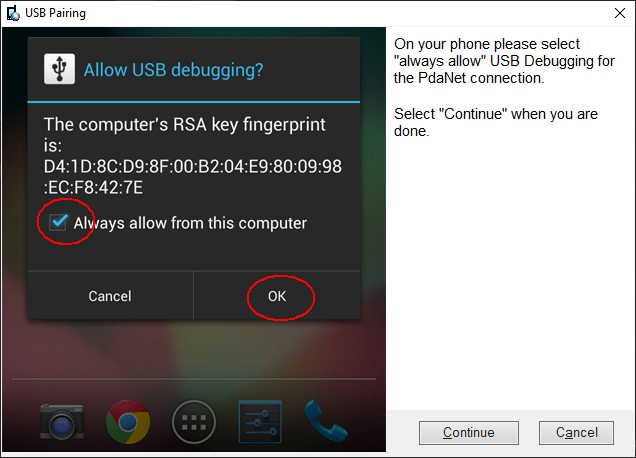Using this app, you are able to share mobile carrier Internet connection with your PC. Moreover, it is possible to tether the smartphone in various ways.
PdaNet
PdaNet is a useful program for Windows that allows you to establish a fast and reliable connection to your Android mobile phone and share Internet connection with the computer via USB cable, WiFi and Bluetooth. The procedure is also known as tethering.
Principle of operation
One of the main advantages of using this tool is the fact that it relies on completely uncapped speeds that can be achieved between your PC and smartphone. This means you are able to take full advantage of your mobile carrier Internet connection. If you want to create a personal wireless network, you may use another utility called My WiFi Router.
Main capabilities
The application takes advantage of its built-in procedures to override the custom factory settings found in mobile phones that prevent free sharing of the Internet. These mechanisms may put limits on the smartphone, requiring additional subscription payments to mobile carrier services to unlock Internet access to the additional devices.
Setup and connection
The home for the program will be in the taskbar area near the system clock. Please note that the icon changes automatically after a successful connection is established. You can manually tether your Android mobile device or even activate a useful feature for an automatic coupling whenever a USB cable is detected.
Features
- free to download and use;
- compatible with modern Windows versions;
- allows you to share mobile carrier Internet connection with your PC;
- you can toggle an automatica coupling whenever a USB cable is detected;
- it is possible to tether the smartphone via WiFi or Bluetooth.