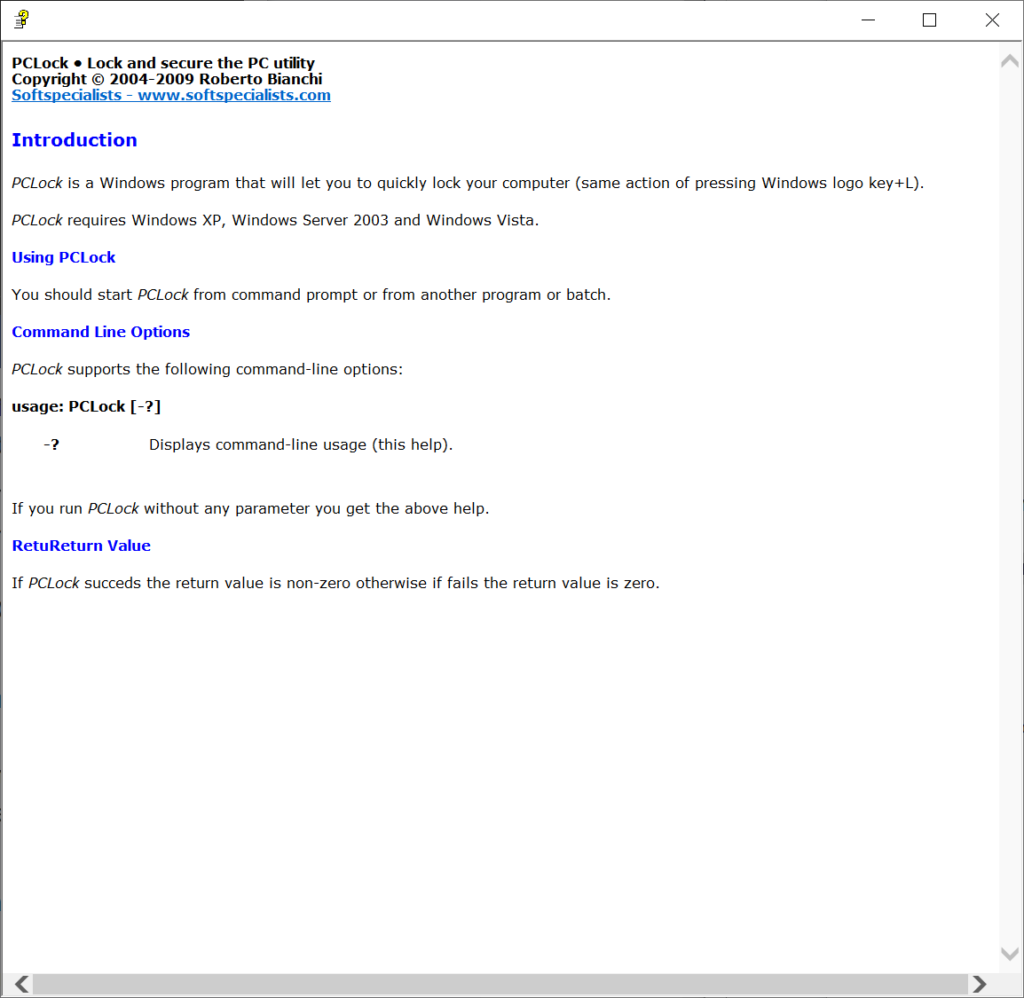Using this simple utility you can easily safeguard the computer from unauthorized access by instantly locking the desktop with a unique personal password.
PCLock
PCLock is a Windows app that is intended to help users prevent the leaks of confidential information when they leave the PC unattended. It locks access to the desktop environment until the correct account keyphrase is entered. Please note that modern Windows versions include a Win+L shortcut that serves the same function as PCLock.
How to use
You can run the downloaded executable file to immediately make the screen black. Moving the mouse cursor or pressing keyboard keys will bring up the input field for typing in the personal password. Please note that entering incorrect login information several times in a row might lead to temporary account deactivation. This security feature is designed to fight brute force attempts and other hacking attacks.
Potential applications
Like Glance by Mirametrix, the software lets users restrict access to sensitive data on the desktop while they are away from the computer, which may be critical in a secure work environment. Additionally, locking PCs might prove invaluable for classrooms.
It is important to mention that forgetting your password will lead to full account inaccessibility. You are able to activate facial recognition in Windows 10 or newer to resolve this issue.
Features
- free to download and use;
- offers you tools to quickly lock down the desktop, ensuring the safety of private data;
- requires entering the correct account password for restoring access to the PC;
- users can choose the preferred authentication method in system settings;
- compatible with all modern versions of Windows.