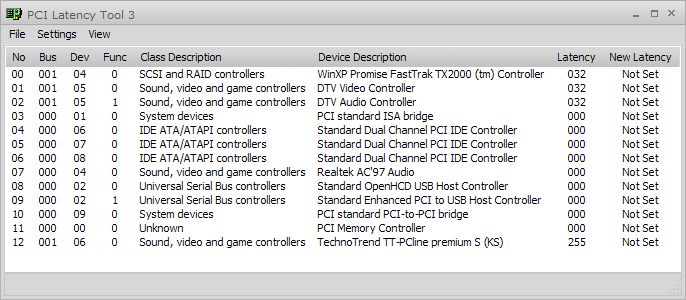The lightweight utility enables you to tweak the latency values of PCI devices. There is also support for setting parameters for multiple hardware components.
PCI Latency Tool
PCI Latency Tool is a program with which users can optimize latency settings on computers running Windows. It is particularly helpful for gamers who seek to improve FPS and reduce screen stutter while playing.
Adjust latency settings
The primary function of this utility is to allow you to adjust the latency timer of PCI devices. This mechanism determines how long the bus is held before releasing it for other hardware components. The parameter affects the overall system performance and its responsiveness.
By tweaking latency settings, you can enhance the operation of devices that share the PCI bus. This is especially beneficial for applications intended for audio recording, video editing, and gaming. Alternatively, you may try a similar tool called Latency Optimizer.
Graphical interface
The software solution comes with a user-friendly graphical interface. The standard design of the layout makes it easy to navigate and modify latency settings. You can select specific PCI devices and alter their values with just a few clicks.
While the program provides a GUI, it is important to note that understanding and configuring latency parameters requires technical knowledge. PCI Latency Tool is recommended for users who are comfortable with system-level adjustments.
Features
- free to download and use;
- compatible with modern Windows versions;
- gives you the means to adjust latency settings;
- you can filter PCI devices by class description;
- it is possible to improve FPS in video games.