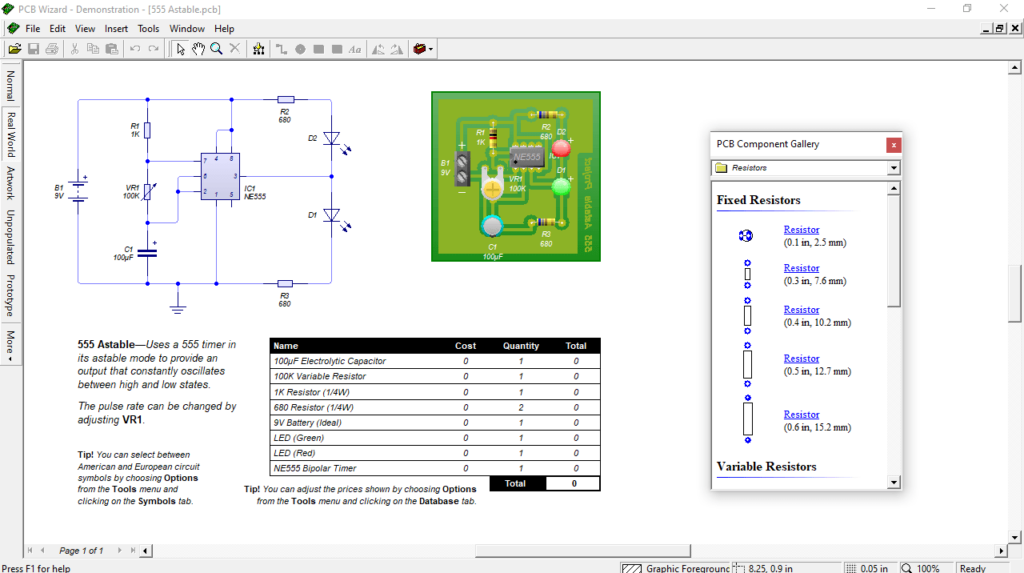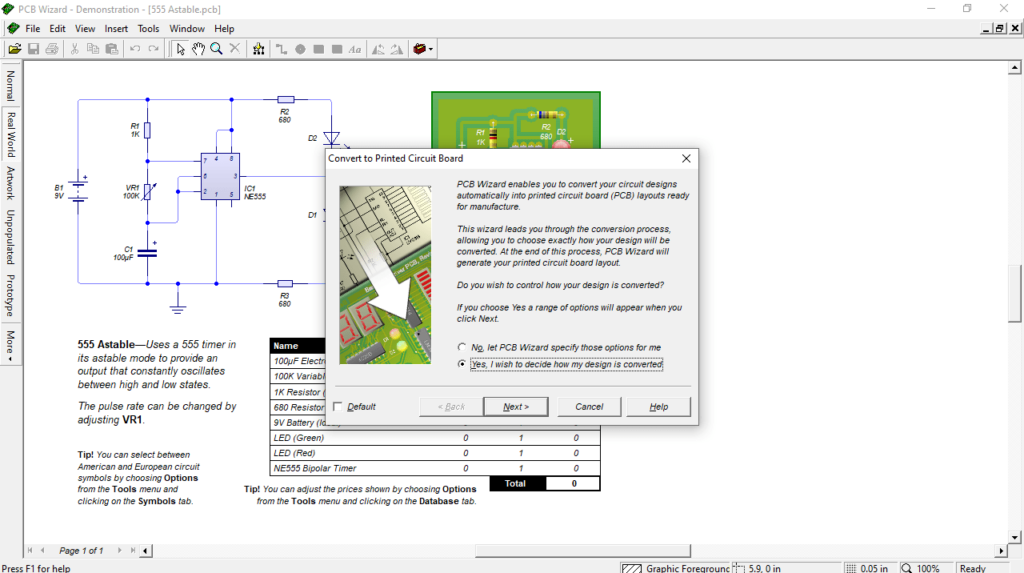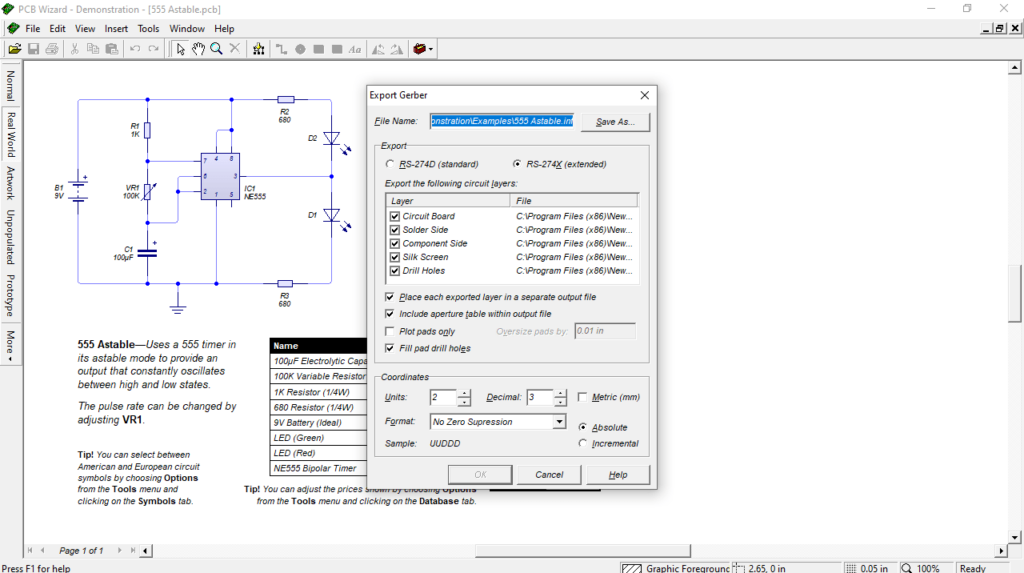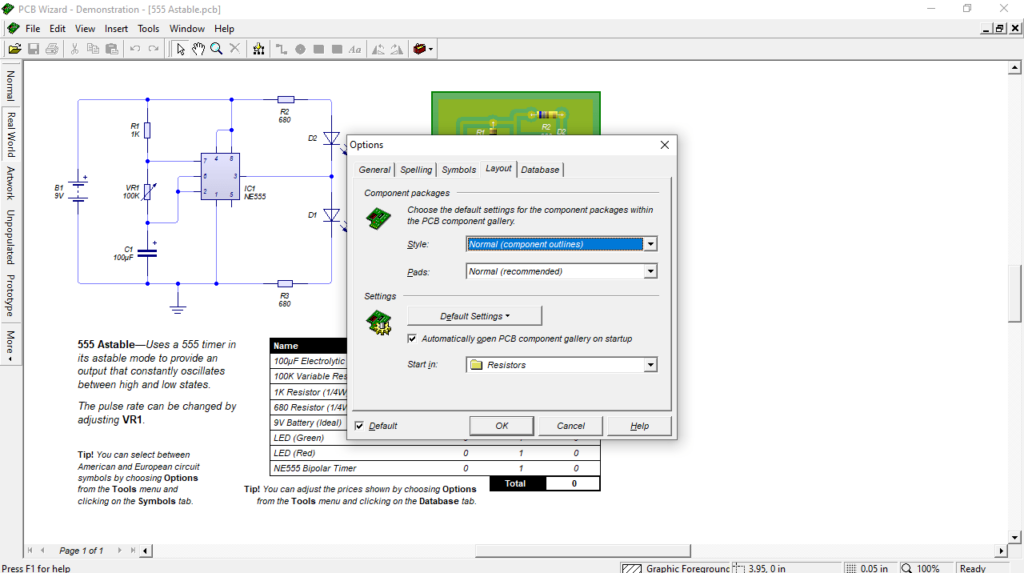This application was designed to give users the ability to create circuit board schematics. In addition, they can switch between different viewing modes.
PCB Wizard
PCB Wizard is a comprehensive program package for Windows developed to help you design both single-sided and double-sided printed circuit boards. It provides a variety of basic tools you need for drawing the schematic, placing components and rendering a prototype of the final product. In addition, you can generate a bill of materials that shows you what are the requirements for manufacturing the piece.
Interface and built-in library
As for the appearance, the graphical user interface is very well structured. Similar to PCB Artist, it offers you various instruments for drawing diagrams using circuit symbol components and wires. To speed up the process of design, you have access to a large library of parts that you can insert directly into your project. You may select from power supplies. connectors, input components, resistors, capacitors, discrete semiconductors and integrated circuits.
Viewing modes
The application gives you the possibility to switch between a large number of viewing styles that gives you all the needed perspectives of the project. You can select normal mode, Real World, Artwork, Unpopulated, Classic, Prototype and more. It is necessary to mention that all of these may be selected and their properties edited.
Features
- free to download and use;
- compatible with modern Windows versions;
- gives you the ability to design printed circuit boards;
- comes with an extensive library of preset components;
- you can switch between different viewing modes.