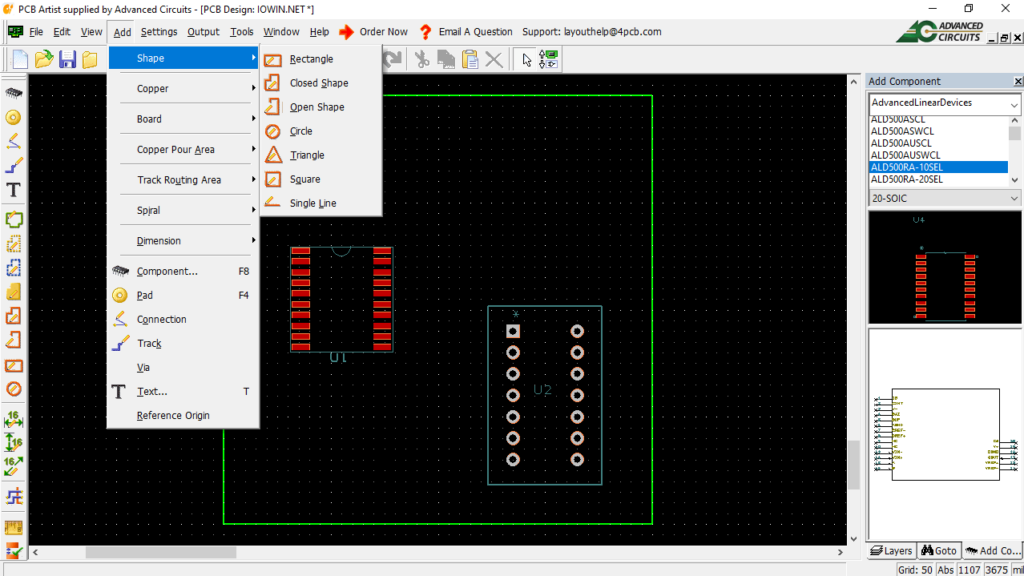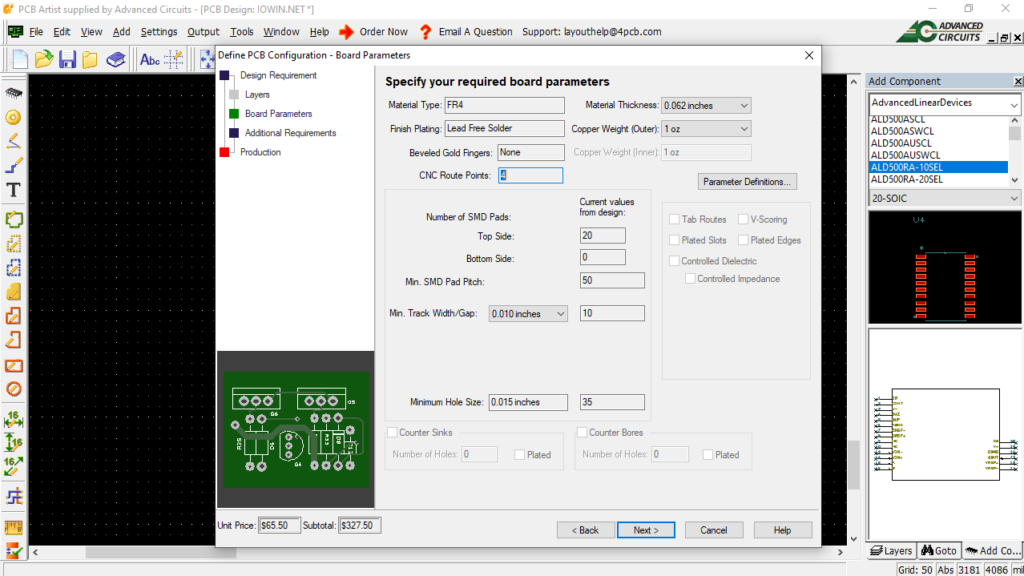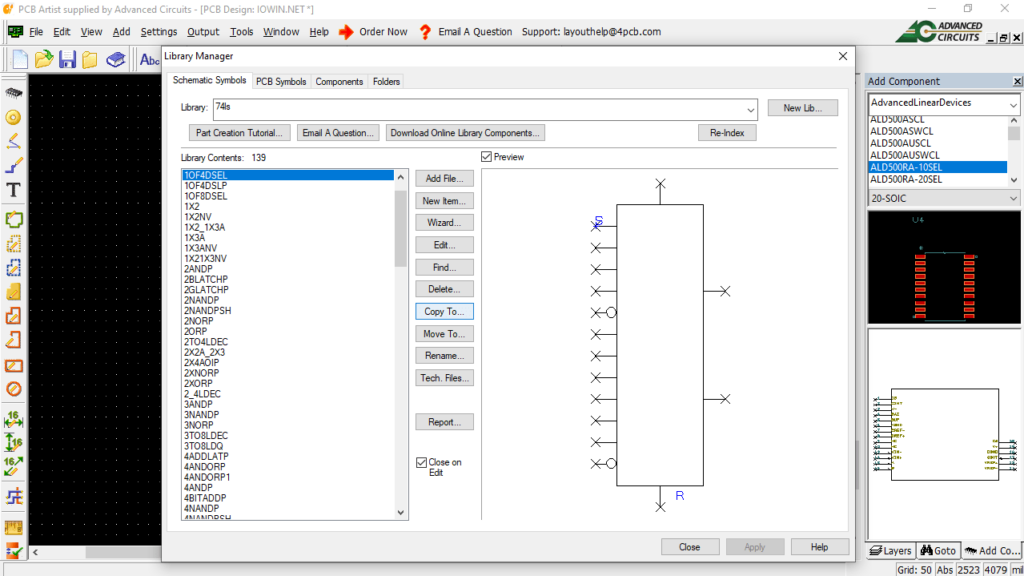With this software, users are able to design digital electronic boards. They can select from a wide range of preset templates or start the project from scratch.
PCB Artist
PCB Artist is a compact program for Windows designed to help you create digital electronic circuits and schematics. If you want to develop software for premade boards, you may use a specialized tool called Arduino.
General notes
The application features a clean and straightforward layout that relies on a step-by-step approach for setting up a new project. You are able to specify the measurement unit, select board size and type, as well as use preset templates. In addition, you can set up the board parameters such as material and thickness along with the saving directory and name.
PCB Artist is capable of handling the following file formats:
- PCB;
- SCH;
- PALIB;
- EIP;
- EIS;
- FAB.
Functionality
This software allows you to select from various preset components that can be added to the workspace with just a few clicks. Plus, you are able to preview each object in a dedicated panel.
What is more, you can perform basic editing operations like cut, copy, paste, or delete. You also have the ability to undo or redo actions. The board customization includes selection of the color for the board, connections and highlighted section. Moreover, you are able to insert various objects such as rectangles, triangles, squares and single lines.
Last but not least, it is possible to import data from DXF, NET or EDN file formats. The generated circuits can be exported to PCB format or saved as templates.
Features
- free to download and use;
- compatible with modern Windows versions;
- gives you the ability to create digital electronic circuits;
- supports a wide range of file formats;
- provides various preset board templates.