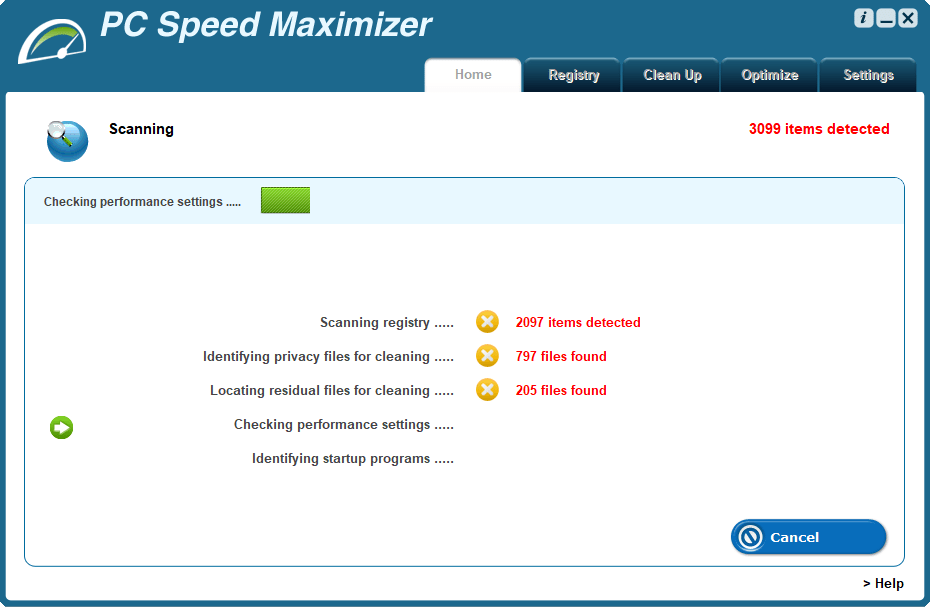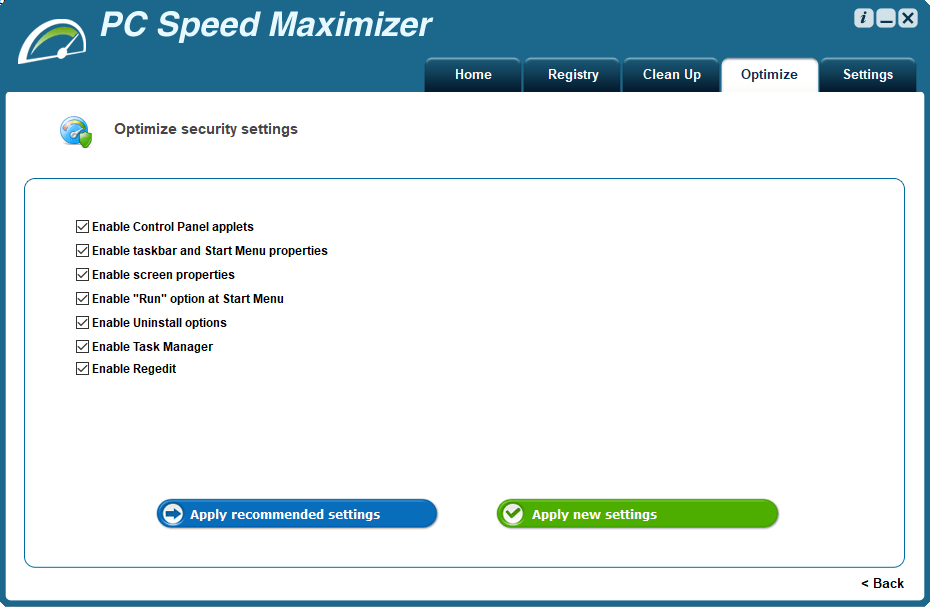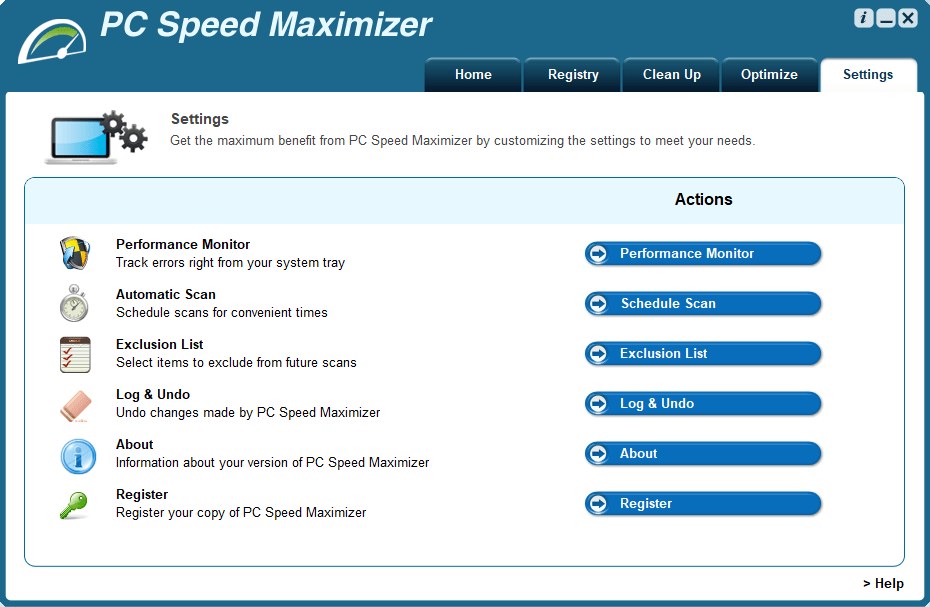This program allows you to optimize the operating system performance and free up disk space. Moreover, it is possible to scan the registry and fix broken entries.
PC Speed Maximizer
PC Speed Maximizer is a Windows application for analyzing the computer and fixing any performance issues. There are additional tools for erasing all temporary and residual files. Users can exclude certain folders from the scan.
Main functionality
Automatic system analysis is performed when you start the utility. This operation may take several minutes. Scan results are displayed in the main window. You can quickly resolve all issues by clicking the Fix Now button.
The Registry tab provides instruments for erasing broken entries. Additionally, users are able to create backup copies of the registry and restore them later.
There are separate tools for cleaning up temporary and residual files as well as for fixing invalid shortcuts. You can manage the startup menu to exclude unwanted software from the list.
Optimization settings
It is possible to clean up the swap file on every Windows restart. There are options for automatically unloading unused system libraries and toggling the Microsoft activity tracker. To optimize the RAM usage you can download Free Ram Optimizer XP.
Checkboxes for disabling the task manager, control panel, registry editor and other standard Windows tools are available. This functionality is helpful for limiting unwanted access to internal system parameters.
Features
- free to download and use;
- contains instruments for optimizing operating system performance;
- broken registry entries can be fixed;
- it is possible to quickly clean up all temporary files;
- compatible with all modern versions of Windows.