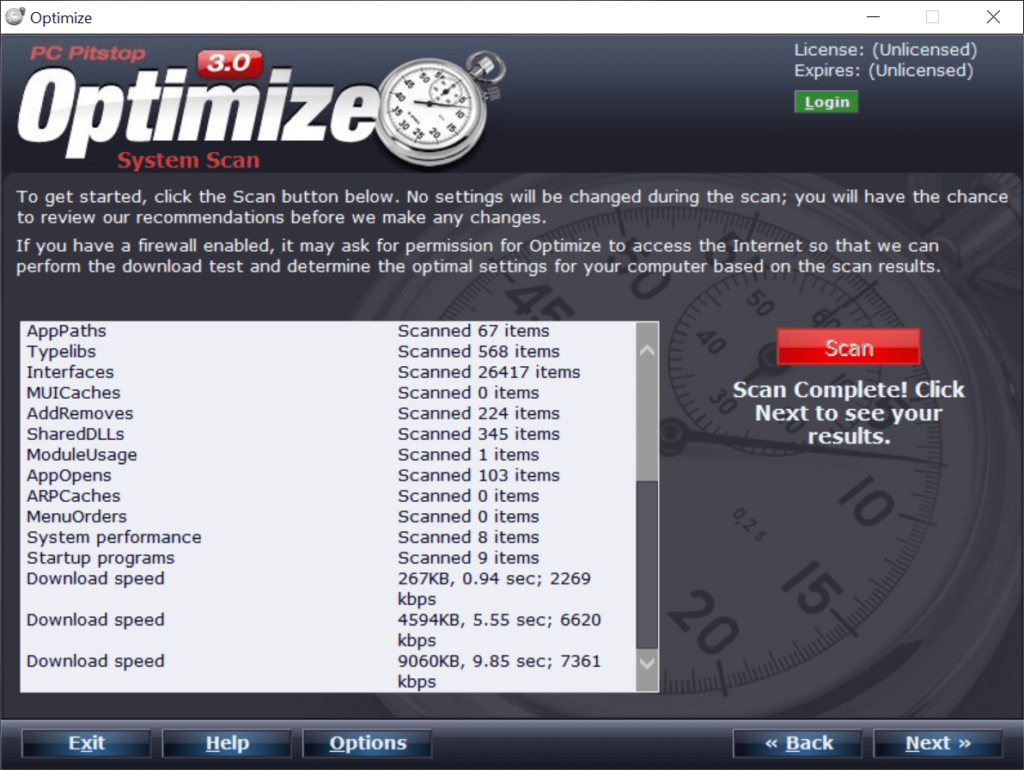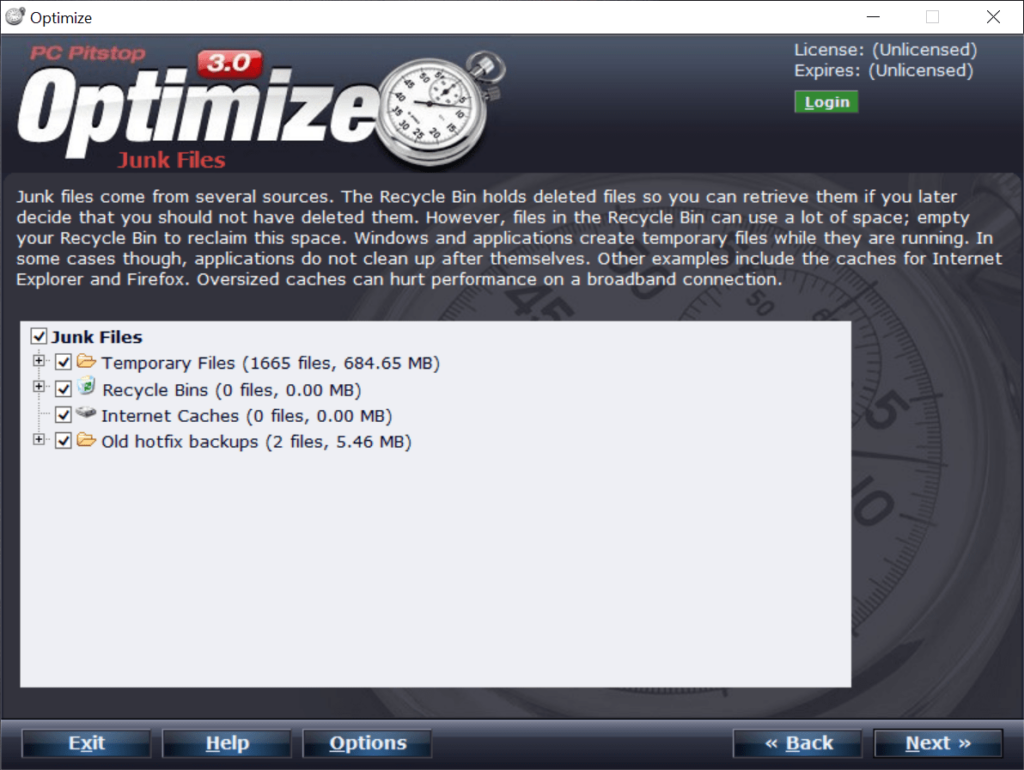With this diagnostics software, users can increase the performance of their PC. Additionally, they have the option of deleting junk files and unnecessary registries.
PC Pitstop Optimize
PC Pitstop Optimize is Windows program designed to optimize computer settings, increase the overall performance and Internet speed.
Main function
The first thing you will notice once you launch this application is its well-designed interface that guides throughout the optimization process. It functions like a wizard, which means beginners will not have any difficulties with using this utility.
First, you are asked to choose the connection type and the download speed. Next, the software scans the system and detects the current settings. Afterwards, you are able to analyze junk files detected in your system as well as various Internet configurations.
As for the final steps, you have the option of reviewing startup programs, registry fixes and performance. To toggle optimization, all you need to do is push the corresponding button on the last screen. If you want to restore accidentally deleted items, you may use special utilities like Handy Recovery.
Summary
PC Pitstop Optimize comprises multiple system settings, so it is recommended you pay attention to every option if you want to take advantage of all its features. In case you need assistance, you can check the help section or go over to the official developer’s website.
Features
- free to download and use;
- compatible with modern Windows versions;
- gives you the ability to optimize computer performance;
- can scan your system for junk files;
- it is possible to improve Internet speed.