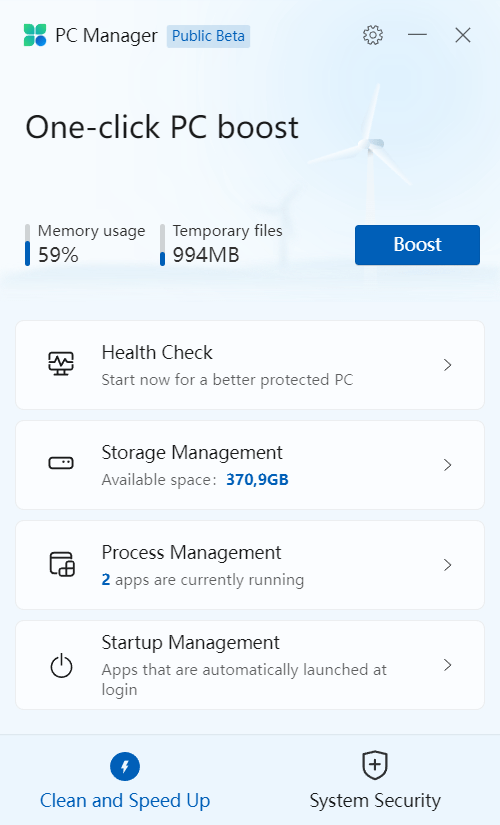The software package provides a set of tools to optimize your PC. It is also possible to remove unnecessary programs and temporary files, as well as clean memory.
PC Manager Microsoft
PC Manager Microsoft is a program for Windows that helps you to increase your computer’s performance. Using this utility, you are able to edit startup options, delete temporary files, empty the recycle bin and browse Internet cache. Moreover, it is possible to perform a system scan to locate viruses.
Optimization
When you launch the software for the first time, you will be prompted to initiate a comprehensive scan of your computer. During this process, the tool looks for unnecessary files and potential problems. For example, you can find which processes consume a large amount of system resources.
In contrast to CCleaner, there is a task manager that gives you the ability to evaluate RAM usage. You also have the option to remove specific applications from startup.
Security capabilities
Another advantage of using this utility is the possibility to search for potentially dangerous files such as browser extensions, key system locations and drivers. Since the program was developed by Microsoft, it is possible to check for Windows OS updates. After the scan is complete, various security recommendations will appear on the screen.
Storage management
Thanks to this app, you are able to determine which files take up a lot of space on your hard drive. You can find documents, photographs, videos and archives by specifying their size.
Features
- free to download and use;
- compatible with modern Windows versions;
- gives you the ability to optimize the performance of your PC;
- it is possible to detect and erase unnecessary system files;
- you can monitor the allocation of system resources.