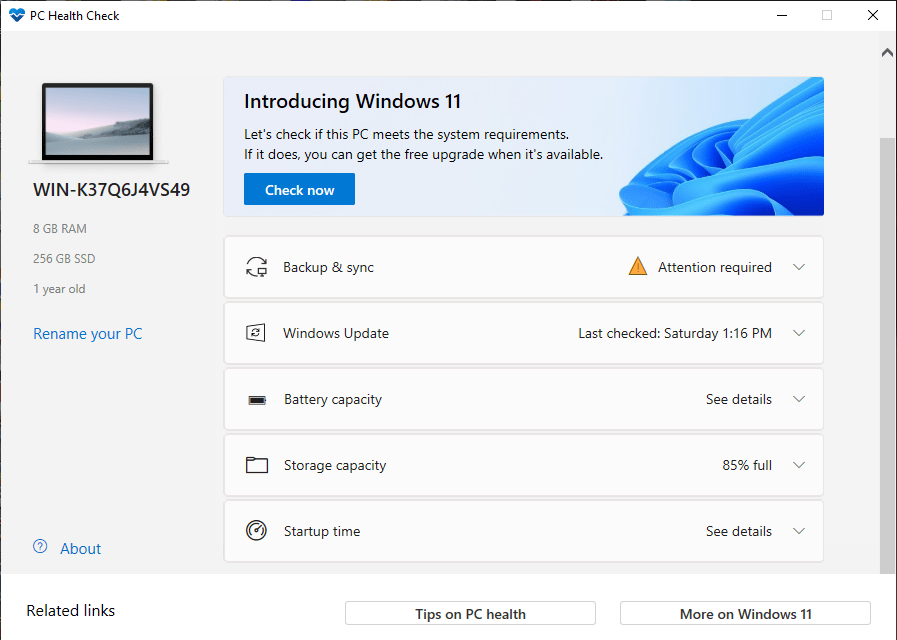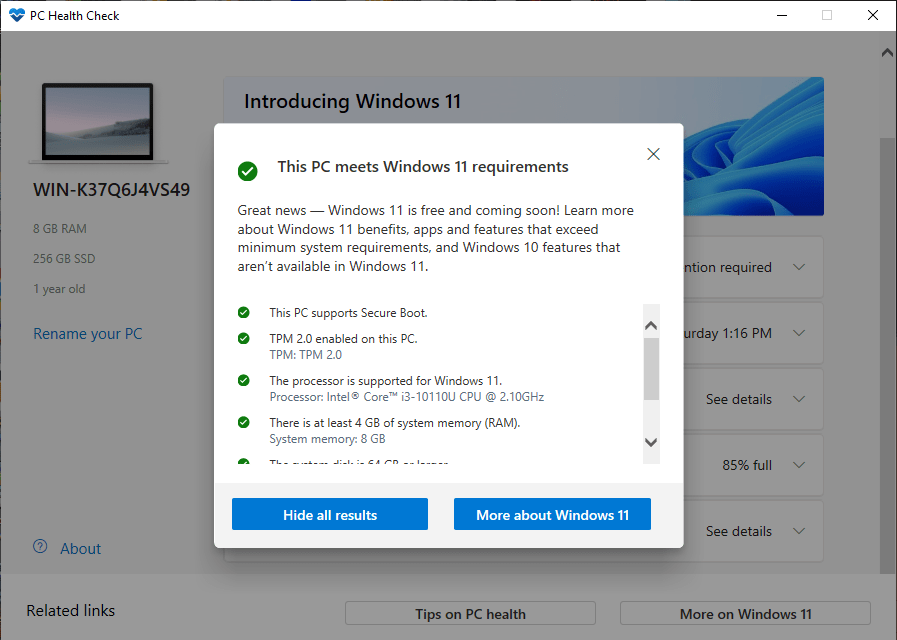Using this lightweight tool, users can make sure that their system is capable of running Windows 11. In addition, they have the ability to rename their computer.
PC Health Check
PC Health Check is a straightforward program developed by Microsoft that allows you to check if your personal computer is compatible with Windows 11.
Overview
A quick glance at the system requirements for the new operating system spells bad news for users who are running older machines, laptops or other devices. The main issue is the Trusted Platform module version 2.0 requirement. However, there are simple tools like PC Health Check that allow you to quickly figure out if your computer can or cannot run Windows 11.
Functionality
There is nothing special about this application. It features a basic graphical user interface that displays a series of PC statistics, such as RAM, available SDD or HDD space, as well as how old or new your device is.
Other than that, you have access to other useful information like when was your system last updated, the storage capacity, details about the startup time, backup and sync options, along with a series of related links.
Check compatibility
In order to find out if your computer can run Windows 11, all you need to do is press the Check now button. Afterwards, you will get one of two answers. Either it can or cannot run the operating system. In the case of the latter, the software also provides information about why your system is not compatible.
Features
- free to download and use;
- compatible with modern Windows versions;
- gives you the ability to view detailed system statistics;
- you can check if your PC is capable of running Windows 11;
- it is possible to rename your computer.