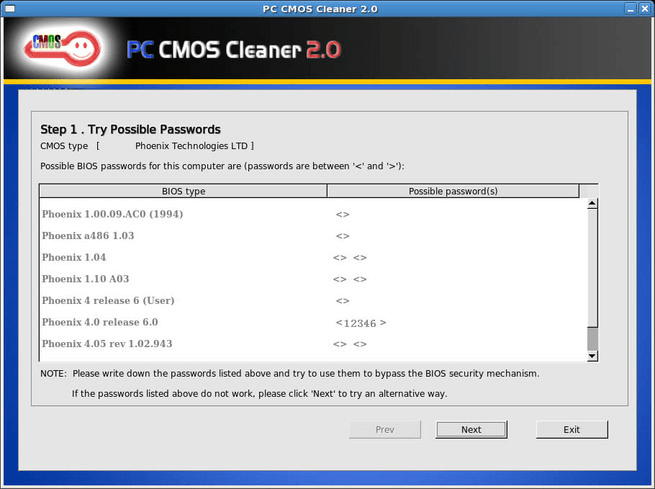Thanks to this software, you have the ability to find the BIOS password on your computer. Additionally, it is possible to reset the firmware to its default state.
PC CMOS Cleaner
PC CMOS Cleaner is a lightweight program for Windows that enables users to clean the BIOS on their personal computer. In addition, they have the ability to recover or erase certain information. It is an easy-to-use utility for people who want to get their lost security phrase or clean existing ones from an old computer bought second hand.
Compatibility
This is a convenient application that allows users to recover, delete, decode and display the passwords stored in BIOS memory. It supports most firmware models, including:
- AWARD;
- AMI;
- Compaq;
- Phoenix;
- Samsung;
- IBM;
- DTK;
- Thinkpad;
- Sony;
- Toshiba.
Setup
In order to use the software you need to burn it to a compact disc. It is worth mentioning that there is a wide range of tools designed to provide you with this functionality, such as Free ISO Burner, Small CD Writer and Nero.
Operation
Afterwards, you can insert it into your PC and the program will run automatically. The application will first try to decrypt and display the list of all possible passwords. If the scanning process is unsuccessful, you have the ability to remove the password using one of the two options. Please note, the second one will completely reset the BIOS settings to their default values. It is also possible to reconfigure them later.
Features
- free to download and use;
- compatible with modern Windows versions;
- gives you the ability to clean the BIOS;
- it is necessary to burn the program to CD;
- you can recover and delete system passwords.