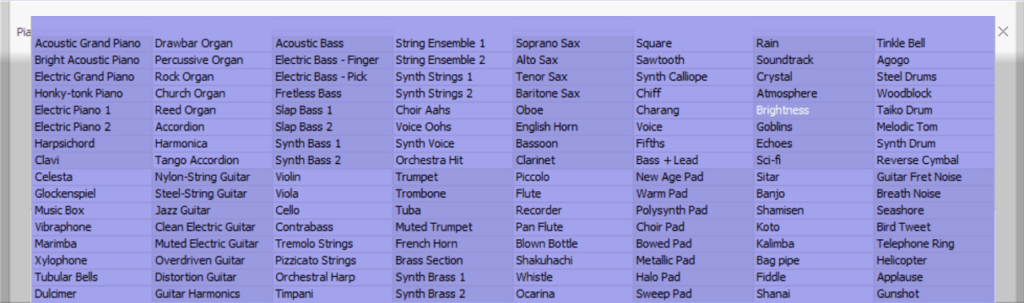With this free tool users are able to play a virtual piano keyboard. There are many synth effects and instruments included, as well as the transpose option.
PC 73 Virtual Piano Keyboard
PC 73 Virtual Piano Keyboard is a Windows program for emulating a piano. Interface is minimalistic and contains the keyboard settings.
How to use
Users can play the piano with the mouse, the PC keyboard or both. Big selection of more than 128 synthetic sounds and instruments is available for creating music. There is also a button for the sustain pedal and a volume slider.
Moreover, the program provides a transpose section that allows users to shift the range by 1 or 2 octaves at a time. It is possible to shift piano keyboard assignments by pressing F5, F6 and F7 keys.
Included instruments
The utility includes electric and acoustic pianos, organs, bass guitars, viola, violin, clarinet, saxophone, banjo, drums, horns and many more. This impressive arrangement of instruments lets you try various sound effects.
It is possible to enter legato mode by holding down the right mouse button. In this mode, the last piano key hit by the mouse will be held until a new hit is registered. This function helps you to have time to move to the next key while the previous note is still sounding.
Unfortunately, this program does not allow users to save their songs. For this function they can download MAGIX Music Maker.
Features
- offers a virtual piano keyboard.
- free to download and use;
- wide variety of instruments and effects;
- works with all modern versions of Windows;
- has a Sustain pedal function;
- users can easily turn legato mode on and off.