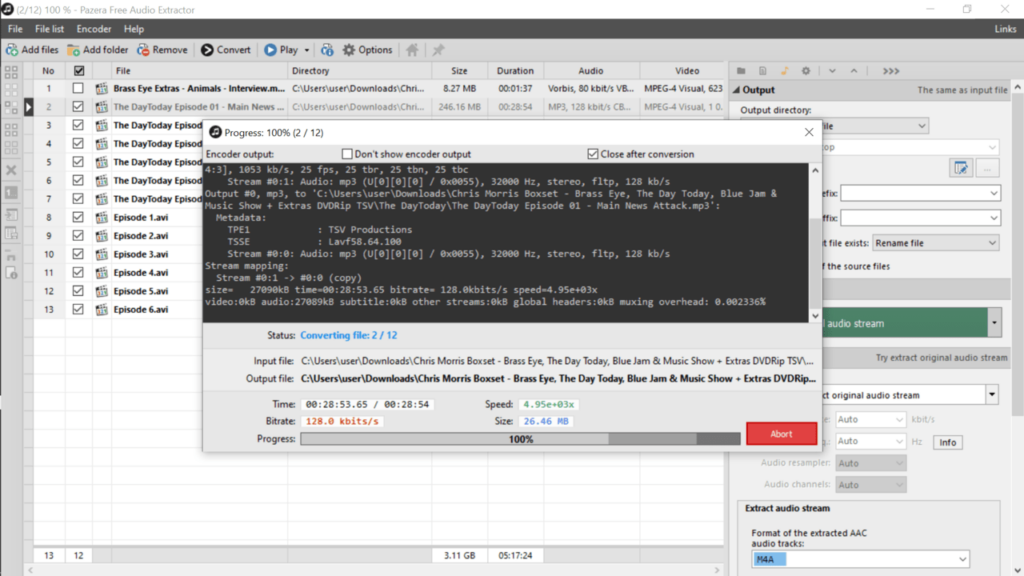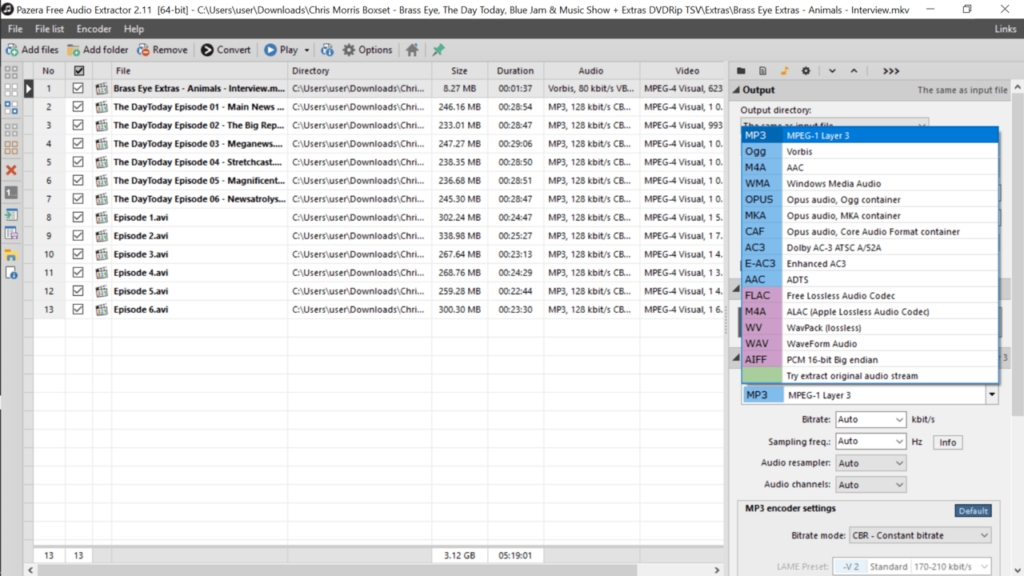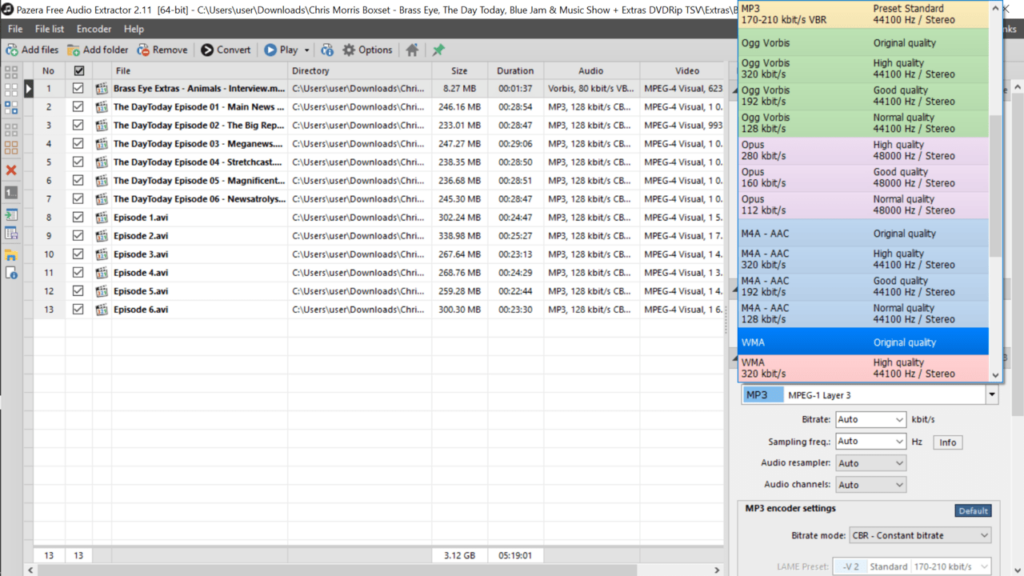With this utility, users are able to extract audio streams from various multimedia files. Moreover, they have the option to specify the output format.
Pazera Free Audio Extractor
Pazera Free Audio Extractor is a simple Windows program designed to extract the sound from videos while preserving and enhancing their sound quality. You can use it to convert files in various multimedia formats to audio tracks. If you want to edit them, you may try other special utilities like Audacity.
Overview
The interface of this application is very functional and simple. It enables you to quickly learn basic actions, regardless of your previous experience with computers. You have the option to import media by using either the file browser or drag and drop method. The batch conversion is also supported. This means you are able to process whole folders.
In the main menu you can check out the name, directory, size and status of each file. The program supports a wide range of formats, including the following:
- WEBM;
- AVI;
- MPEG;
- MP4;
- 3GP;
- FLV;
- MKV;
- M2TS;
- WAV.
After you specify the output format and destination, you can proceed with the encoding process.
Advanced functions
It is necessary to note that you are able to configure audio settings like bit rate, sample, frequency, channels and volume. Moreover, you can trim clips by making the start and end time, set the output file size limit and save a BAT file. In addition, you have the option of enabling the utility to exit or turn off the computer once all tasks have been completed.
Features
- free to download and use;
- can extract audio streams from videos;
- compatible with modern Windows versions;
- allows you to trim the sound clips;
- it is possible to choose the output format.