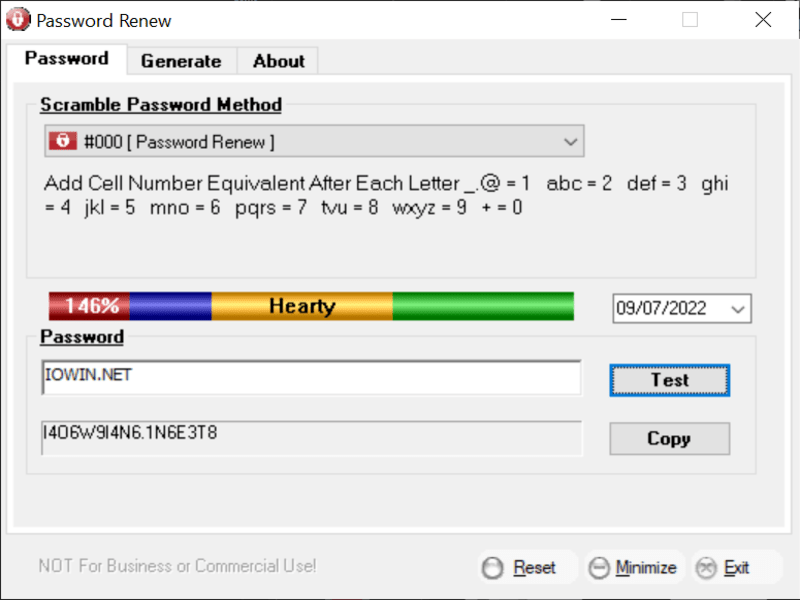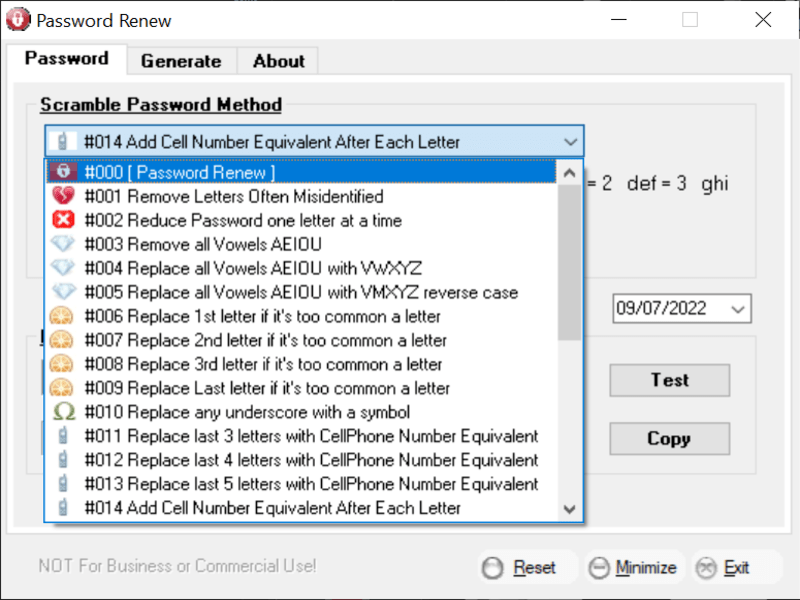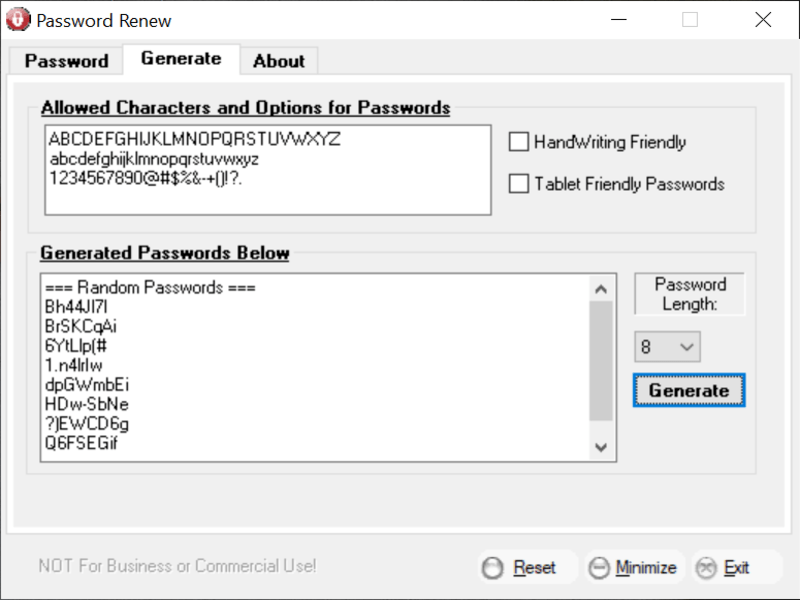With this compact tool, you are able to generate strong passwords from scratch. Additionally, you can improve your current passphrase by modifying its parts.
Password Renew
Password Renew is a portable Windows program whose purpose is to improve the security of private data by creating strong passwords. Thanks to its intuitive workspace, it can be used by people with limited computer skills.
Compact utility
Since installation is not required, you are able to simply drop the software files anywhere on the hard drive and run the executable. Alternatively, you can upload the program to a USB thumb drive or a similar storage unit, in order to run it on any computer.
Functionality
The application features a simple graphical user interface, which consists of a single window with three menus. In the first tab, you can write passwords to test their strength, as well as select one of the numerous scramble methods from a drop-down list. For example, you have the option to make the app replace all vowels with consonants, change the case of the letters, as well as add a day and week date code.
When you are satisfied with how the new password turned out, you can save it to the clipboard with a single click of a button. It is also worth mentioning, that in the second tab, the program can generate random passphrases according to the specified settings.
If you forgot a password for a particular website, you may use Password Viewer to extract it from the corresponding field.
Features
- free to download and use;
- compatible with modern Windows versions;
- allows you to generate strong passwords;
- offers a wide range of scramble methods;
- does not require installation to use.