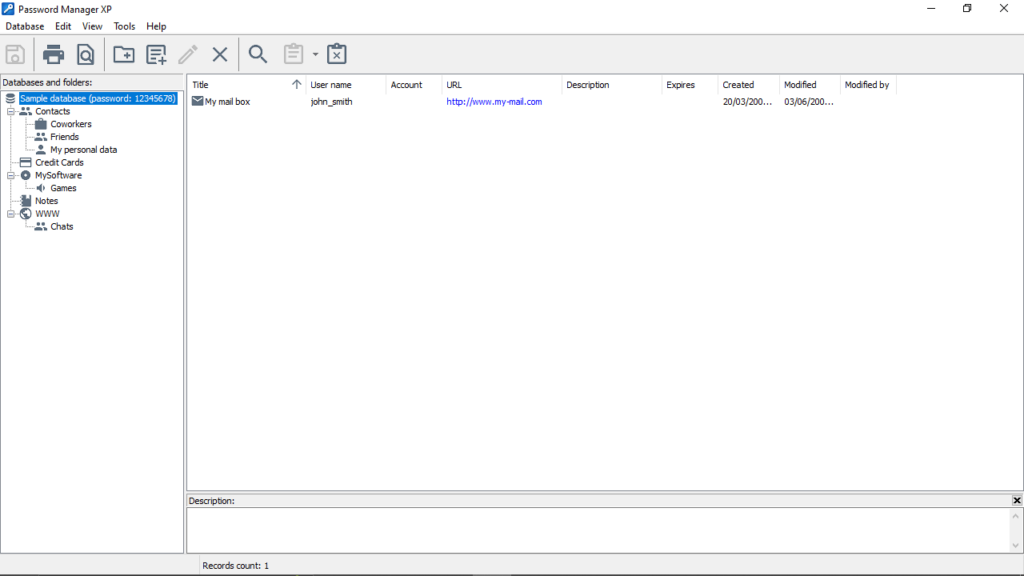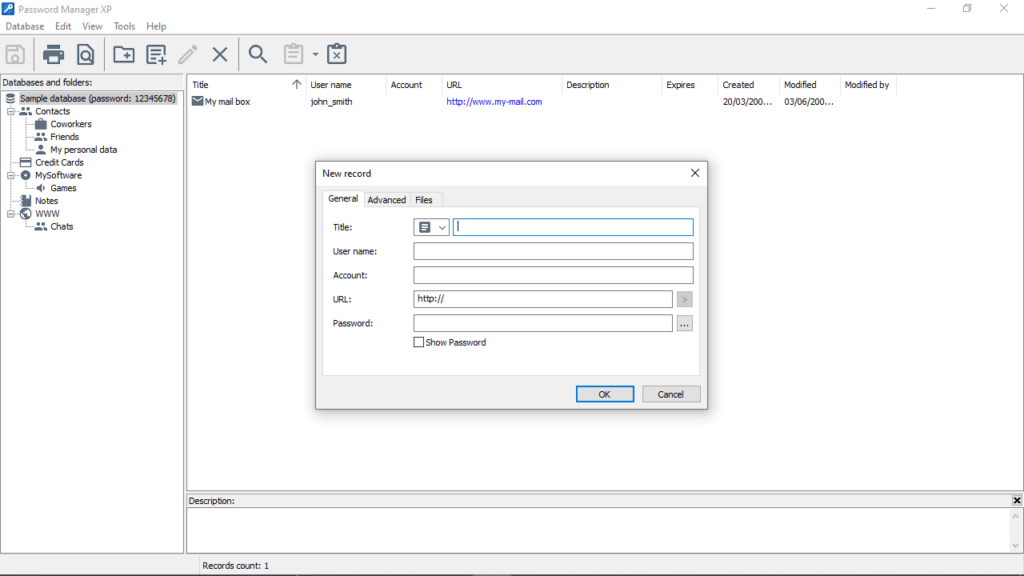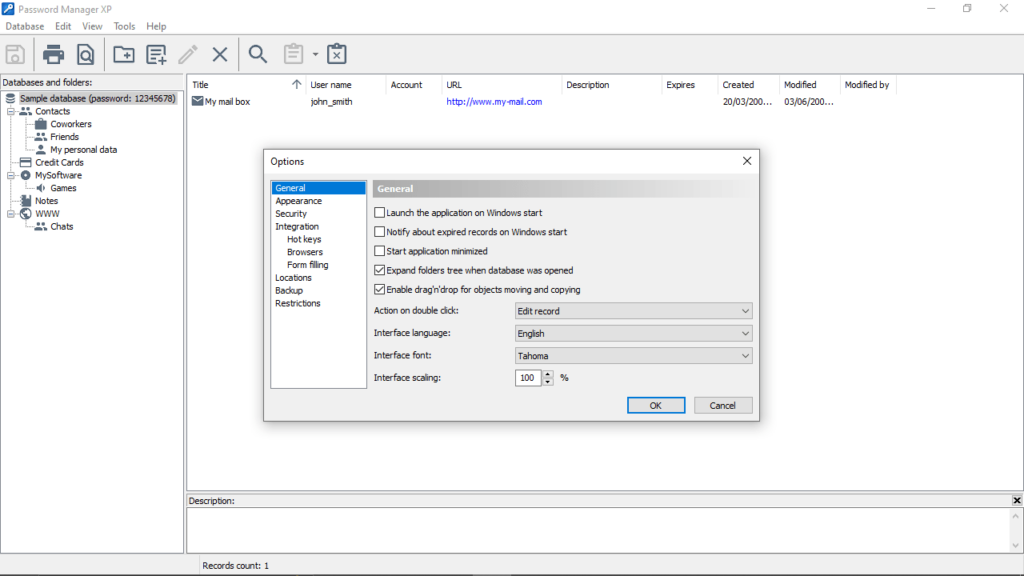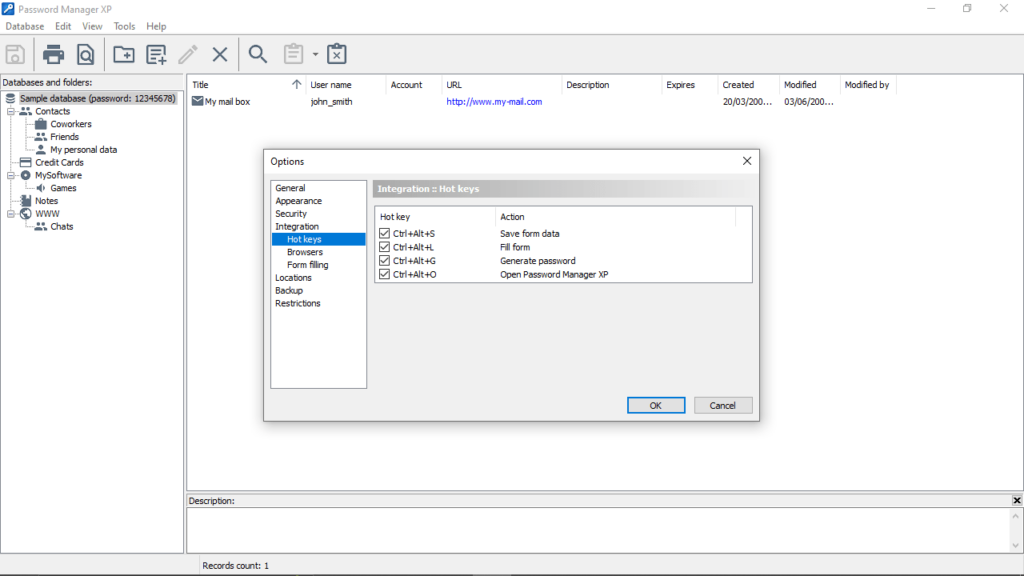This application was designed to help users to safely save their account data on your hard drive or external device. Moreover, they are able to sync their records.
Password Manager XP
Password Manager XP is a program for Windows that helps you to store passwords in an encrypted database. It is also possible to add detailed information about your accounts and back up data. If you want to recover a security phrase from the text field, you may use such tools as PasswordSpy or Password Viewer.
Brief review
The application features a simple graphical user interface, so you can quickly create your first database. You have the ability to specify the name and description, assign it a password, set its output folder, as well as add users and groups.
What is more, you are able to select the encryption algorithm for protecting your database, configure parameters such as concurrent write access, data sort order, global automatic closure timeout. You can also set and customize backup options via the Global settings menu.
Information storage
After you have created a database, you may add a new record by entering general attributes like the title, name, account, URL and password. In addition, you have the ability to specify date of creation, modification and expiration, as well as configure options concerning files. For example, you can attach, extract, remove items or view their properties.
Additional functions
It is necessary to mention that you are able to set up columns, copy information to the clipboard, sync databases and utilize a backup and restore system. Moreover, you have the option to remove corrupted file attachments, import and export records, as well as set permissions or use a search or a random password generator.
Features
- free to download and use;
- compatible with modern Windows versions;
- allows you to store password in an secure database;
- it is possible to select the encryption algorithm;
- you can customize different backup options.