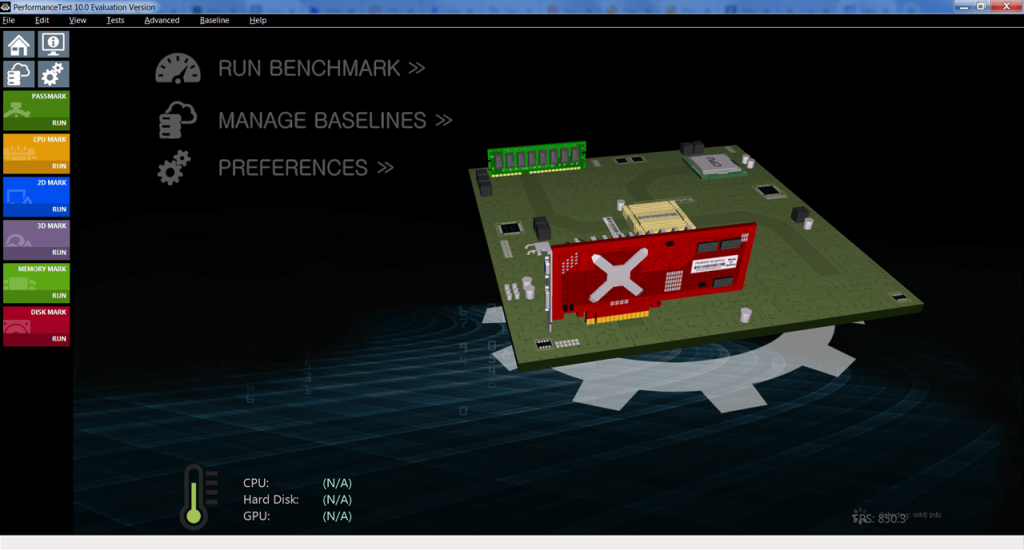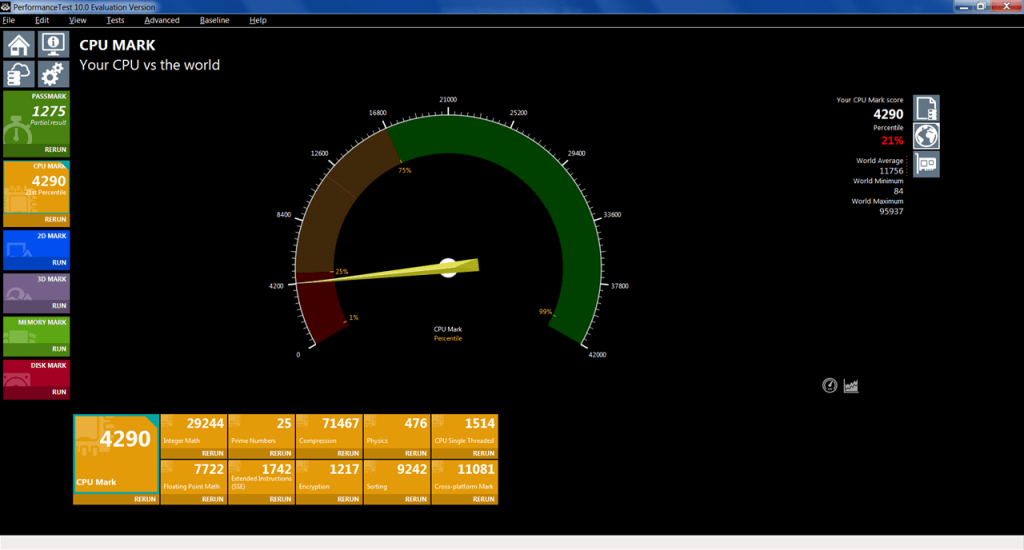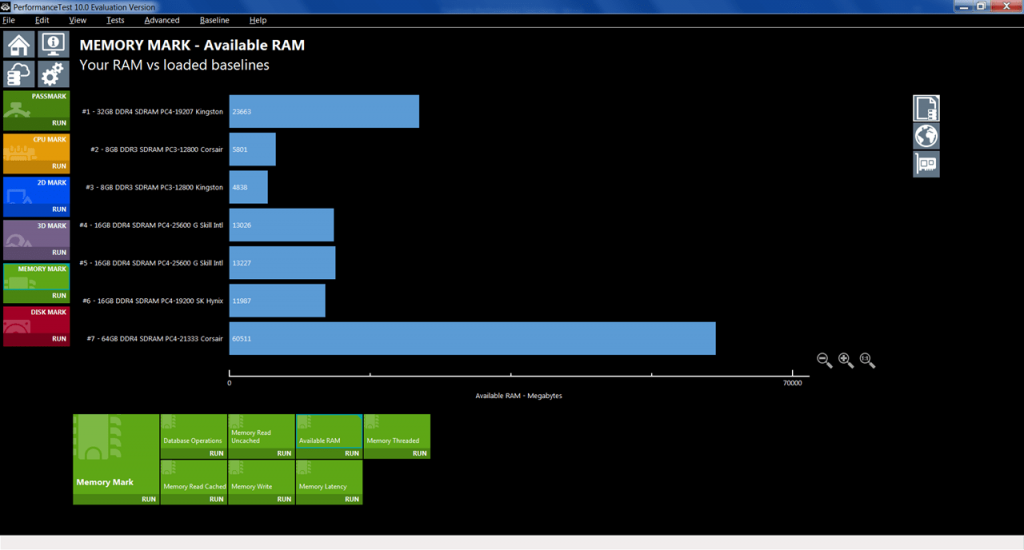This application allows you to assess the performance, speed, and stability of your computer. There are several tests available to check hardware components.
PassMark
PassMark is a Windows application that allows you to perform computer performance testing. The utility enables you to evaluate the speed of hard drives, the performance of RAM, and other parameters. There is an option to compare your data with the results of other users.
Monitoring
Similar to Open Hardware Monitor, this software allows you to check the temperature of components. After launching the application, information about the temperature of the CPU, hard drive, and GPU automatically appears on the main screen. There is an option to track changes in real-time mode.
Diagnostics
Users can choose a component for checking. The utility enables testing the read and write speed of data on the hard drive, the functionality of the CPU, and the performance of the graphics adapter.
There is a feature of conducting graphics tests. Thus, the program utilizes the resources of the GPU to render complex realistic textures. You can choose the DirectX version or run a comprehensive check.
After completing the diagnostics, each component is assigned with a certain number of points. There is a comparative table, showing results for different configurations.
Features
- a tool for comprehensive computer performance evaluation;
- you can check the CPU, GPU, hard drive, and RAM;
- there are various types of tests;
- real-time tracking of temperature changes;
- option to compare results with those of other users;
- free to download and use;
- compatible with modern Windows versions.