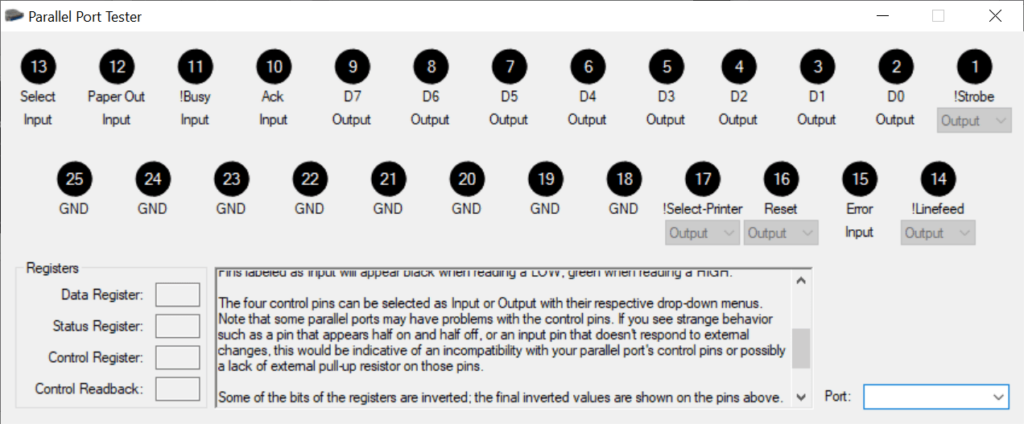This software is intended for diagnosing, testing and troubleshooting parallel ports on computers. Users can track the current status of individual pins.
Parallel Port Tester
Parallel Port Tester is a Windows tool that empowers you to diagnose various communication issues with devices attached via legacy parallel ports. It provides real time feedback, showing changes in signal strength and connection quality.
Troubleshooting
After starting the program users are instructed to select the target port in the drop down menu at the bottom of the interface. There is a comprehensive suite of diagnostic tests to verify the operational status of all digital signals. Moreover, it is possible to keep track of specific pins. This is especially beneficial for identifying problems related to broken connectors or improper data transmission. Different communication modes are fully supported, including:
- SPP;
- EPP;
- ECP.
Please note that this utility is not compatible with serial port hardware. You can download Serial Debug Assistant to troubleshoot such devices.
Visualization
Users are able to keep track of each pin in the main window through virtual LED indicators. They display the status of every physical connection, enabling easy behavior assessment without having to interpret raw data. Additionally, there are instruments for configuring advanced input and output parameters to match the desired environment.
Features
- free to download and use;
- enables you to diagnose various issues with parallel ports on a PC;
- it is easy to keep track of each pin through visual indicators;
- tests for assessing the signal strength and quality are available;
- compatible with all modern versions of Windows.