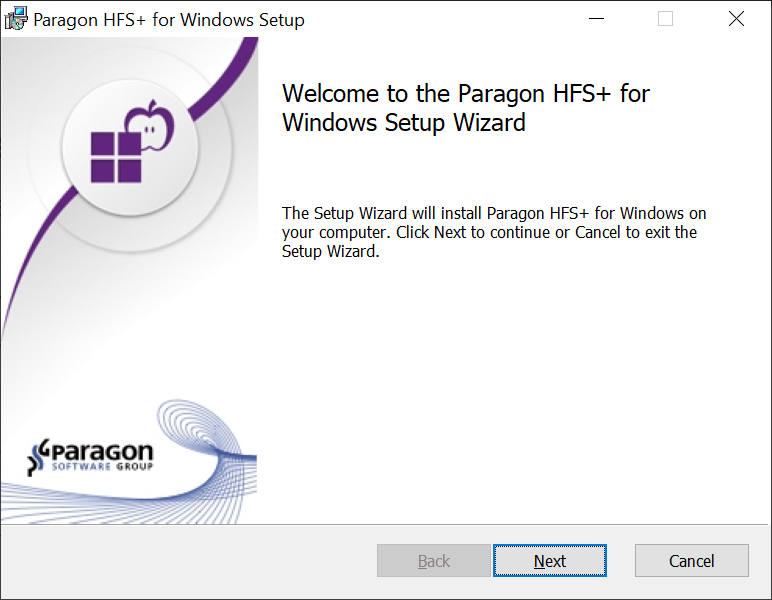With the help of this software, users can improve the functionality of their storage devices. It is possible to open their contents through the File Explorer.
Paragon Driver
Paragon Driver is a program for Windows aimed at enhancing compatibility between Seagate external drives and computers running Microsoft operating systems. Its main purpose is to streamline data transfer and access, providing users with a seamless working experience.
Simple setup
One of the standout features of this solution is its simplicity of installation. You can download and install the driver within minutes, without encountering complex setup procedures or technical hurdles. The straightforward deployment process ensures that you can quickly start using the Seagate drives.
The utility significantly enhances compatibility between external storage devices and Windows OSs. By integrating with the operating environment, the driver enables you to access and transfer data with ease. Therefore you can leverage the full potential of your drives.
Functionality
Once the tool is installed, you can open the contents of your Seagate devices directly from the File Explorer. This incorporation eliminates the need for additional software. In other words, you can perform all necessary actions within a familiar interface.
The driver is renowned for its reliability and performance. You can expect consistent and stable operation when accessing your Seagate external drives. If you would like to recover lost data, you may try another application called Seagate File Recovery.
Features
- free to download and use;
- compatible with modern Windows versions;
- provides read and write access to Seagate drives;
- allows you to open the contents of storage devices;
- you can install the driver in a couple of clicks.