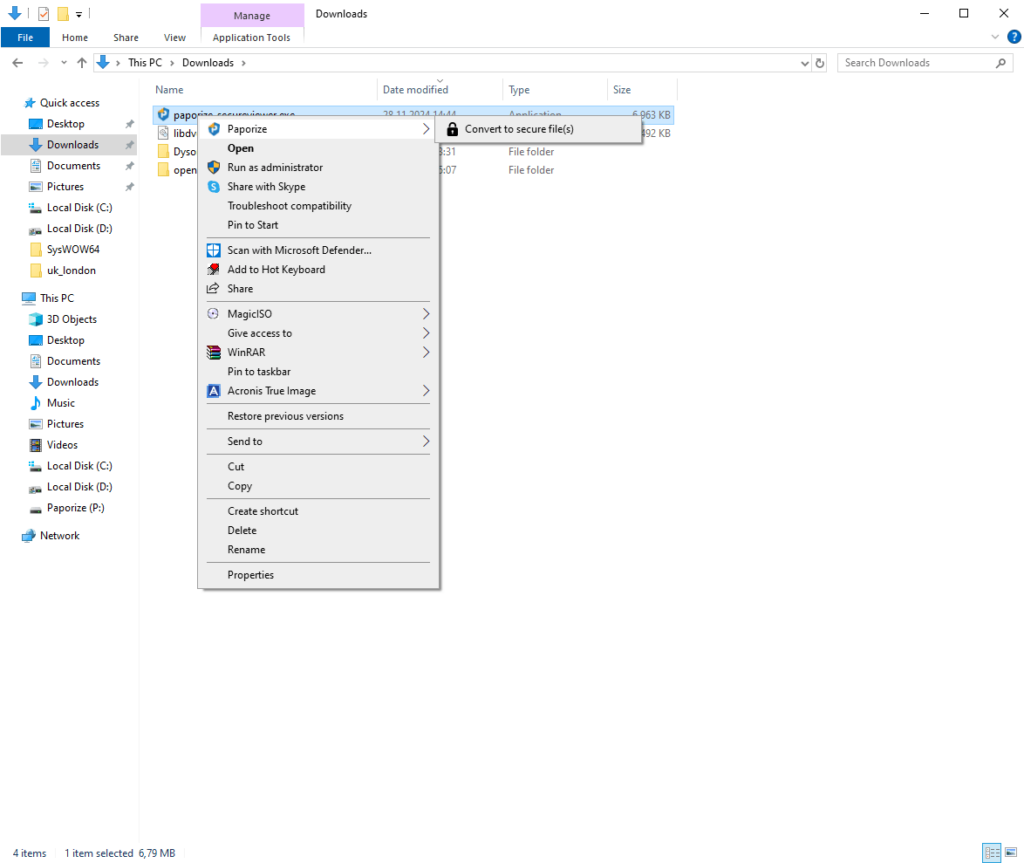With the help of this utility you can encrypt confidential photos, video clips, audio recordings, text documents and other files to ensure secure network transfers.
Paporize SecureViewer
Paporize SecureViewer is a Windows software that enables users to safeguard personal data before sharing it over unprotected channels. It automatically transforms source packages into PPZ format. Recipients are able to decrypt these archives by installing the same tool on their computers.
How to use
The application integrates into the Windows Explorer context menu accessible by right clicking on any file. You can navigate to the desired item and quickly convert it for safe network transfer.
Please note that it is necessary to log into the personal Google account to proceed with encryption. However, the authorization server is no longer active due to the obsolete of Paporize SecureViewer.
Advanced protection
Like in Microsoft Lists, users are able to manage permissions separately for each protected file. It is possible to specify email addresses whose owners will have access to the encrypted content. This is especially advantageous when collaborating with multiple people on a large work project. Custom restrictions to copy, print, modify or delete individual packages can be configured as well.
Features
- free to download and use;
- provides tools for preventing the leaks of sensitive data;
- you can transform any file to an encrypted PPZ package, ensuring safe network transfer;
- it is possible to manually define custom account access permissions and restrictions;
- compatible with modern versions of Windows.