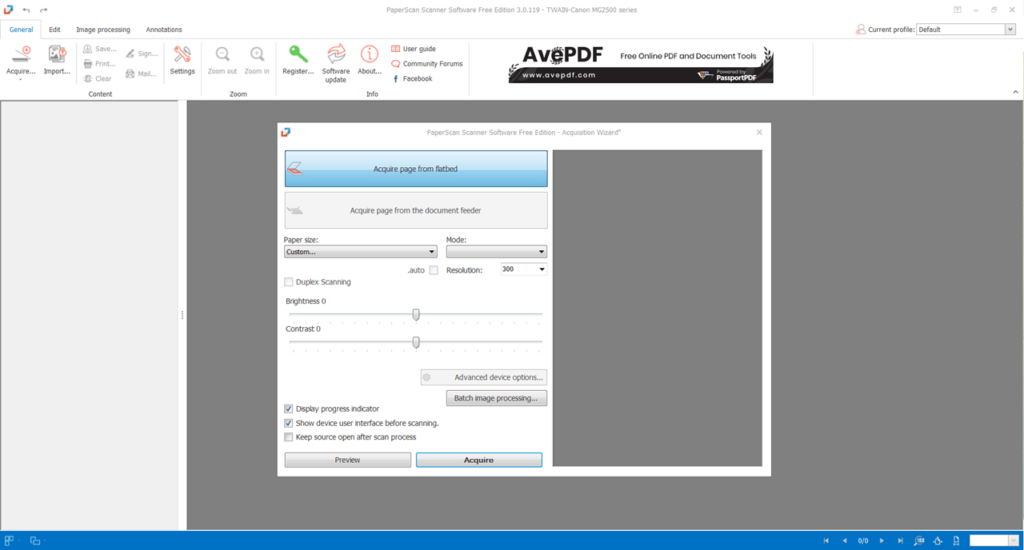This program allows you to scan documents and save them in electronic form. The utility includes a built-in editor for adjusting the color scheme and removing defects.
PaperScan
PaperScan is a utility for Windows that offers you to obtain digital copies of documents and photographs. This application supports both TWAIN and WIA standards. You can edit images, adjust brightness and contrast levels as well as select the file format when saving.
Scanning Parameters
There is an option to choose the scanning mode from either the document feeder or a flatbed. Additionally, it is possible to pick the color scheme, paper size, and resolution. Furthermore, you may to preset the contrast levels and brightness.
It is possible to scan multi-page documents. The automatic recognition feature also allows you to skip blank pages.
Image Processing
PaperScan offers access to an integrated image editor. Here you may align images and remove minor imperfections. There is also an option to add effects and select a color scheme. The application allows adjustments to contrast, saturation, and brightness.
Saving
When the editing process is complete, you can choose the format for saving your files. Supported formats include TIFF, PNG, JPEG, PDF and others. If you are dealing with multi-page documents, it is possible to combine them into a single file or save each page as a separate image.
Features
- similar to EPSON Scan, this application offers document scanning functionality;
- users can set the resolution and paper size;
- image editing features include noise and defect removal;
- supports scanning of multi-page documents;
- users can add filters and effects;
- free to download and use;
- compatible with modern Windows versions.