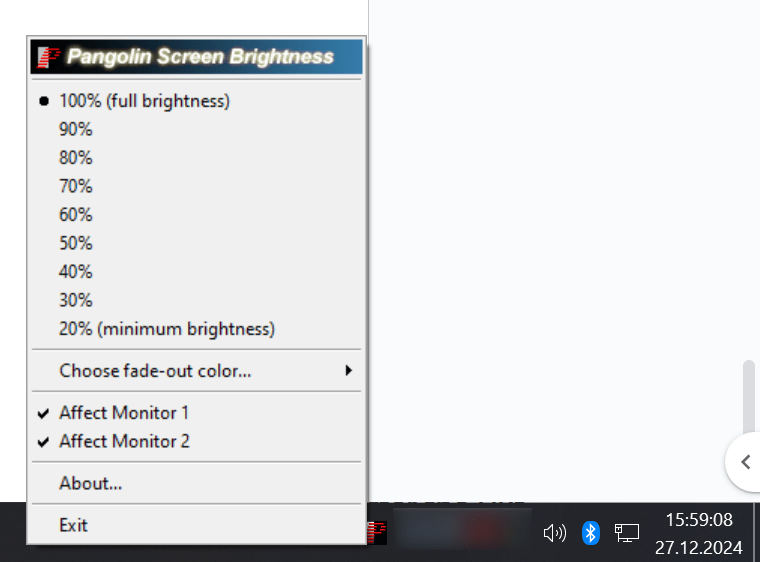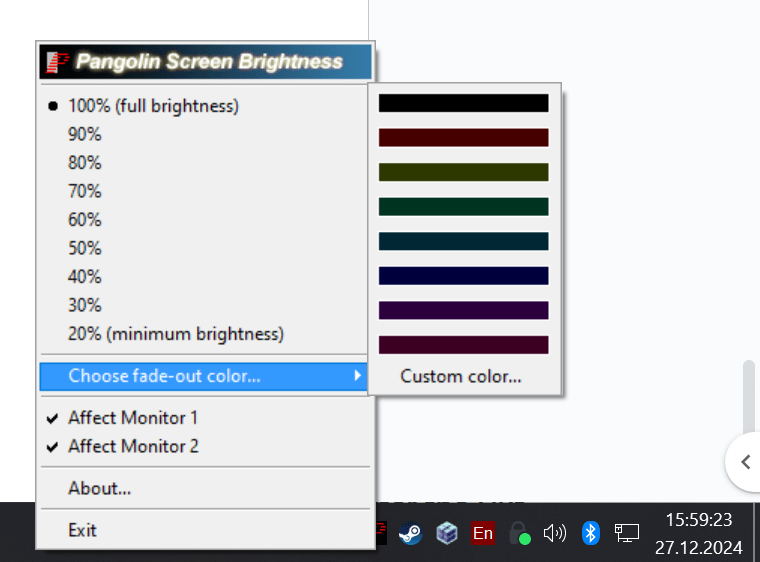Using this application you can independently control the brightness of each monitor connected to the computer, easily matching current lighting conditions.
PangoBright
PangoBright is a Windows software for adjusting display parameters without pressing physical control buttons on the monitor. Users are able to tweak the output brightness in 10% increments.
Screen settings
The program can be accessed by clicking on the corresponding system tray icon. You can manually select the desired brightness level in the range from 20% to 100%. Like in Twinkle Tray, it is possible to choose whether or not the custom configuration will be applied to all detected monitors. There is an option to specify the preferred fade out color as well.
PangoBright is portable, meaning that it does not require a separate installation and might be launched from an external storage device. This is perfect for professionals who regularly switch between different workstations. Moreover, the utility is designed to consume minimal hardware resources to ensure smooth performance even on older machines.
Potential applications
With the help of this tool users are able to reduce eye strain and prevent headaches during extended work or study sessions. It creates a more comfortable viewing environment, especially in poor lighting conditions. Lower brightness values may extend the lifespan of the display and minimize power consumption as well.
Features
- free to download and use;
- helps you separately tweak the brightness of all screens attached to the PC;
- the desired fade out color can be manually selected;
- facilitates a comfortable working environment in poorly lit rooms;
- compatible with all modern versions of Windows.