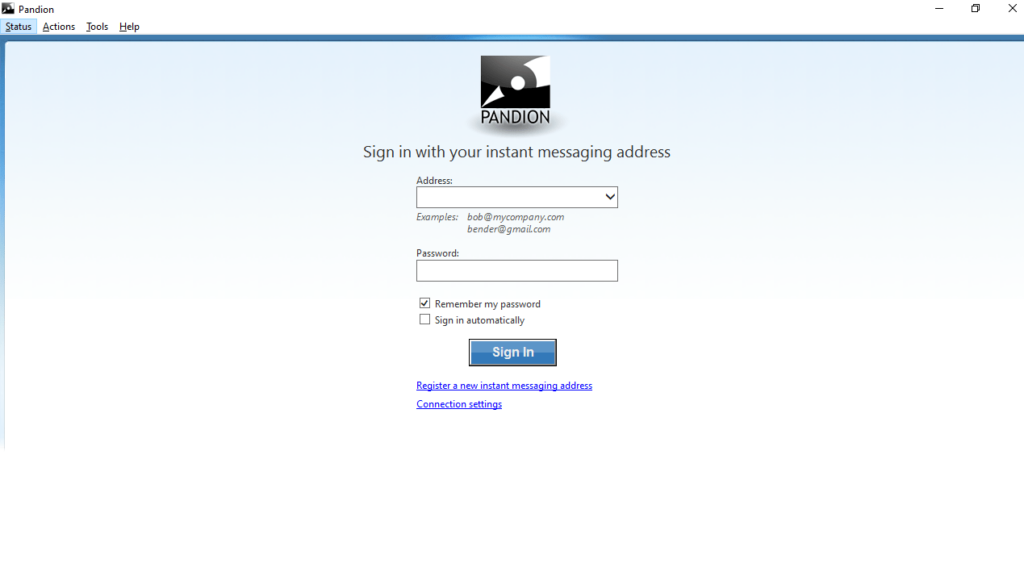This software solution allows users to communicate via text chat. They have the ability to create and join conferences. It is also possible to import vCards.
Pandion
Pandion is a program for Windows that serves as a communication client for exchanging short text messages. It works via the Jabber protocol and allows you to create group chats. Please note, the developers ceased support for this project, so it is not possible to create a new account.
Contact management
When you launch the application for the first time, you need to go through a simple registration procedure. Here, you have to enter your contact details as well as your mobile phone number. Once this is done, the main window will appear.
You can start adding new contacts by selecting the corresponding button and writing the username. In addition, you have the ability to search for people by importing a vCard. After you have found the user you want, you need to click on the Add button, wait for confirmation and start chatting.
Create and join a conference
In order to join a conference, you have to select the Actions option in the main window. Next, a list of available chat rooms will be displayed. Here, you can select the conference and press the Enter button to connect.
Similar to Eyeball Chat, you are able to create your own rooms. To do this, you need to specify the address of the corresponding server. While in a chat, you can exchange messages, share pictures, as well as send documents.
Features
- free to download and use;
- compatible with modern Windows versions;
- gives you the ability to exchange short text messages;
- you can create and join existing conferences;
- it is possible to import vCard contacts.