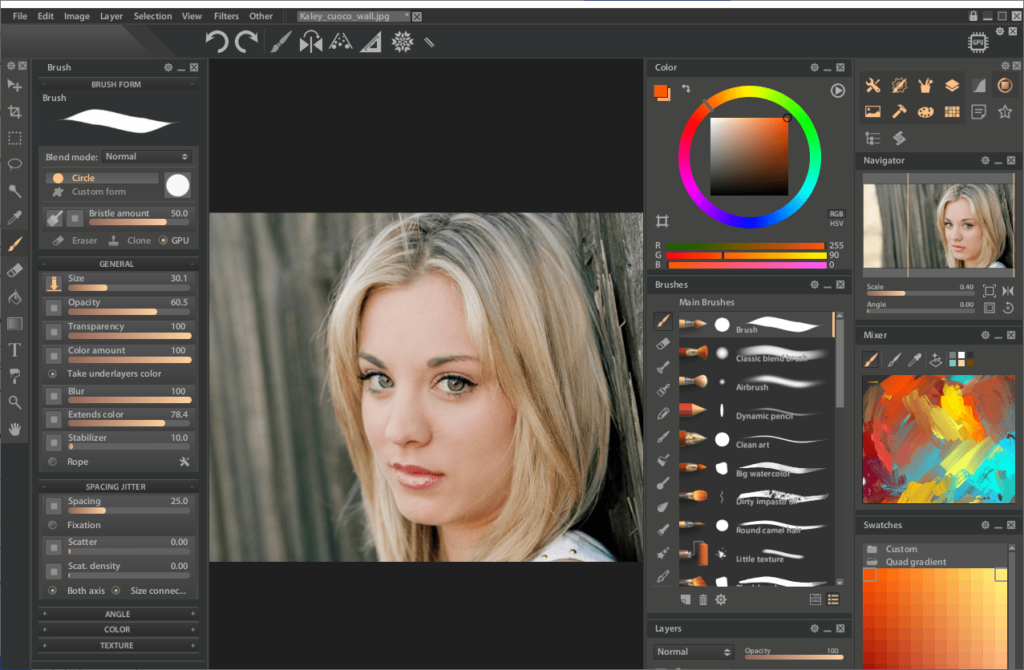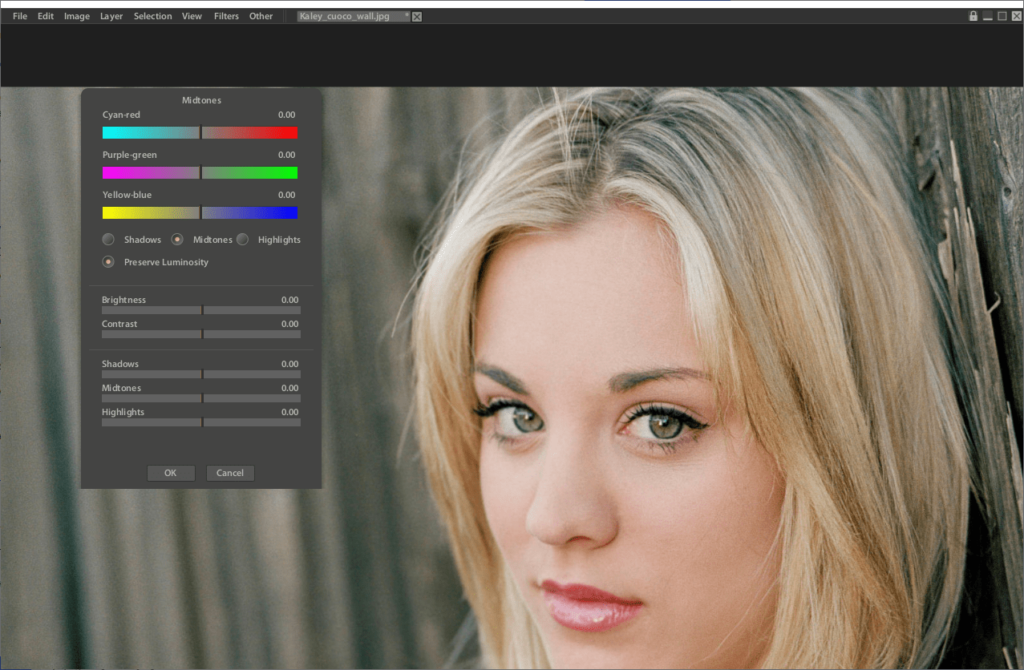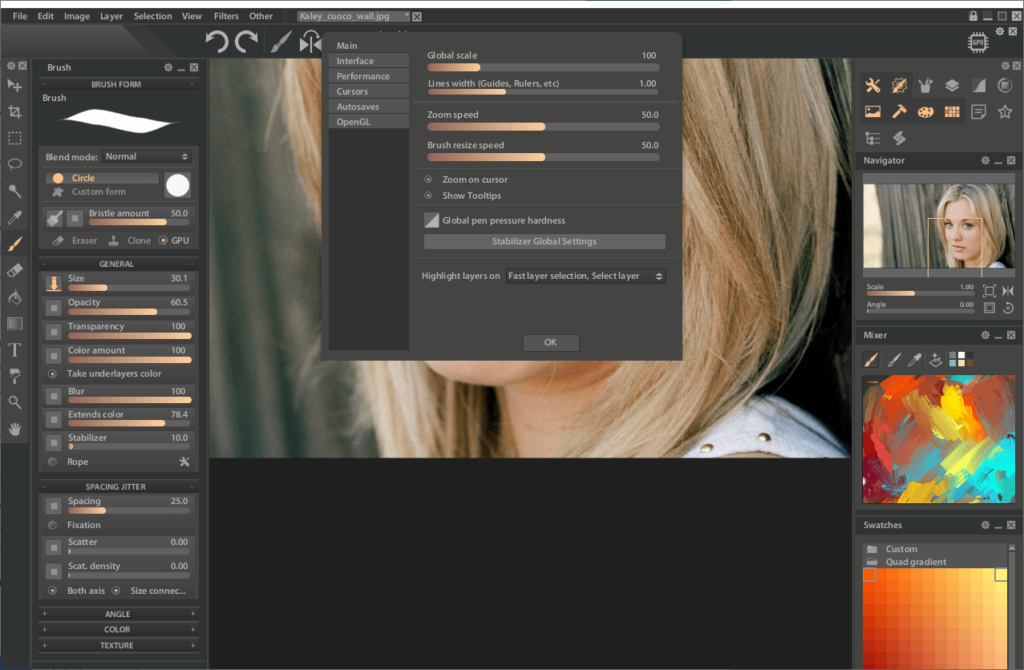This professional utility is intended for digital painting. There is a wide variety of drawing instruments suited for any artistic style, genre and technique.
Paintstorm Studio
Paintstorm Studio is a graphics editor for Windows. It allows users to design custom brushes. Advanced symmetry tools are included as well. There is support for multilayer pictures and color masks.
Main capabilities
This application is compatible with all popular image file formats like JPG, PNG, TIFF, BMP, PSD, etc. The interface can be personalized by rearranging and docking all panels. It is possible to save several custom workspaces for different purposes.
There is a powerful and flexible brush engine for designing new drawing tools. You are able to adjust various parameters such as the size, opacity, shape, angle, scattering, texture and dynamics. The included library contains hundreds of artistic presets for sketching, painting, blending, smudging and erasing. An option to import personal brushes from Photoshop is provided as well.
Users can create, duplicate, merge, rearrange and delete individual picture layers. This functionality is helpful for working with PSD images. Additionally, there are visual layer effects like drop shadow, glow and bevel.
Symmetry instruments
You are able to quickly generate kaleidoscopic patterns. Different types of symmetry like horizontal, vertical, radial and mandala are supported. Moreover, the number of segments, angle and offset are adjustable.
Features
- free to download and use;
- allows you to paint digital drawings;
- contains a collection of dynamic and static brushes;
- there is support for all common image file formats;
- compatible with modern versions of Windows.