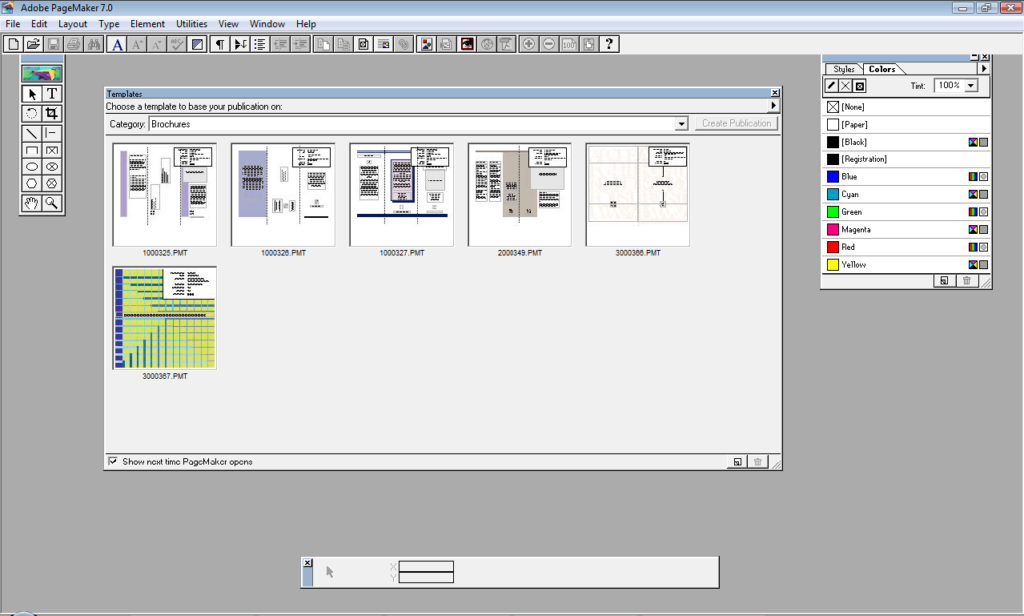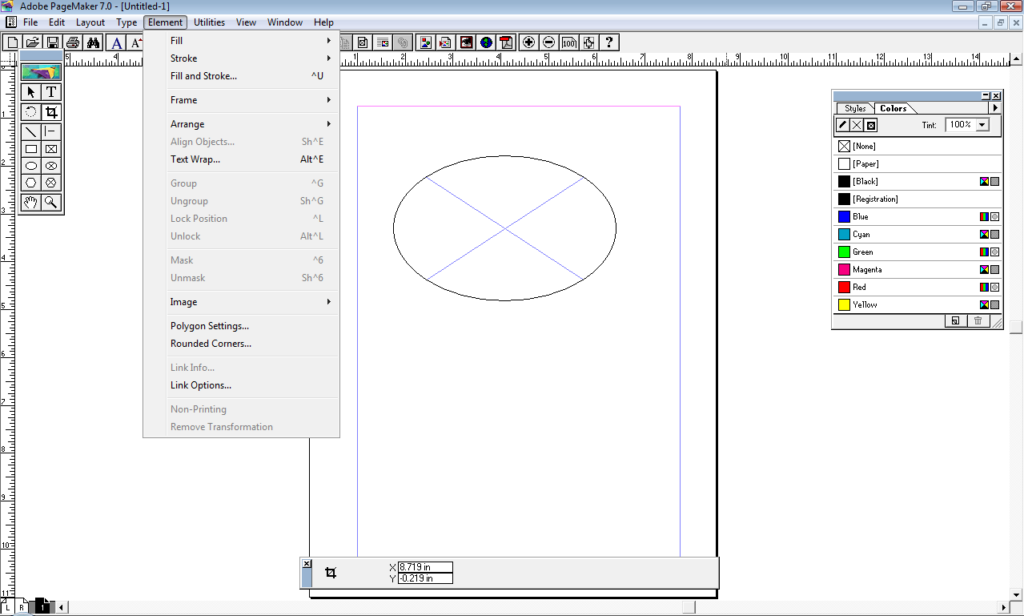This software is intended for designing posters, calendars and other printing products. There are multiple drawing instruments with flexible parameters.
PageMaker
PageMaker is a Windows program for creating and modifying printing layouts. It is possible to develop illustrations, booklets, brochures, calendars, etc. You can integrate this utility with other graphics editors like Photoshop.
Templates
After starting the application users are able to begin a new project from scratch or select one of the included templates. There are options for specifying the size and amount of pages. Users can adjust scaling parameters as well.
Editing
Various drawing tools are included. You can add lines and geometrical shapes to the design. There is a large library of clipart pictures. Moreover, it is possible to import image files in all common formats.
Several visual filters are provided. Users are able to tune the brightness, contrast and color saturation. Tools for inserting the text and checking the spelling are available.
Printing settings
There are options for preparing the finished project to be printed. You can choose the device, page orientation and number of copies. This utility provides instruments for printing various media types from simple advertisement flyers to complex multi page brochures.
It is worth noting that PageMaker is a paid program. Users can evaluate the trial version for 30 days without payment.
Features
- offers you tools for designing and printing printing materials;
- free to download and use;
- there is a library of project templates;
- you can add illustrations and text blocks;
- compatible with all modern versions of Windows.