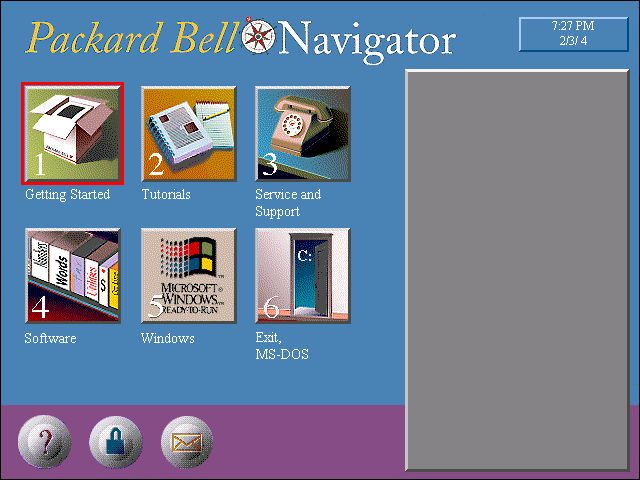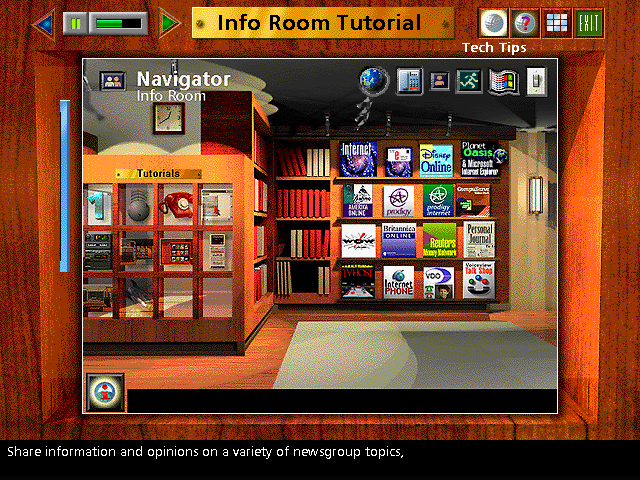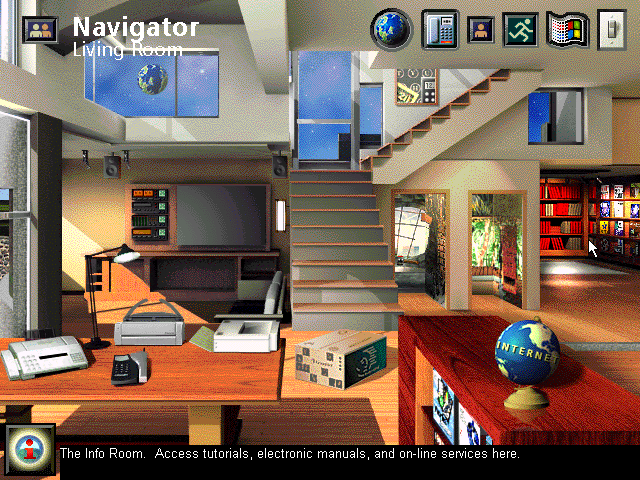This alternative shell for Windows 3.1 was included with various Hewlett-Packard desktop and laptop computers. It provides an easy to use graphical interface.
Packard Bell Navigator
Packard Bell Navigator is an obsolete interface modification for Windows 3.1. It provides a virtual 3D environment for accessing system settings, personal files and installed applications. Please note that there is no support for multiple user accounts on the same computer.
Interface description
You can personalize program icons and customize the visual appearance of the interface. The shell is started along with the system and replaces the standard Windows Explorer, Start menu and taskbar. There are buttons for quickly accessing the contact list, web browser and other instruments. You are able to turn the computer off with the switch in the upper right corner.
It is possible to navigate around the 3D environment to view and adjust various system settings, install and open third-party software and manage personal files. This shell provides inexperienced users with a simple way to interact with Windows.
Additional functionality
The Info room contains links to America Online, CompuServe, Prodigy and other web resources that can be opened in Internet Explorer. There are several mini-games as well.
Various instruction manuals with detailed explanations of all common computer functions and terminology are provided.
Features
- free to download and use;
- offers you an alternative shell for the Windows interface;
- there is a collection of helpful weblinks;
- it is possible to easily access system settings and personal files;
- compatible with Windows 3.1.