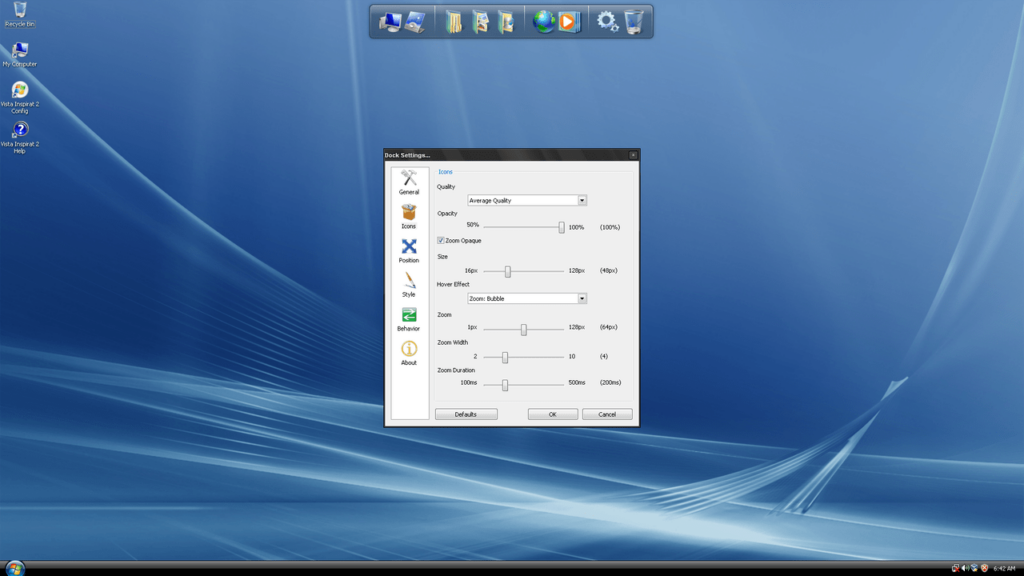The program enables users to imitate the visual layer of the Windows Vista on their computer. The changes affect desktop icons, the taskbar and other aspects.
Pack Vista Inspirat
Pack Vista Inspirat is a Windows XP utility designed to change the appearance of the Microsoft OS without having to install a newer operating system.
Objective
There are a lot of PC users who like how Windows Vista looks. With this program they are able to customize the visual layer of their base computer environment to replicate its streamlined interface. This is a comprehensive package of improvements that modifies most desktop and directory components to bring them in line with those of Vista.
Performance and safety measures
This application can make the older operating system appear modern and stylish without affecting the computer performance. It does not consume a substantial amount of resources. Moreover, the software automatically creates a System Restore point, which means that in case of emergency, you have the ability to revert the installation and return to the initial settings.
Appearance
It is worth noting that the utility changes almost every aspect of the appearance like the desktop icons and the Start button. These modifications include the taskbar, which now features a transparency option. Additionally, the program adds a dock similar to the one in the MAC OS X. If you would like to imitate its look, you can do it with a LeopardXP BricoPack.
Features
- free to download and use;
- can customize the appearance of your operating system;
- compatible with Windows XP;
- automatically creates a System Restore point;
- does not affect the computer performance.