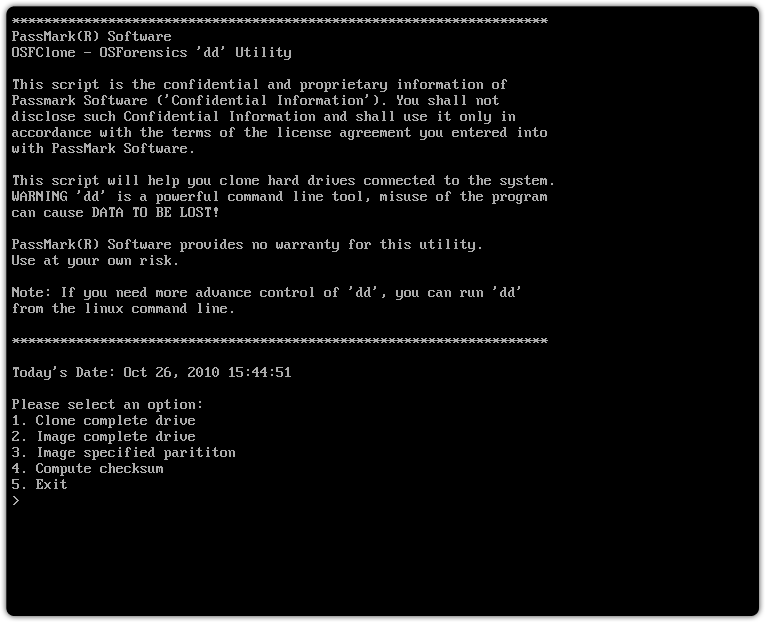Using this program you can clone storage devices like HDDs and USB drives to conduct professional forensic investigations and collect digital evidence.
OSFClone
OSFClone is a Windows application oriented toward forensic analysts. It enables users to create an exact image of any storage partition, capturing it byte by byte. There is support for specialized output formats such as E01 and DD to ensure compatibility with OSForensics and other similar software.
Disk cloning
Like P2 eXplorer, the utility operates in read only mode to preserve data integrity and prevent any accidental changes to the source drive. MD5 hash values are automatically generated during the imaging process to verify that the resulting package is an exact replica of the original volume. This is crucial for confirming evidence authenticity in forensic investigations.
You can run OSFClone from a bootable USB device, guaranteeing that it works independently of the OS and does not interfere with the source disk. The list of compatible file systems includes:
NTFS;
FAT32;
HFS+.
Potential advantages
Individuals and organizations looking for forensic imaging capabilities may use this free program without investing in expensive commercial products. It facilitates quick and accurate file collection while maintaining disk integrity, which is particularly beneficial for data recovery specialists.
Features
- free to download and use;
- contains instruments for gathering digital evidence from various types of storage devices;
- automatically verifies the integrity of collected files by calculating MD5 hash sums;
- you can run the app from an external USB drive;
- compatible with all modern versions of Windows.