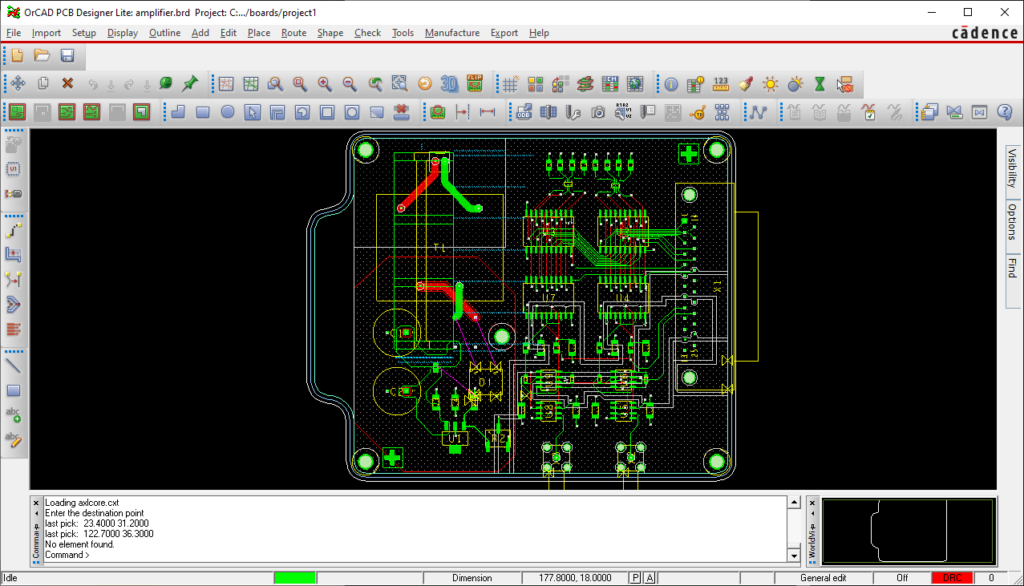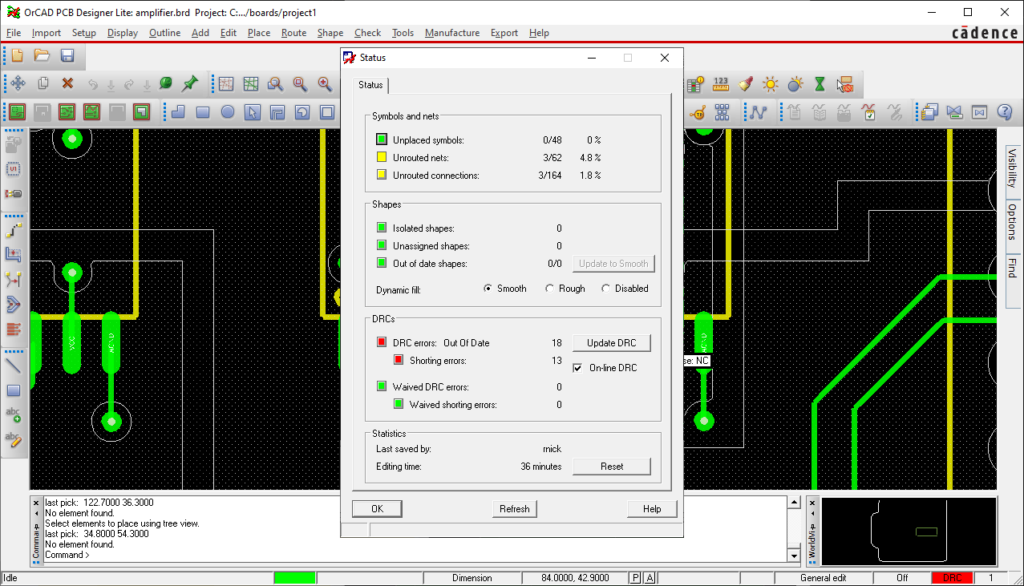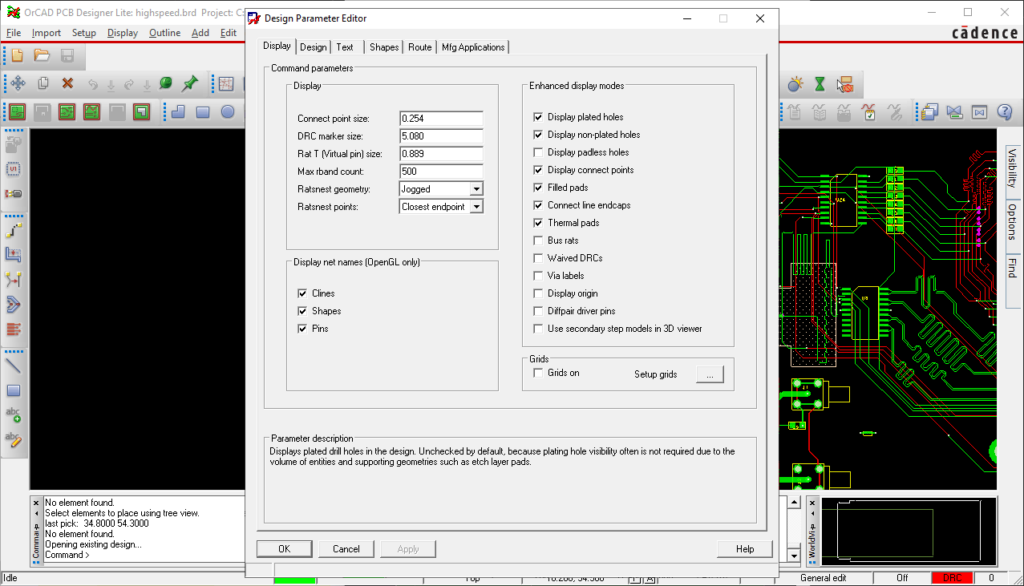This engineering app allows users to create complex printed circuit board layouts. There are powerful automation instruments for speeding up the design process.
OrCAD
OrCAD is a Windows software for designing and testing printed circuit boards. It supports full integration with MATLAB for simulating electrical and thermal signals.
Design process
This program contains a large library of standard electrical components such as diodes, capacitors, inductors and resistors. You can drag and drop them into the workspace. Tools for configuring internal connections between individual elements are provided.
The shape and size of the board are dynamically adjustable. Users are able to automatically plot complex wire routes for making a manufacturable and functional PCB.
Please note that the free demo version of orCAD does not allow you to save the project.
Testing instruments
It is possible to automatically check the design for detecting and fixing common errors. Users can simulate the electrical current and measure the voltage of any component on the board. This functionality is helpful for troubleshooting.
There is an option to generate a cross section chart, automatically trim redundant PCB segments and connect all leftover wires. These steps help you prepare the board for manufacturing.
After placing all necessary components users can add custom images, text inscriptions and symbols to the layout.
Features
- offers you instruments for designing complex PCB layouts;
- there is a large collection of standard electrical components;
- free to download and use;
- it is possible to simulate the electrical current for testing purposes;
- compatible with all modern versions of Windows.