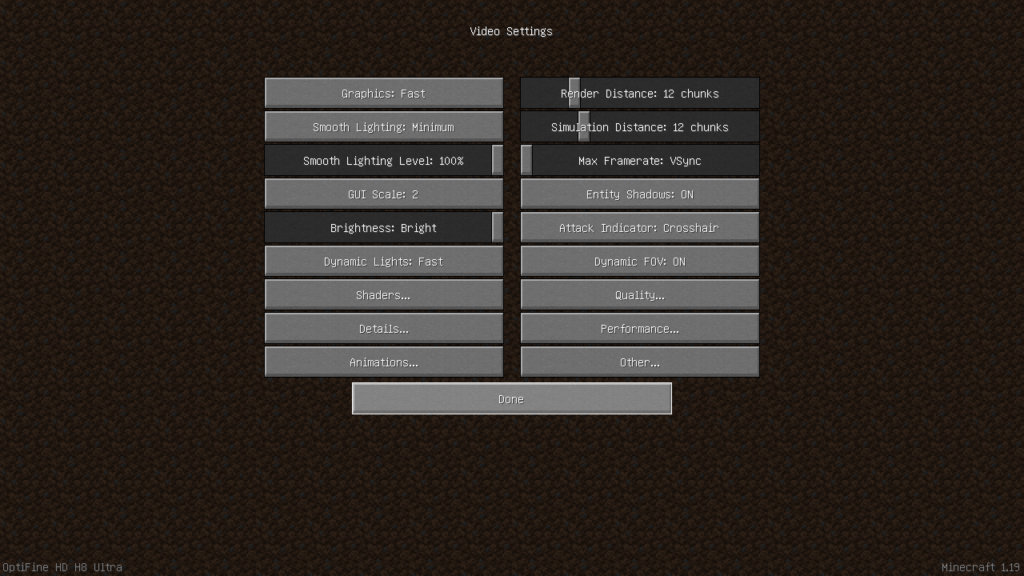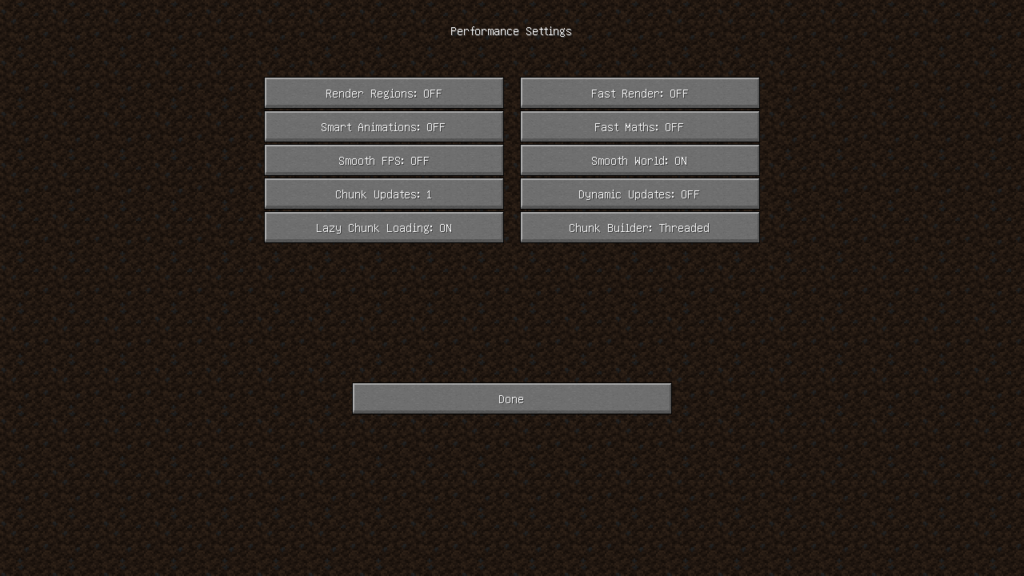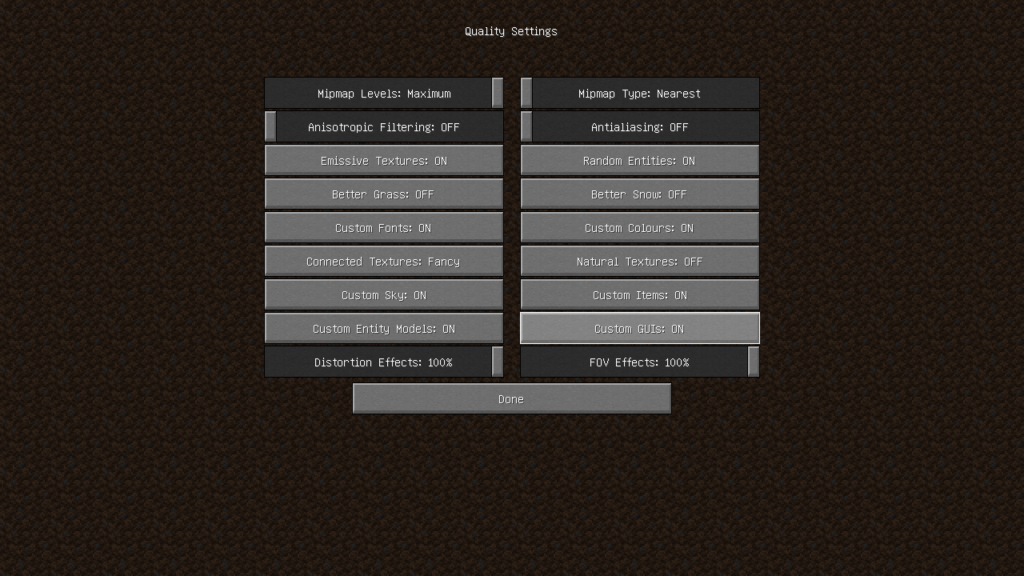Using this mod package, you can optimize your Minecraft experience by adding high-resolution textures. It is also possible to configure other graphics settings.
OptiFine
OptiFine is a Windows program that allows you to expand the functionality of Minecraft. With it, you can make the game run more smoothly and look better, thanks to full support for HD textures and many configurable options.
Overview
This is a modification package for fine-tuning graphics in Minecraft. After installing it, a new interface layout will appear in the graphics settings of the game. Here, you have the ability to increase the FPS, adjust anti-aliasing, install dynamic and high-resolution textures. If you want to use cheats in the game, you may try another utility called Wurst.
Setup
Please note, it is necessary to run the latest version of Minecraft. In order to update it, you need to open the launcher with no mods, wait for the download to finish and sign back into your account if prompted. Next, you can click on the launch options tab and search for the directory of the latest release. Here, you are able to copy the address for the game files.
Now, you can launch the Optifine installer by double-clicking the executable file with JAR extension. If that does not work, you have the option to manually specify which app to use. You should select Java(TM) Platform SE binary. After this step, you are able to paste the game directory address and click install.
Features
- free to download and use;
- compatible with modern Windows versions;
- allows you to optimize Minecraft settings;
- it is possible to toggle high-resolution textures;
- you can adjust anti-aliasing.