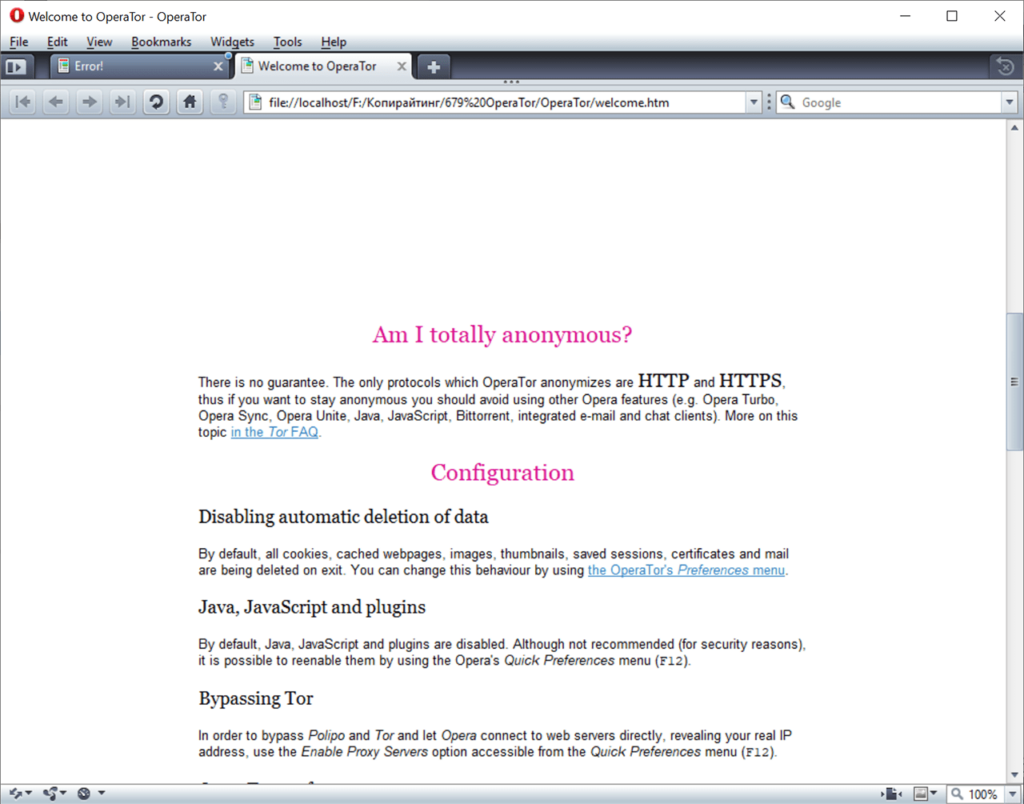This software offers users tools for anonymous web browsing. It utilizes a worldwide network of private tunnels for redirecting the traffic through remote servers.
OperaTor
OperaTor is a Windows utility that allows you to completely anonymize internet surfing. It combines Opera, Tor and Polipo for masking the real location.
How it works
After starting the program it will automatically connect to the remote proxy server for establishing a secure link. It is important to note that only HTTP and HTTPS protocols can be protected. All JavaScript applets and Opera plugins are disabled by default due to potential vulnerabilities. Users can switch them on in the Quick Preferences menu.
Your personal data such as the cookies, cached pages, images, thumbnails, certificates and emails is erased every time upon closing the app. This functionality is helpful for maintaining confidentiality while working on a computer with shared access.
Connection parameters
The application requires additional firewall configuration. Users are instructed to create custom traffic rules for all Tor connections. Specific instructions can be found in the included documentation.
It is possible to bypass the protection on certain websites. You are able to edit the whitelist in the Settings menu.
Features
- free to download and use;
- provides instruments for anonymizing your internet connection;
- it is possible to automatically erase all personal data while browsing;
- you are able to secure all HTTP and HTTPS traffic;
- the whitelist for ignoring the protection can be created;
- compatible with all modern versions of Windows.