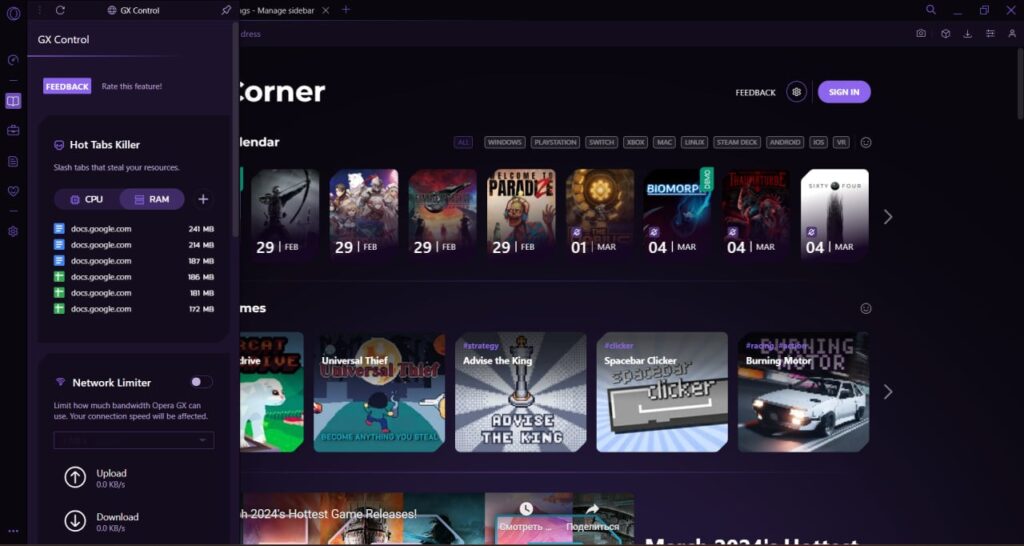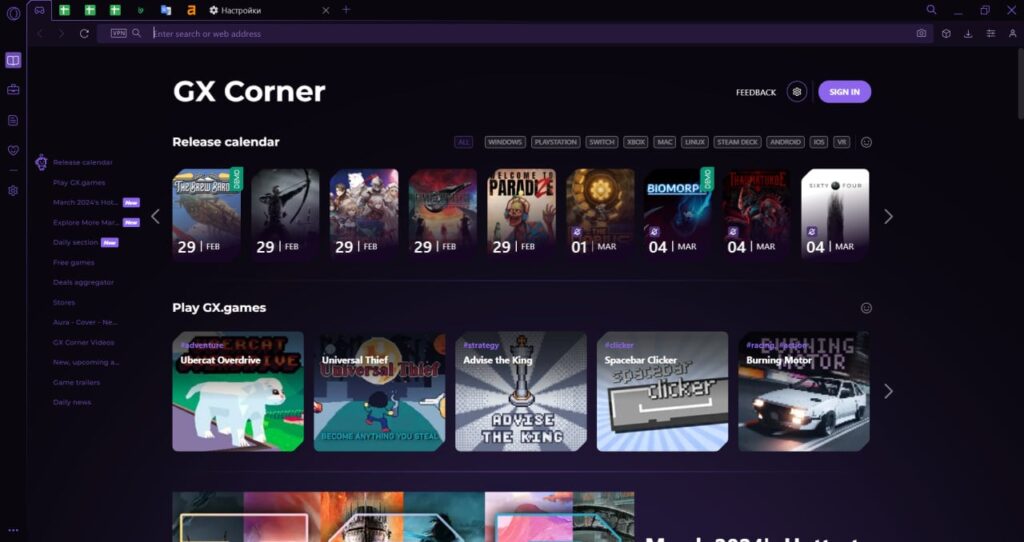This app is a browser designed specifically for online gaming. The utility can be customized according to your computer’s capabilities to deliver high performance.
Opera GX
Opera GX is a Windows application that allows users to indulge in online gaming with top-notch performance. This browser is tailored to meet every conceivable gaming necessity.
Resource Optimization
The utility provides you with tools to limit the browser’s CPU and RAM usage. Thus your games run flawlessly without the drag of background processing.
In order to enable smooth launches you need to customize certain processes. First, you can open the browser settings and navigate to the Advanced section. Next you have to locate the GX Control panel, where you may set limits for the browser’s CPU and RAM usage. Please keep in mind that the desired parameters should match your computer’s capabilities.
GX Corner
Alongside regular Opera, the GX application also allows you execute various tasks just like in any other browser. This includes the standard workspace organization features and other settings as well.
Another distinctive feature of the Opera GX app is the GX Corner. This section usually occupies the first tab in the browser. Here you can find a collection of free online games. There are also upcoming releases, trailers, and much more.
Features
- it is possible to add integrated messengers;
- GX Control lets you customize system resource usage;
- the utility offers extensions for gamers;
- free to download and use;
- compatible with modern Windows versions;