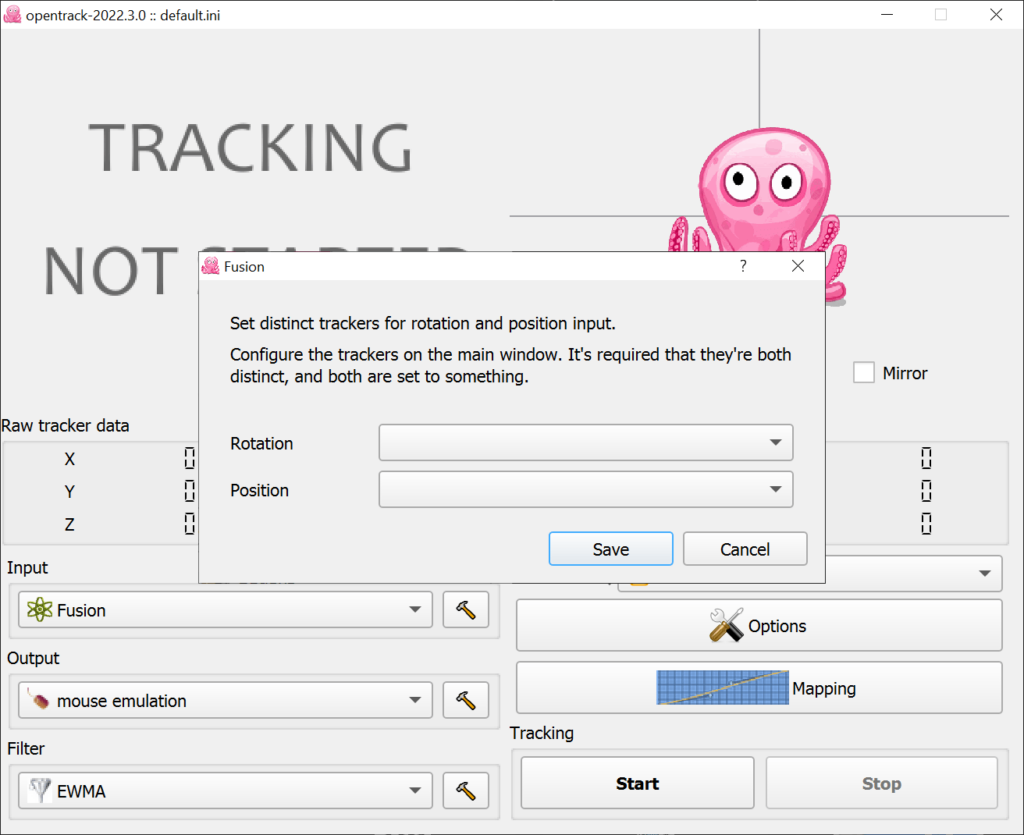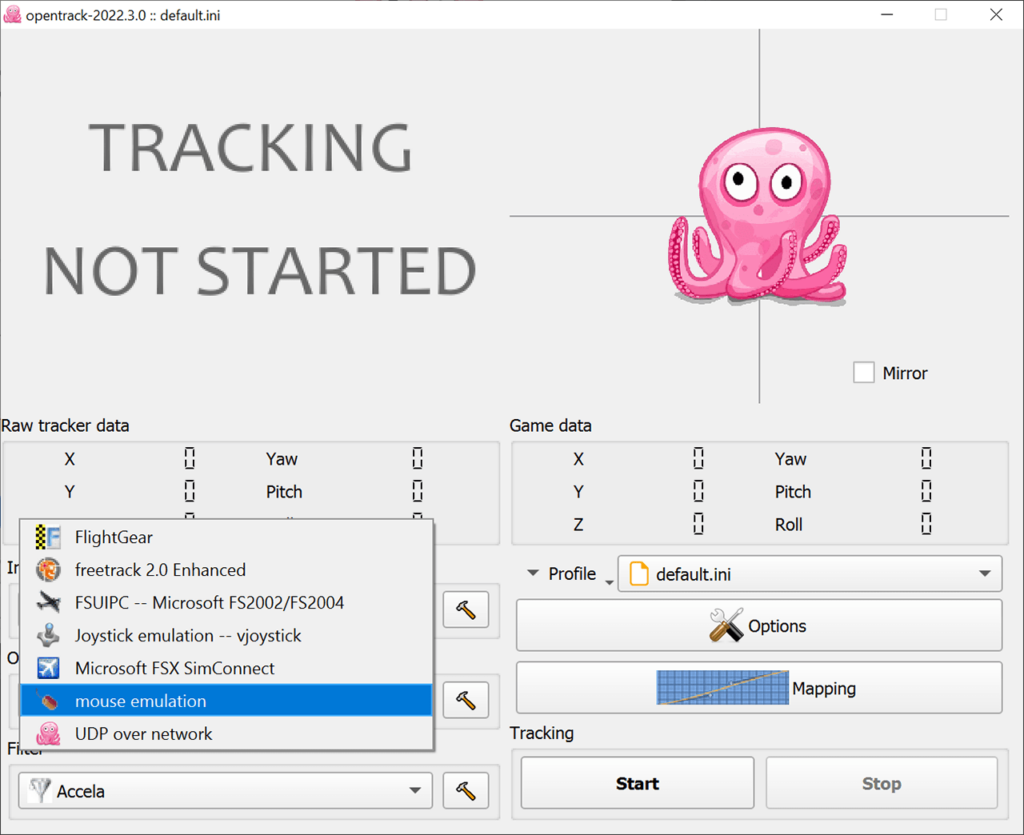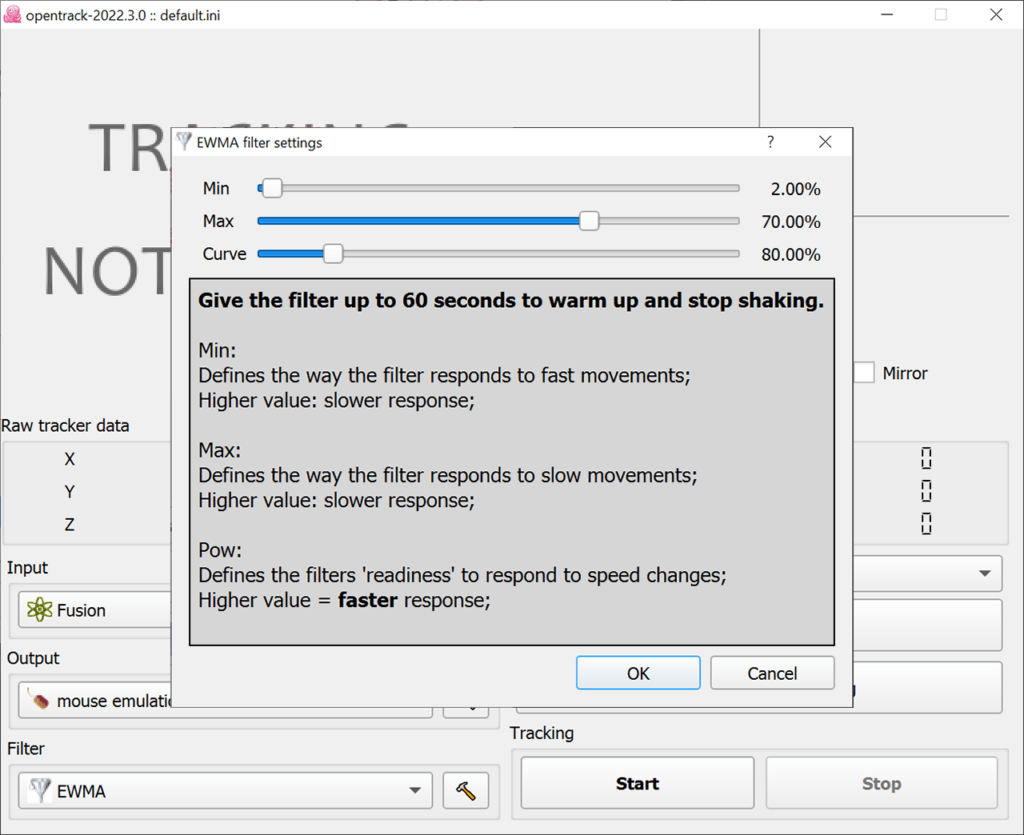This application is intended for tracking the movements of your head and relaying the information to various video games and flight simulation programs.
Opentrack
Opentrack is a Windows utility that lets users work with head movement trackers. There is support for all popular interfaces like Fusion, Hatire Arduino, Oculus Rift and other hardware.
What it does
With the help of this tool you can gather the data from a head tracker device and relay it to a compatible app. It is utilized for virtual reality gaming, scientific research and other purposes.
Input and output
Several tracking modules such as Intel RealSense, FreePIE, Easy Tracker, Neuralnet and Valve SteamVR are compatible with this tool. Moreover, it is possible to use a three-axis joystick as an input. Additional software like Oculus Runtime may be required for certain trackers. Every device can be configured by clicking the Settings button next to its name.
Users are able to select one of the following output programs:
- FlightGear;
- freetrack 2.0;
- Microsoft Flight Simulator;
- joystick emulation;
- mouse emulation.
There are several signal filters for enhancing the tracking quality like Accela, EWMA, Hamilton and Calman.
Options
You can specify global hotkeys for centering the view, restarting the tracking and other basic functions. A checkbox for minimizing the utility to the system tray is provided.
Features
- free to download and use;
- offers you tools for working with head tracking devices;
- there is support for several output applications;
- tracker settings can be adjusted;
- compatible with all modern versions of Windows.